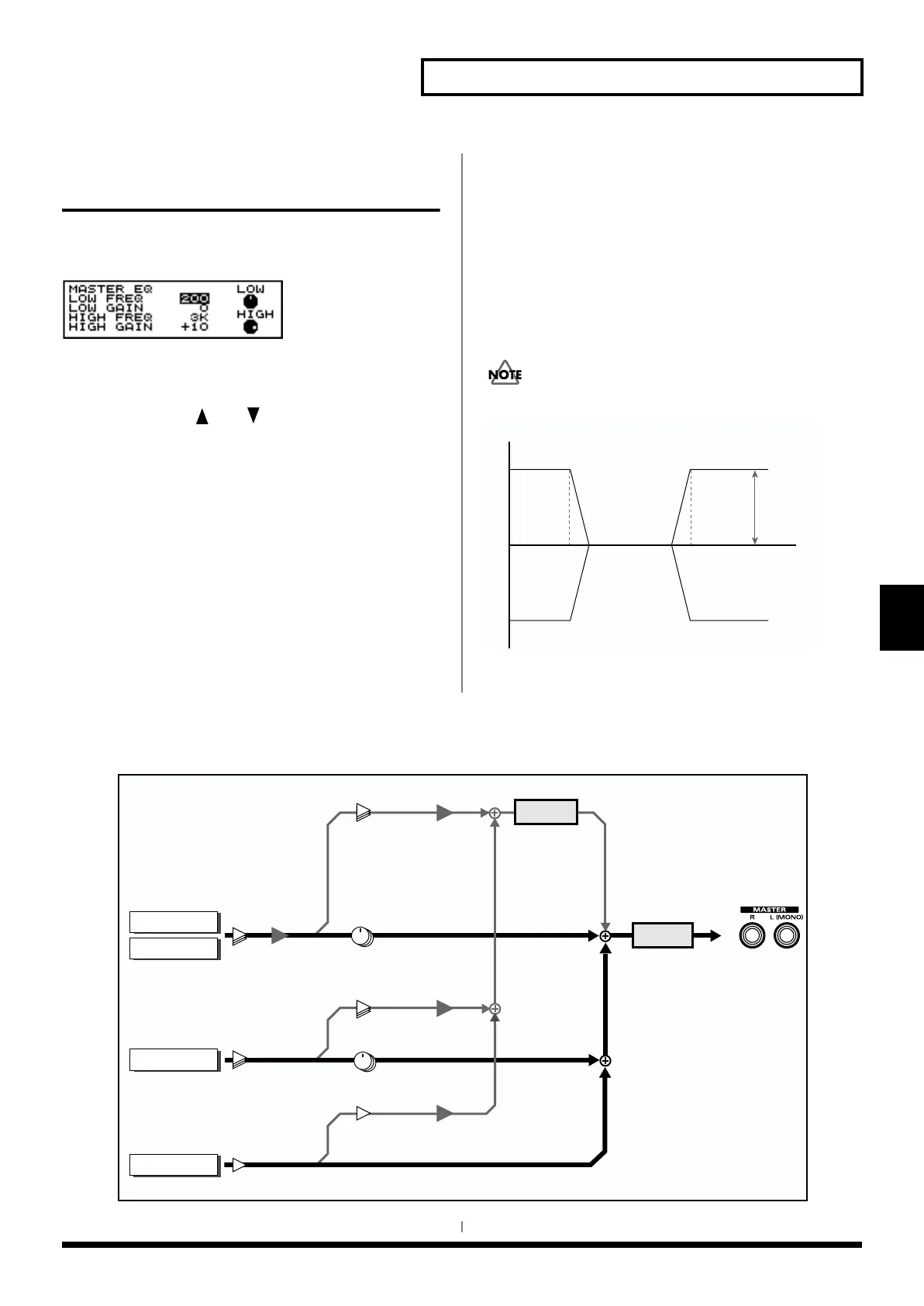91
Chapter 3 Making the Settings for the Studio and Mixer
Chapter 3
Adjusting the Sound
(MASTER EQUALIZER)
A two-band equalizer (for high and low frequency ranges) is
used to adjust the sound of each drum kit.
fig.04-006
1. First press [KIT], then [F2 (STUDIO)], and then [F1 (EQ)].
[KIT] lights, and the “EQ” screen appears.
2. Press CURSOR [ ] or [ ] to move the cursor to the
parameter to be set.
3. Press [INC/+] or [DEC/-] or rotate the VALUE dial to
make the setting.
4. Press [KIT].
The “DRUM KIT” screen appears.
LOW FREQ: 200, 400 (Hz)
LOW GAIN: -12–+12 (dB)
HIGH FREQ: 3K, 6K (Hz)
HIGH GAIN: -12–+12 (dB)
FREQ (Frequency):
Set the cutoff frequency in the range being boost and cut
with the equalizer. You can set the high range cutoff
frequency with (HIGH), and the low range cutoff
frequency with (LOW).
GAIN:
Set the amount of boost or cut (GAIN) in the high
frequencies (HIGH) and low frequencies (LOW). Raise to
boost the sound, lower to cut.
The equalizer has no effect when “GAIN” is set to “0.”
fig.04-006a
+
-
Gain(dB)
GAIN
Cutoff Freq
(HIGH)
Cutoff Freq
(LOW)
Freq(Hz)
Head x12
Rim x8
Equalizer
x20
Level
x20
Ambience
Send Level
Master
Level
Ambience Group
Send Level
Ambience
Drum Kit
Part 1–4
Percussion
Part
Level
x4
Ambience
Level
Ambience Group
Send Level
x4
LOW FREQ
LOW GAIN
HIGH FREQ
HIGH GAIN
TYPE
WALL
ROOM
LEVEL
Pan
x12
Pan
x4
Level
Ambience
Level
Ambience Group
Send Level
