
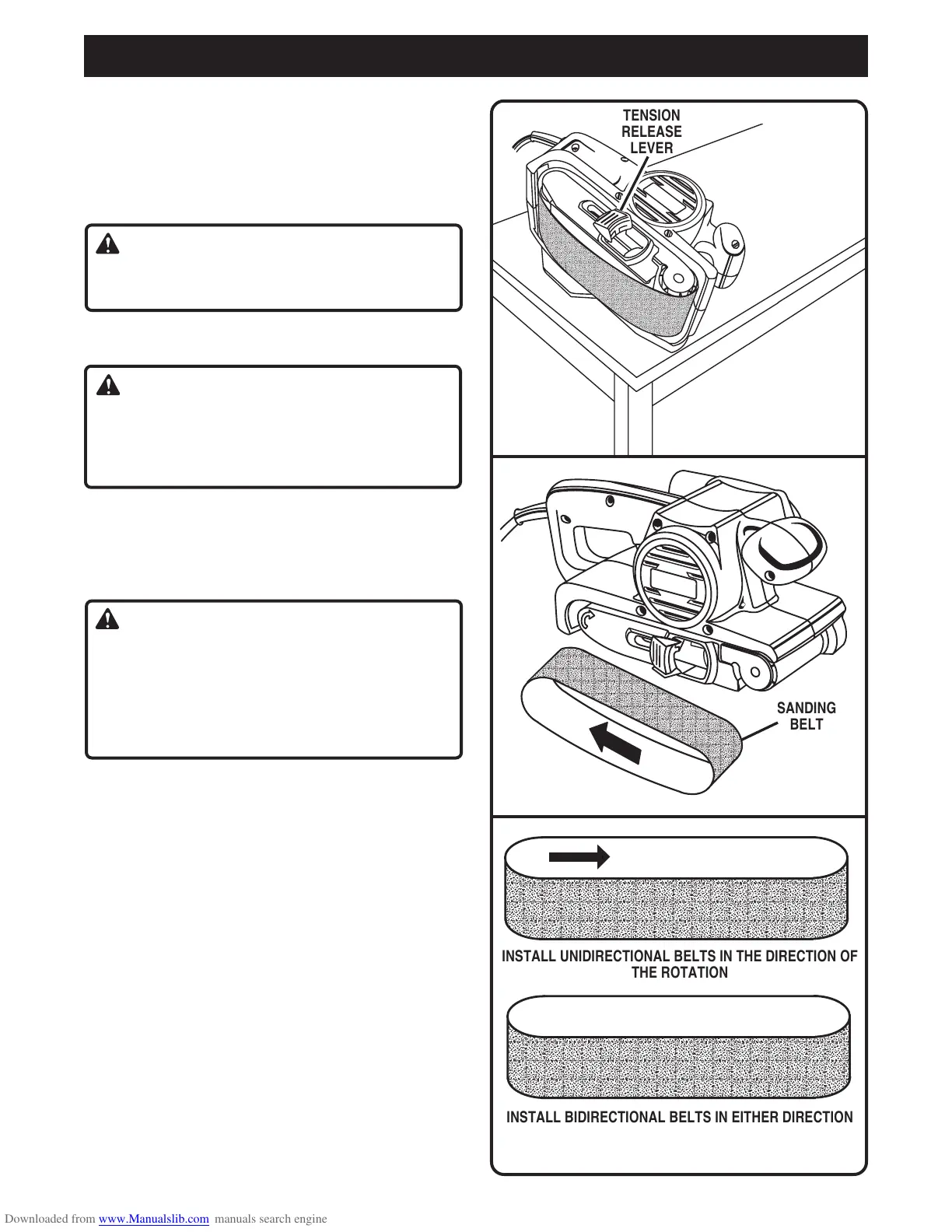 Loading...
Loading...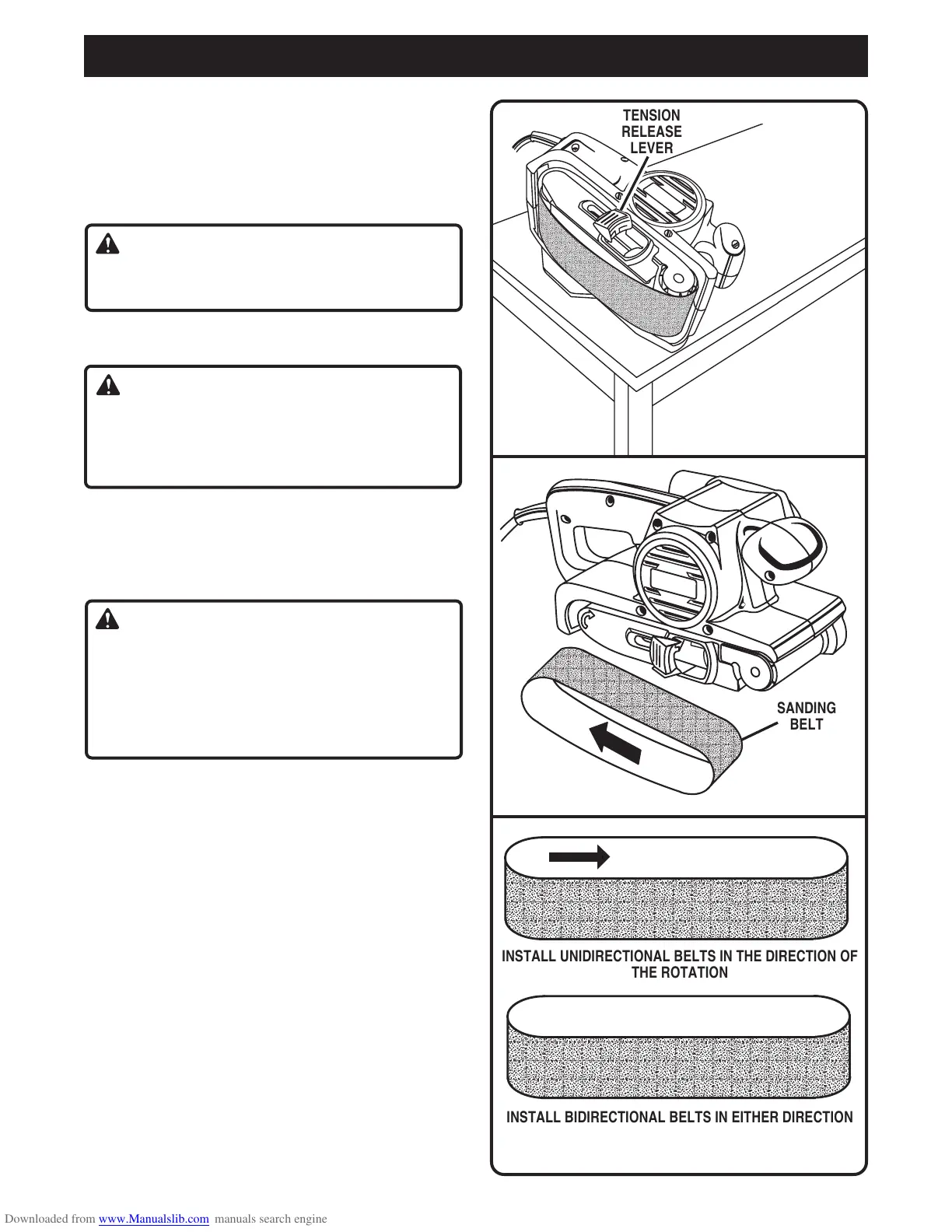
Do you have a question about the Ryobi BE318 and is the answer not in the manual?
| Type | Belt Sander |
|---|---|
| Belt Size | 3 in. x 18 in. |
| Voltage | 120V |
| Corded/Cordless | Corded |
| Weight | 5.7 lbs. |
Explains double insulation concept and its safety implications.
Details the precision built electric motor and power requirements.
Mentions the conveniently located trigger switch for operation.
Describes the lock-on feature for continuous operation.
Explains the dust collection bag's function.
Highlights the design for easy handling and comfort.
Instructions for activating and deactivating the sander.
Details on using the lock-on feature for continuous use.
Guidance on choosing and using appropriate sanding belts.
Step-by-step instructions for replacing the timing belt.
Instructions for locating and recording model and serial numbers.
Key information required when ordering replacement parts.