
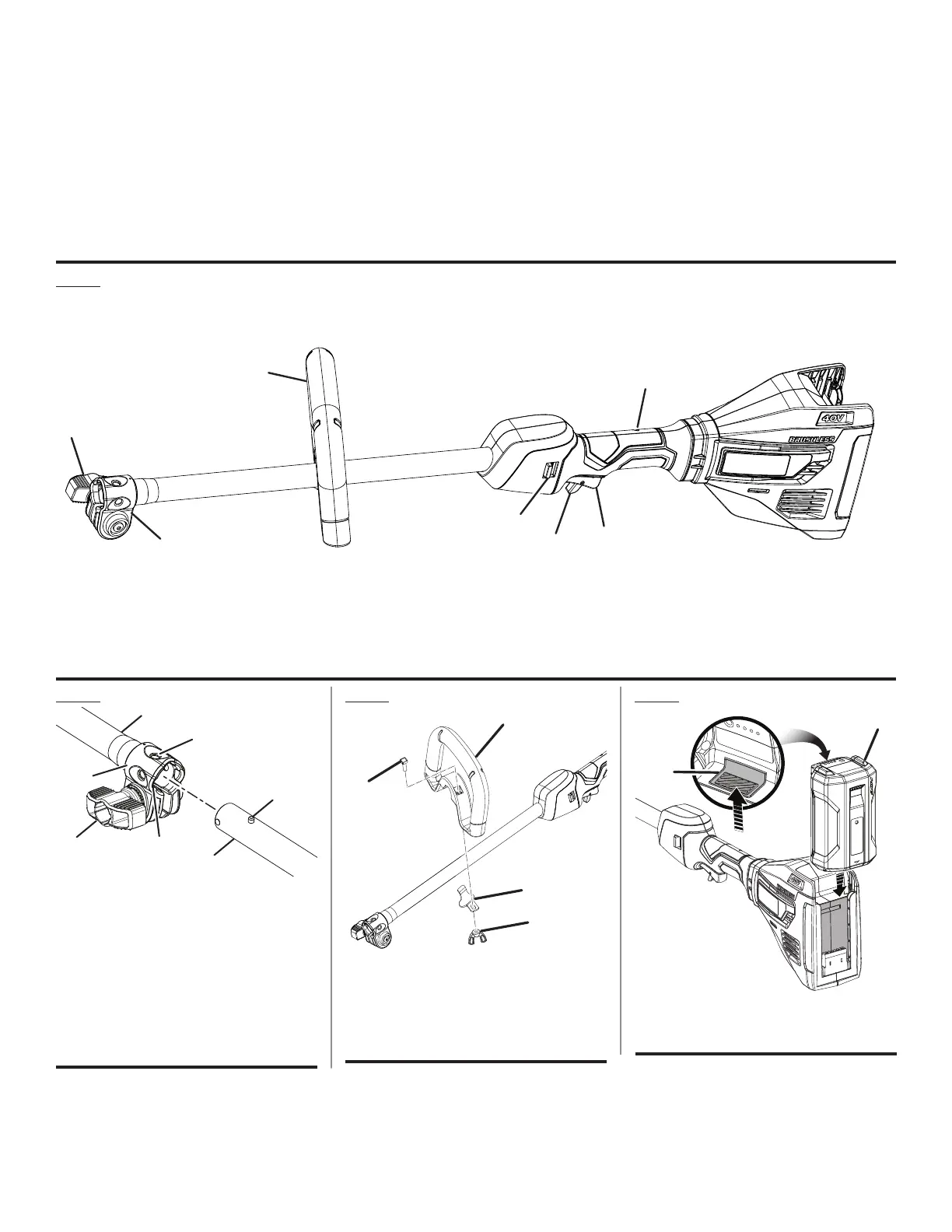 Loading...
Loading...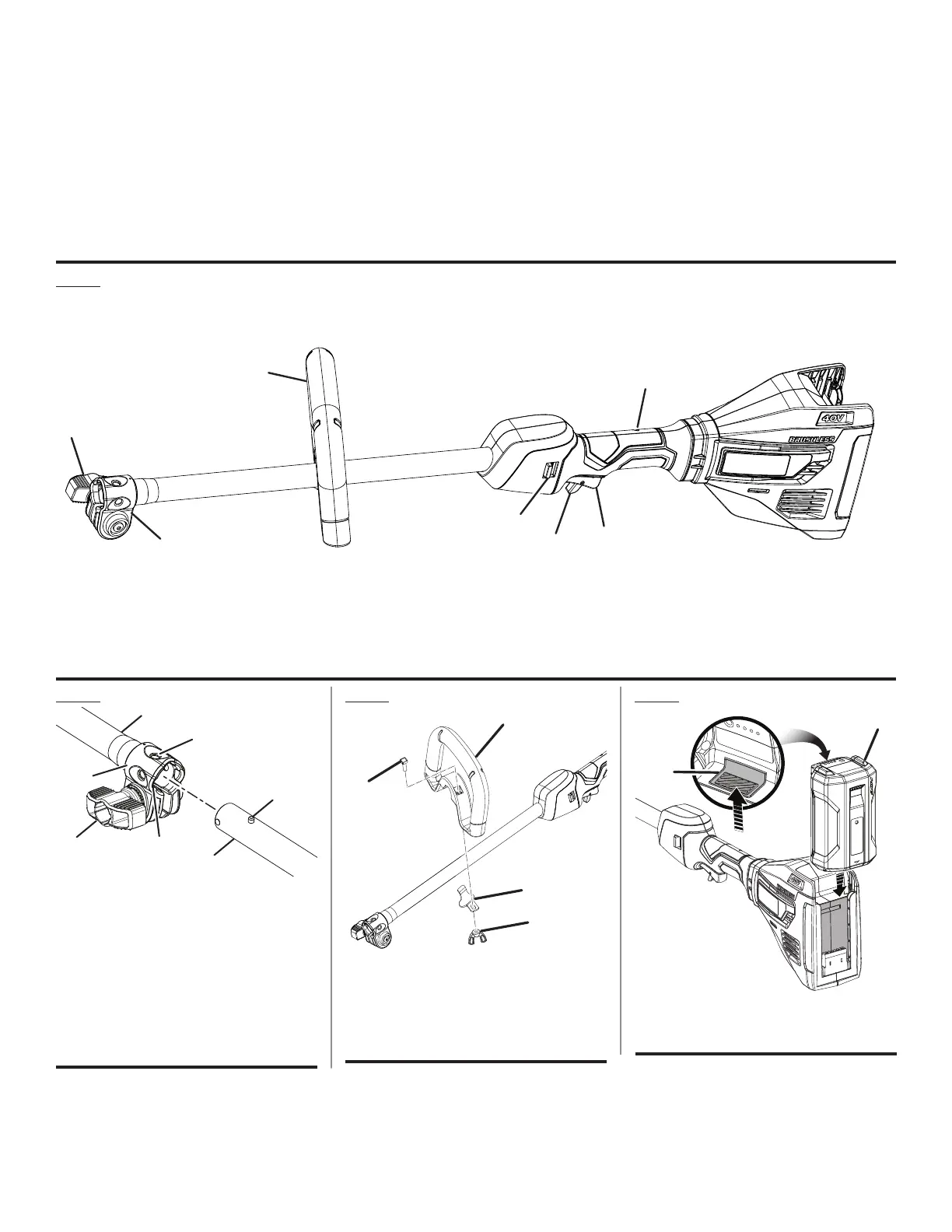
Do you have a question about the Ryobi EXPAND-IT RY40007VNM and is the answer not in the manual?
| Brand | Ryobi |
|---|---|
| Model | EXPAND-IT RY40007VNM |
| Category | Lawn and Garden Equipment |
| Language | English |
Understand the tool, manual, and project for safe operation.
Overmold provides added user comfort during operation.
Allows selection between HI and LOW speeds for battery run time or performance.
Prevents accidental starting of the tool.
Delivers higher speed with increased trigger pressure for variable control.
Carefully remove product and accessories, check packing list for completeness.
Follow manual for attachment installation, ensure proper connection.
Steps for installing and removing the battery pack safely.
Instructions for safely starting and stopping the power head.
How to hold and operate the power head for optimal use.
General guidelines for cleaning and maintaining the product.
Instructions for cleaning dirt and debris from the power head.
Proper procedures for storing the power head safely.
Information on purchasing replacement parts online or by phone.
Guidance on finding authorized service centers.
Contact methods for customer and technical assistance.