
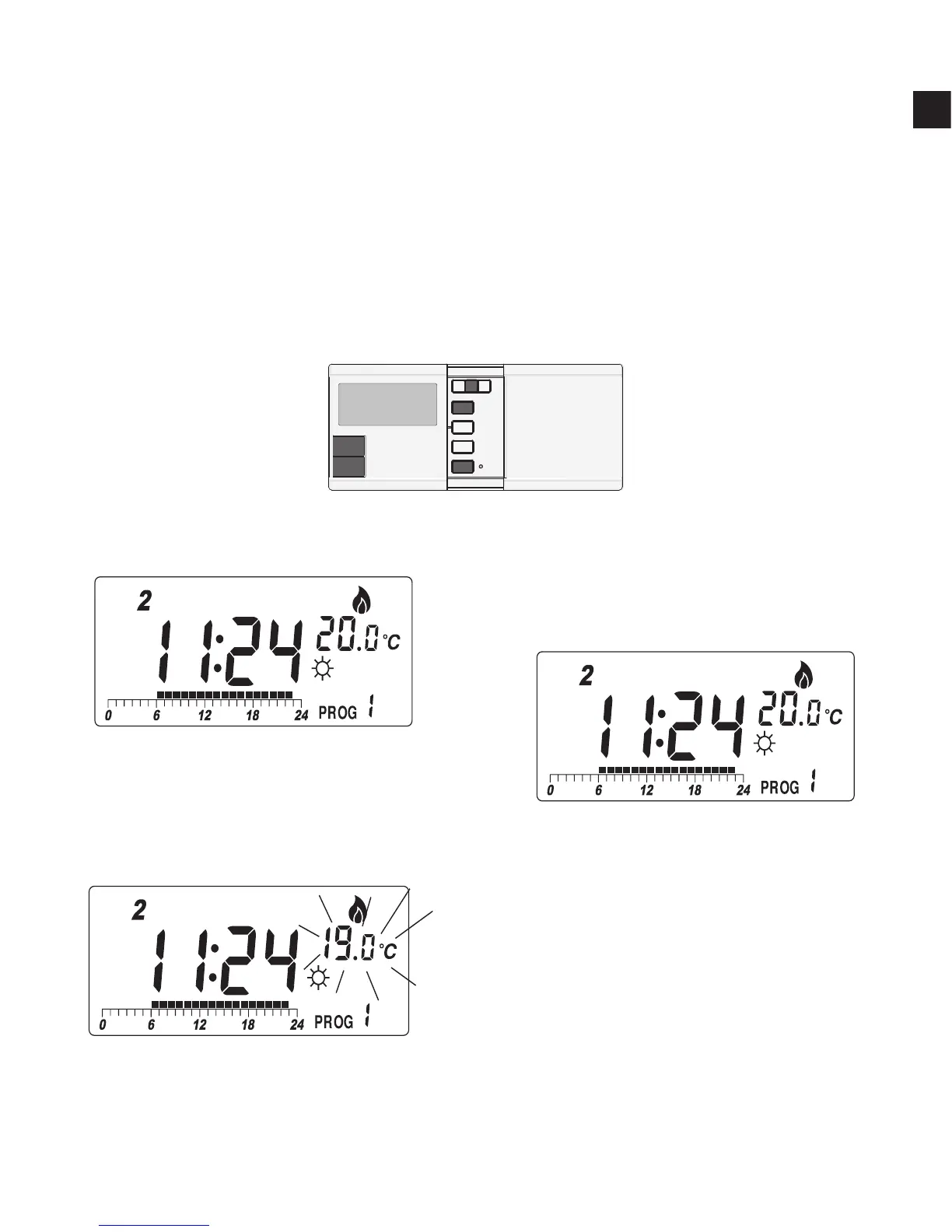 Loading...
Loading...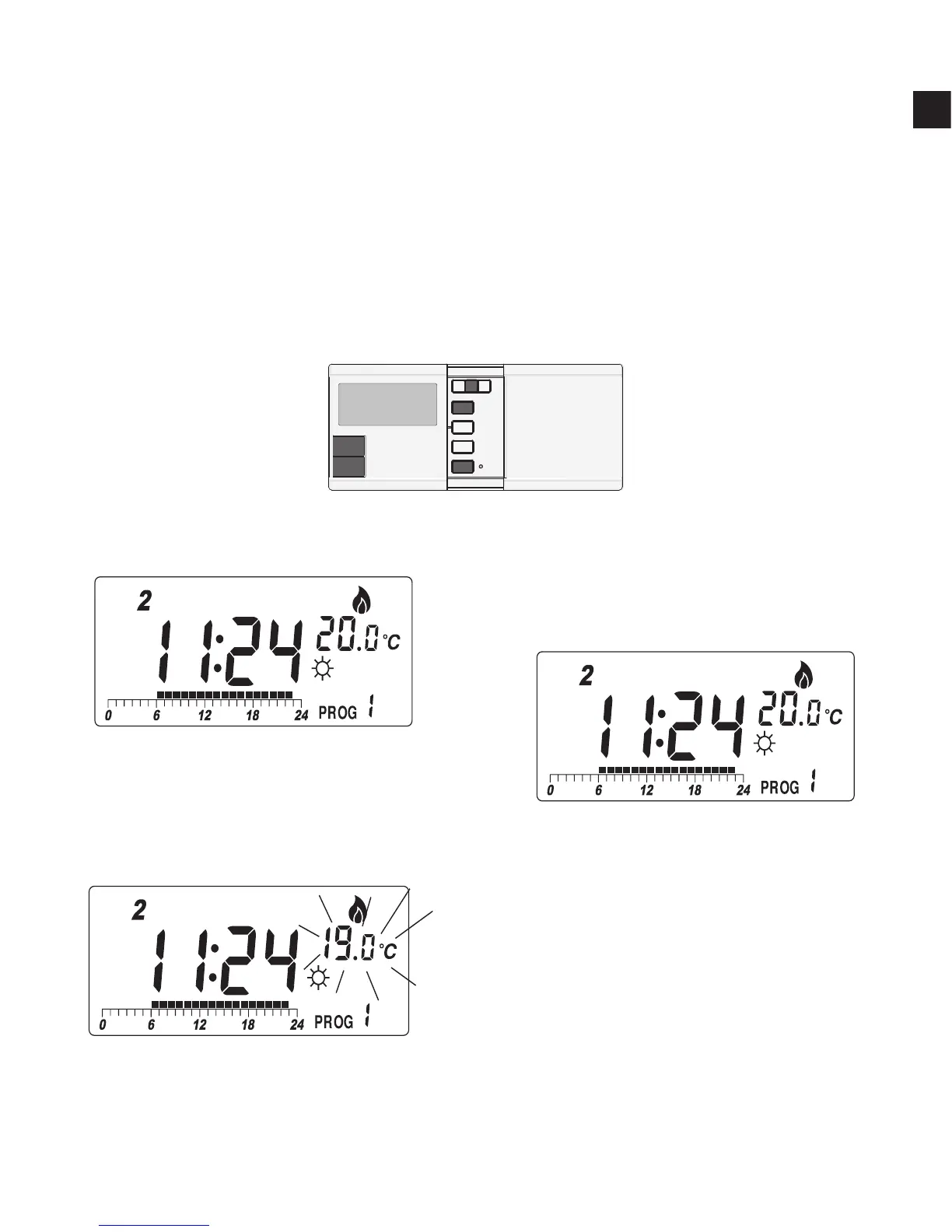
Do you have a question about the Salus 091FLRF and is the answer not in the manual?
| Type | Wireless Thermostat |
|---|---|
| Power Source | Battery |
| Frequency | 868 MHz |
| Display | LCD |
| Power Supply | 2 x AA batteries |
| Temperature Control | ±0.5°C |
| Range | 30m (open space) |
| Temperature Range | 5°C to 35°C |