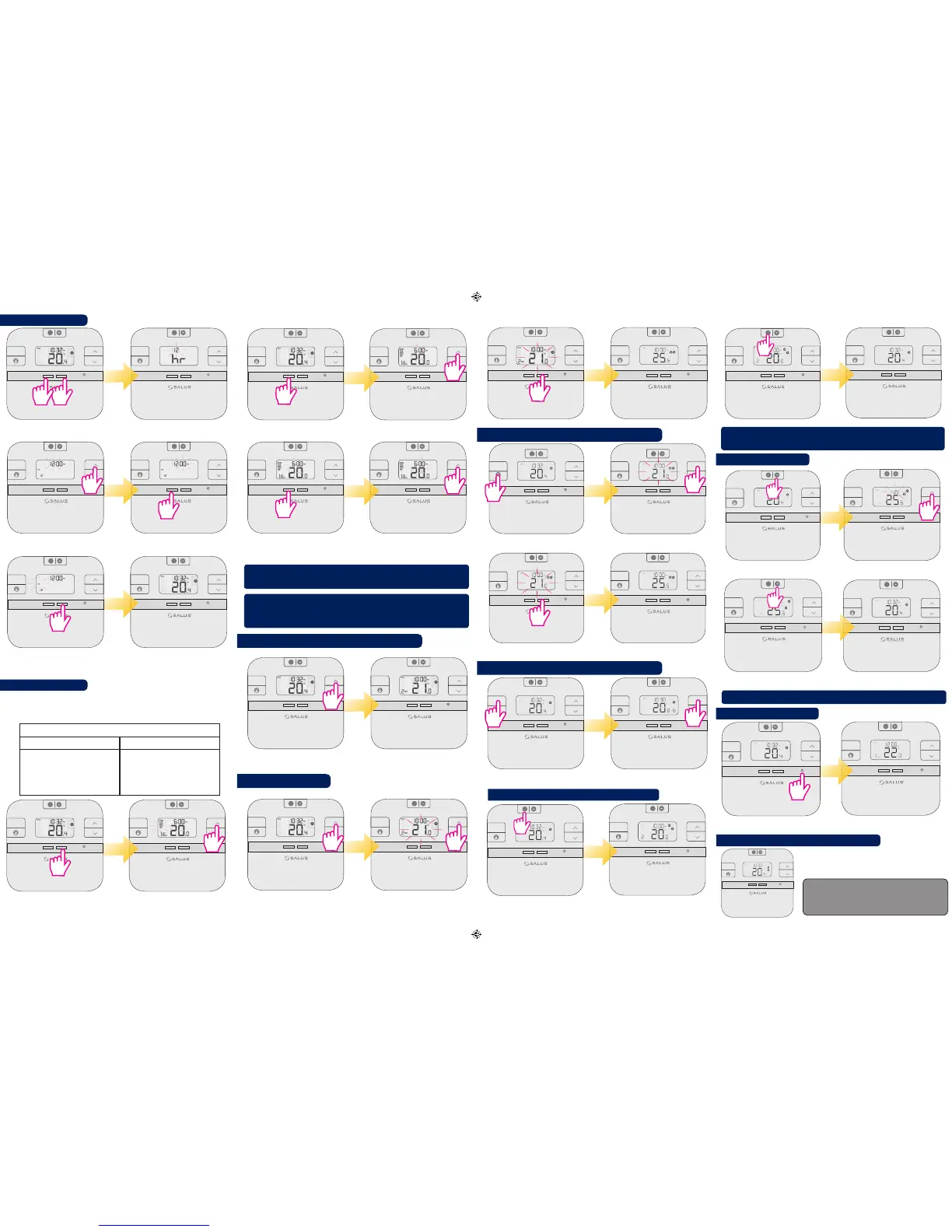Setting Time and Date
Programming the RT510
RESET
+Hr
SELECT SET
RESET
+Hr
SELECT SET
Press the buttons
together for 3 sec.
Press Up or Down to
select the hour format.
Press Up or Down
to set the hour.
Press Select and after that Up
and Down to set the minutes.
Continue with the same steps
for setting the Day. Press Set
to return to the Main Screen.
RESET
+Hr
SELECT SET
RESET
+Hr
SELECT SET
RESET
+Hr
SELECT SET
RESET
+Hr
SELECT SET
You can create personalized programmes for your controller. You have the
option to choose between a 5-2 days programme or a daily one by using the
DIP Switches.
5-2 Days Programme
RT510/RT510TX
Weekdays
6 sets of time/channel
Weekends
6 sets of time/channel
Total: 12 settings/week
24h Programme
24h
6 sets of time/channel
Total: 42 settings/week
Press Up or Down to select Weekday/
Weekend or the Day for which you
want to create the program
Press Set to change your
programmes.
RESET
+Hr
SELECT SET
Press Up/Down
to set the hour.
Press Select to confirm
your option.
Press Up/Down to
set the minutes.
After you have done all the changes, please press SET to confirm all
your choices and to return to the Main Screen.
Note: Don’t forget to move the DIP Switch to 24h in order to have
the individual programme active. After that please follow the same
instructions as for the 5-2 days programme.
Review the Setpoint (desired) temperature
Temporary Override
Press Up/Down to review
the setpoint temperature.
Press Up/Down to
set the temperature.
RESET
+Hr
SELECT SET
Press Set to confirm the changes.
RESET
+Hr
SELECT SET
Actual room temperature Setpoint (desired) temperature
Boost function
Frost protection
Frost Mode ON.
+Hr
SELECT SET
Press Override in order to
activate the mode.
Press Up or Down to set the
temperature.
+Hr
+Hr
SELECT SET
SELECT SET
Press Set to confirm
the changes.
Press +Hr to activate the
Boost function.
Press the Frost button to
activate the function.
The Override sign will appear
on the Main screen.
Press Up or Down to set
the Boost function.
+Hr
SELECT SET
The Frost protection temperature can be reviewed by pressing
the UP button once, but can only be changed in Installer Mode.
Frost Mode OFF.
+Hr
SELECT SET
Holiday Mode
Press the Holiday button
for 3 sec.
Press the Up or Down button
to set the Holiday period.
+Hr
SELECT SET
RESET
+Hr
SELECT SET
Press the Holiday button for 3
sec to exit Holiday Mode.
Note: You can also exit Holiday Mode by setting the days to zero.
Reset function for RT510
RESET
RESET
RESET
+Hr
SELECT SET
Press the Reset button once.
You can use a paper clip.
Your device is now reset to
factory settings.
TEST / PAIRING
+Hr
SELECT SET
Reset function for RT510TX
Remove the batteries without pressing any button.
Wait 2 minutes and insert the batteries again. Your
device will be restarted.
When you want to change the batteries your
device will use the internal memory to backup
your settings. You have 30 seconds to change
the batteries before losing your settings.
+Hr
SELECT SET
+Hr
SELECT SET
3sec
RESET
RESET
+Hr
SELECT SET
3sec
RESET
+Hr
SELECT SET
RESET
RESET
+Hr
SELECT SET
RESET
+Hr
SELECT SET
RESET
RESET
+Hr
+Hr
SELECT SET
SELECT SET
RESET
+Hr
SELECT SET
RESET
+Hr
SELECT SET
RESET
+Hr
SELECT SET
Press Select to confirm
your option.
RESET
+Hr
SELECT SET
RESET
+Hr
SELECT SET
RESET
+Hr
SELECT SET
3 Sec3 Sec
RESET
+Hr
SELECT SET
RESET
+Hr
SELECT SET
RESET
+Hr
SELECT SET
Permanent Override
