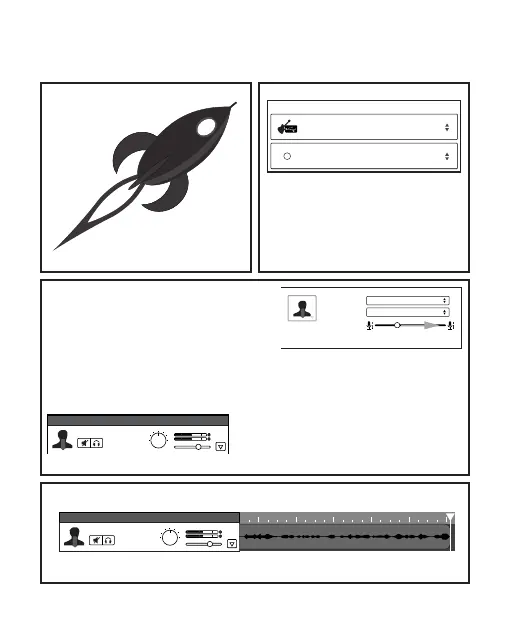5
Launch your audio software.
Select the Meteorite as the
input audio device and create
a mono track in your software
for the vocal track.
Press RECORD and start capturing your performance!
Turn the Monitor output ON to hear
the input of the microphone to the
track’s input. If using speakers, you
may want to turn the Monitor output
OFF in order to avoid feedback. Set the level of the Meteorite by
slowly raising the level of the microphone while singing or talking
into the microphone at the performance level. If you see the
peak indicator illuminate red, your
signal will be distorted. Turn the
microphone level control down until
it no longer flashes red.
Quick Start
L R
No Effects
Tracks
Mono 1
Samson Meteorite Mic
My instrument is connected with:
L R
No Effects
Input Source:
Recording Level:
Monitor:
Mono 1 (Samson Meteorite Mic)
On
