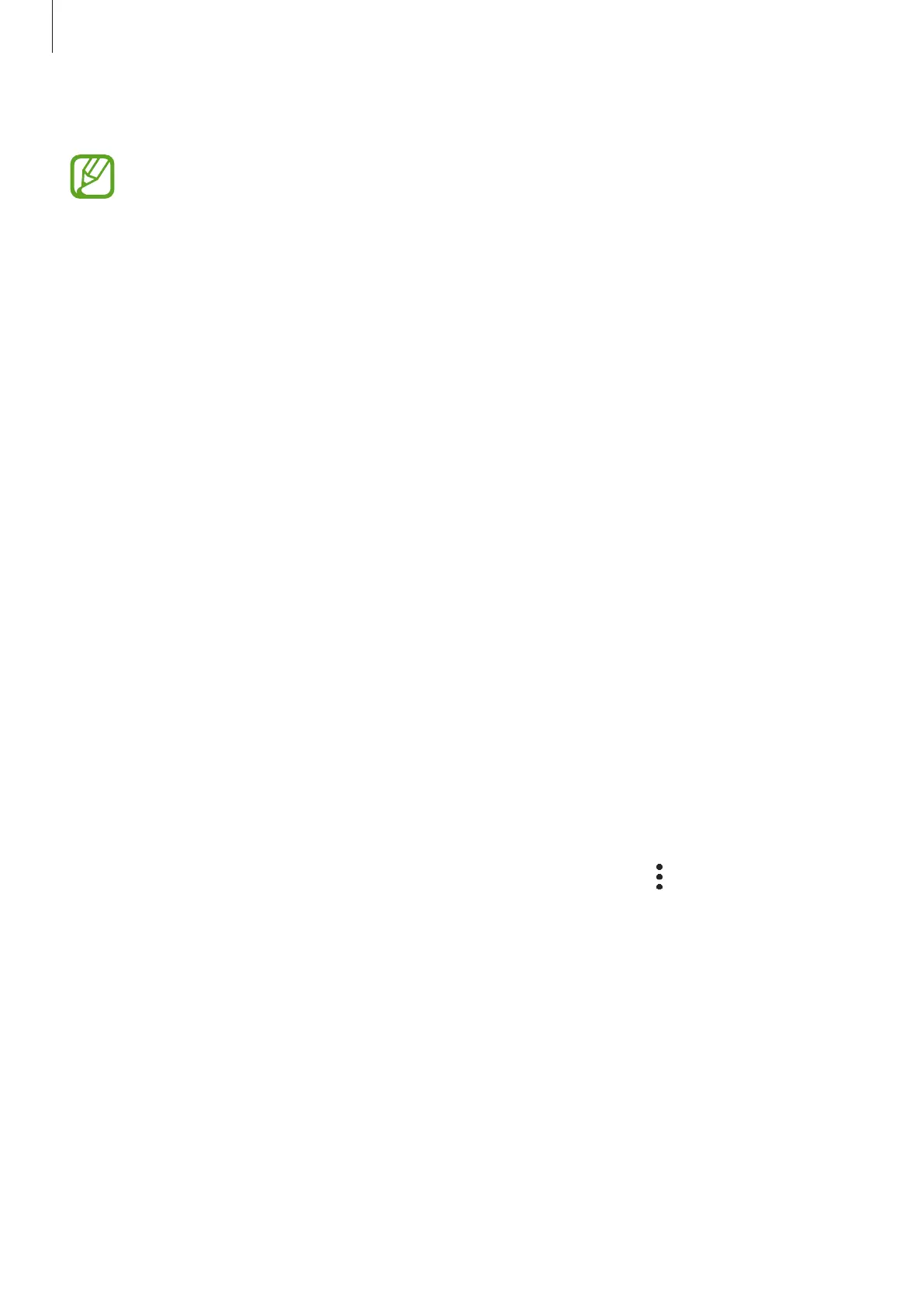Basics
24
5
Select a Wi-Fi network and connect to it.
If you do not connect to a Wi-Fi network, you may not be able to set up some device
features during the initial setup.
6
Follow the on-screen instructions to proceed the initial setup.
7
Set a screen lock method to protect your device. You can protect your personal
information by preventing others from accessing your device. To set the screen lock
method later, tap
Not now
.
8
If the recommended apps screen appears, select apps you want and download them.
9
Sign in to your Samsung account. You can enjoy Samsung services and keep your data
up to date and secure across all of your devices. Refer to Samsung account for more
information.
10
Tap
Finish
to complete the initial setup.
The Home screen will appear.
Samsung account
Your Samsung account is an integrated account service that allows you to use a variety of
Samsung services provided by mobile devices, TVs, and the Samsung website.
To check the list of services that can be used with your Samsung account, visit
account.samsung.com. For more information on Samsung accounts, launch the
Settings
app
and tap
Accounts and backup
→
Accounts
→
Samsung account
→
→
Help
.
