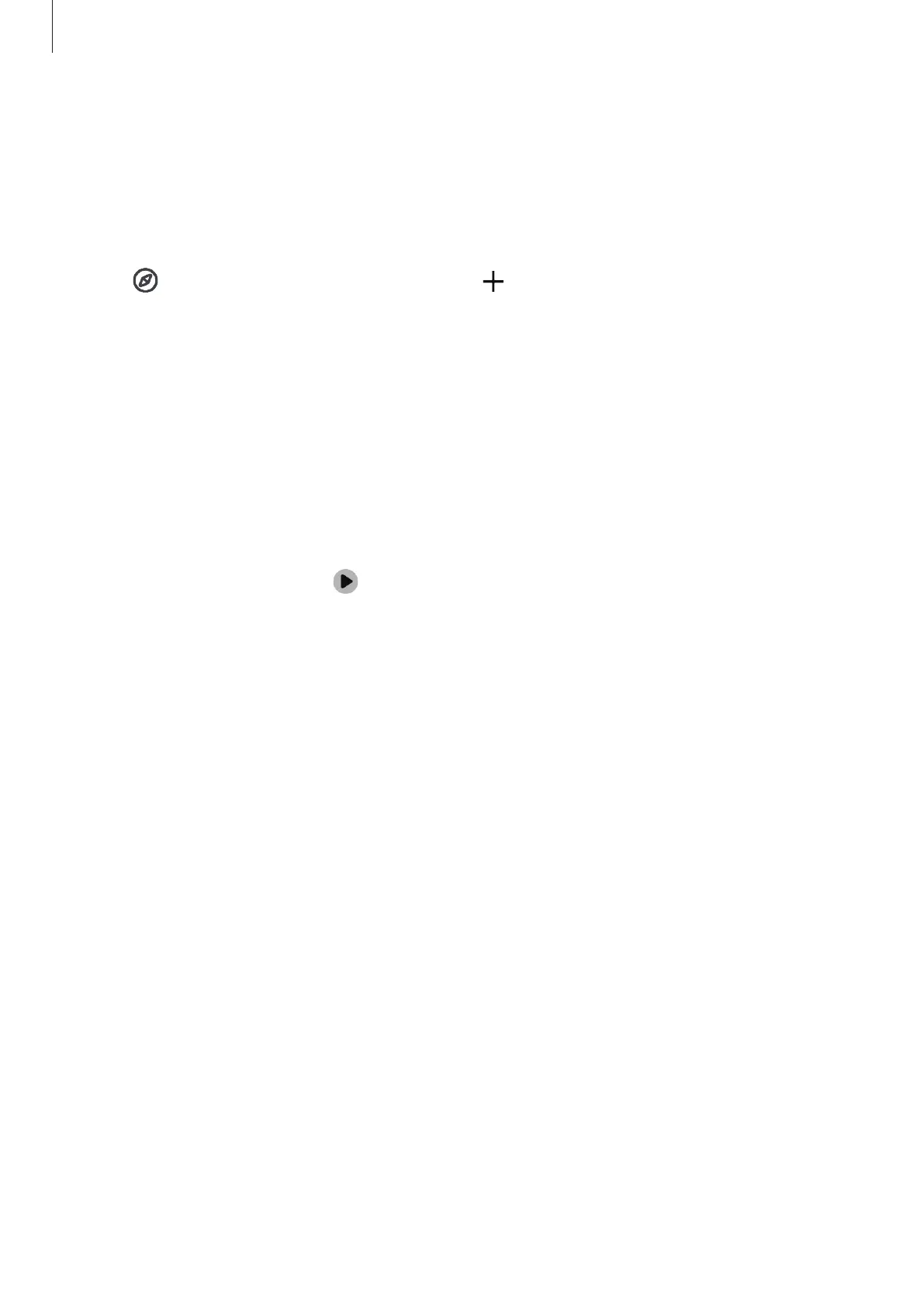Settings
91
Using routines
Adding routines
1 On the Settings screen, tap
Modes and Routines
→
Routines
.
2 Tap and select a routine you want or tap to add your own routines.
If you want to set the routine’s running condition to manual, tap
Start manually
. This
option will appear only when there are no running conditions set. When a pop-up
window appears, tap
Add
. You can add the routine to the Home screen as a widget
and access it directly.
Running routines
Auto routines will run automatically when their conditions are detected. For routines
which you set the running condition as
Start manually
, you can run them manually by
tapping the button whenever you want.
To run routines manually, tap
next to the routine you want to run. Alternatively, tap
the routine’s widget on the Home screen.
To stop running routines, tap the routine under
Running
and tap
Stop
.
Sound / Sounds and vibration
Options
Change settings for various sounds on the device.
On the Settings screen, tap
Sound
/
Sounds and vibration
.
•
Sound
/
Vibrate
/
Mute
: Set the device to use sound mode, vibration mode, or silent
mode.
•
Vibrate while ringing
: Set the device to vibrate and play a ringtone for incoming
calls.
•
Temporary mute
: Set the device to use silent mode for a certain period.
•
Ringtone
: Change the call ringtone.
•
Notification sound
: Change the notification sound.
