
Do you have a question about the Samsung GT-P5110 and is the answer not in the manual?
| Category | Tablet |
|---|---|
| Processor | Dual-core 1.0 GHz Cortex-A9 |
| Chipset | TI OMAP 4430 |
| GPU | PowerVR SGX540 |
| RAM | 1 GB |
| Internal Storage | 16/32 GB |
| Expandable Storage | microSD, up to 32 GB |
| Main Camera | 3.15 MP |
| Front Camera | VGA |
| Operating System | Android 4.0.3 (Ice Cream Sandwich), upgradable to 4.2.2 (Jelly Bean) |
| Connectivity | Wi-Fi 802.11 a/b/g/n, dual-band, Wi-Fi Direct, hotspot |
| Sensors | Accelerometer, gyro, compass |
| Colors | Black, White |
| Model | Samsung GT-P5110 |
| Display | 10.1 inches |
| Battery | 7000 mAh |
| Dimensions | 256.6 x 175.3 x 9.7 mm |
| Weight | 581 g |
| Bluetooth | 3.0 |
| USB | USB 2.0 |








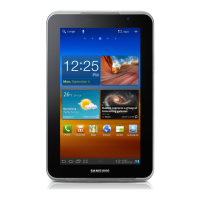
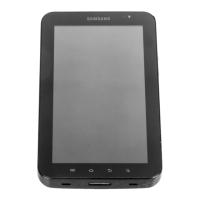


