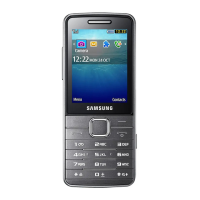Do you have a question about the Samsung GT-S5610 and is the answer not in the manual?
| Display Type | TFT, 256K colors |
|---|---|
| Display Size | 2.4 inches |
| Resolution | 240 x 320 pixels |
| Rear Camera | 5 MP |
| Secondary Camera | No |
| Battery Capacity | 1000 mAh |
| Expandable Storage | microSD, up to 16 GB |
| Network | GSM / HSPA |
| 2G bands | GSM 850 / 900 / 1800 / 1900 |
| 3G bands | HSDPA 900 / 2100 |
| GPRS | Yes |
| EDGE | Yes |
| SIM | Mini-SIM |
| Phonebook | 1000 entries |
| Call records | Yes |
| Loudspeaker | Yes |
| 3.5mm jack | Yes |
| WLAN | No |
| Bluetooth | 2.1, A2DP |
| GPS | No |
| Radio | Stereo FM radio, RDS |
| USB | microUSB 2.0 |
| Messaging | SMS, MMS, Email, IM |
| Browser | WAP 2.0/xHTML, HTML |
| Games | Yes |
| Java | Yes, MIDP 2.0 |
| Dimensions | 12.9 mm |
| Weight | 91 g |
| Speed | HSPA 7.2 Mbps |
| Alert types | Vibration, MP3 ringtones |
| Colors | Black, White |
Explains icons used in the manual for warnings, notes, and navigation.
Covers precautions to avoid dangerous or illegal situations and ensure peak performance.
Details on handling equipment, batteries, avoiding interference, and safe usage environments.
Guidelines for safe driving, protecting the phone from damage, and avoiding interference.
Explains SAR, FCC guidelines, and the FDA's role in wireless phone safety assessment.
Details on SAR testing, FCC compliance for body-worn operation, and online resources.
Assesses health hazards of wireless phones and the FDA's regulatory involvement.
Summarizes research findings on RF exposure from wireless phones and potential health risks.
Provides steps users can take to minimize their exposure to radio frequency energy.
Discusses RF exposure for children and advice on limiting their phone use.
Evaluates the effectiveness of accessories claiming to shield the head from RF radiation.
Information on phone interference with medical devices and links to RF safety organizations.
Tips for using the phone safely while driving, including hands-free devices and call management.
Guidelines for using the phone near electronic devices, pacemakers, and hearing aids.
Instructions for phone use in hospitals, vehicles, and potentially explosive environments.
Instructions on how to make emergency calls and limitations of wireless phone service.
Advice on restricting children's phone access and FCC notices regarding device operation.
Warnings against unauthorized modifications, accessories, and phone use on aircraft.
Tips for optimizing signal reception and information on the automatic Power Save feature.
Guidelines for battery usage, charging, and understanding standby and talk times.
Advice on cleaning, protecting, and maintaining the phone's condition and longevity.
Details on checking the product box contents and what items are supplied with the phone.
Overview of the phone's physical layout, including keys and their functions.
Explanation of the phone's display areas, icons, and their meanings.
Step-by-step guide to installing the SIM card and battery into the phone.
Instructions on charging the phone's battery and understanding the low battery indicator.
How to power the phone on/off and switch to the offline profile for non-network use.
Navigating phone menus and customizing settings like volume, ringtones, and profiles.
Securing the phone with a lock and performing basic call operations like making and answering calls.
Instructions for composing and sending text messages, multimedia messages, and emails.
Explains different text input methods like ABC, T9, Number, and Symbol modes.
Steps to add new contact information to the phone's memory or SIM card.
How to search for and locate existing contacts in the phonebook.
Troubleshooting common messages, network issues, and call problems.
Addressing battery charging problems, phone turning off, and overheating issues.