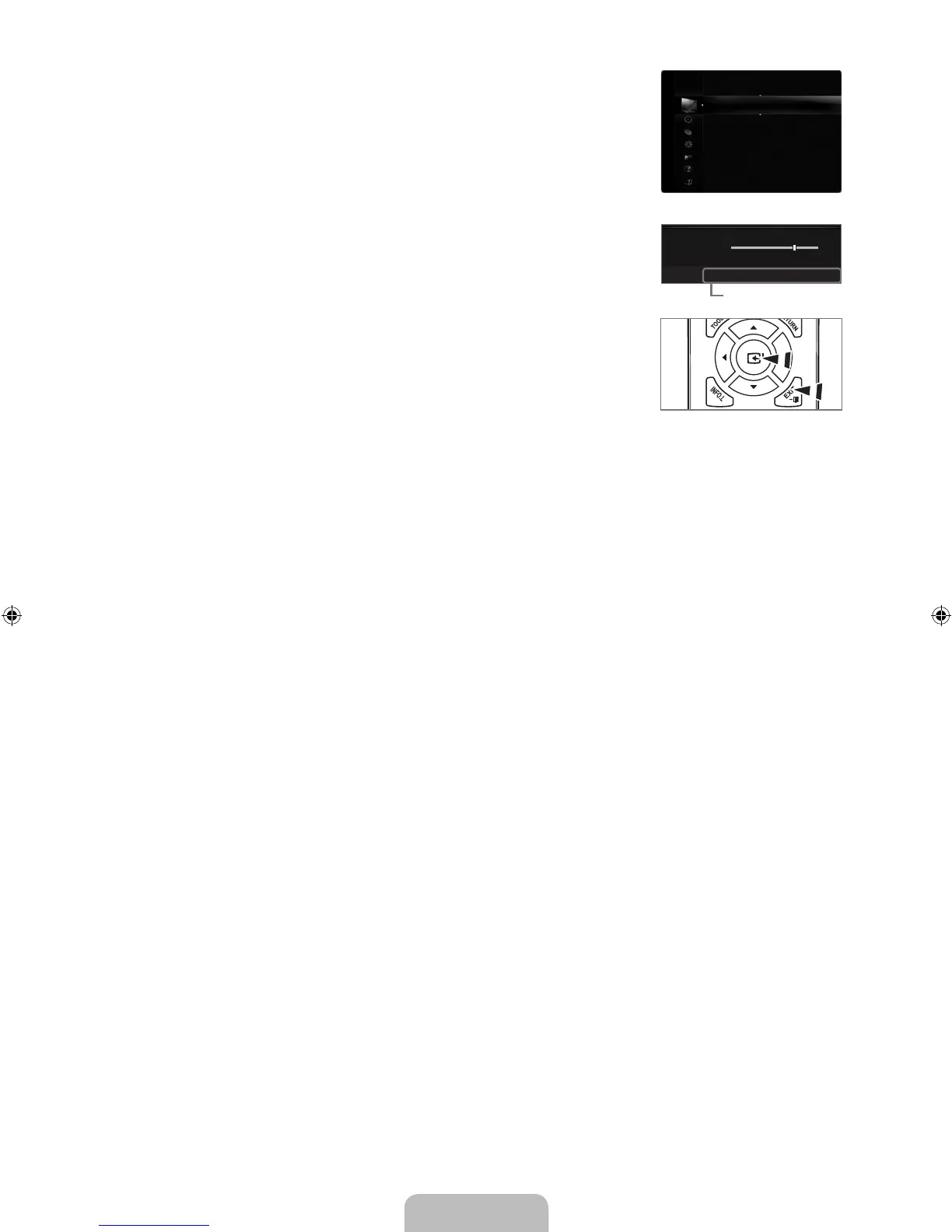4. Después pulse el botón ENTER
E
para acceder al submenú del icono.
5.
Pulse el botón ▲ o ▼ para seleccionar el submenú del icono.
6.
Pulse el botón ◄ o ► para aumentar o reducir el valor de un elemento en concreto. La
visualización en pantalla de ajuste puede variar según el menú seleccionado.
7.
Pulse el botón ENTER
E
para completar la configuración. Pulse el botón EXIT para salir.
Modo :Normal
Luzdefondo :7 ▶
Contraste :95
Brillo :45
Definición :50
Color :50
Tinte(V/R) :V50/R50
Configuraciónavanzada
Opcionesdeimagen
Imagen
7
U
Mover
L
Ajustar
E
Ingresar
R
Regresar
▲
Luzdefondo
▼
Icono de ayuda
