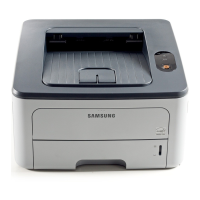Do you have a question about the Samsung ML ML-2240 and is the answer not in the manual?
| Print Technology | Laser |
|---|---|
| Print Speed | 22 ppm |
| Resolution | 1200 x 600 dpi |
| Input Capacity | 150 sheets |
| Output Capacity | 100 sheets |
| Connectivity | USB 2.0 |
| First Page Out Time | 10 seconds |
| Processor | 150 MHz |
| Memory | 8 MB |
| Weight | 5.9 kg |
Explains safety symbols, warnings, and general precautions for safe operation.
Provides step-by-step instructions for hardware setup.
Lists the system requirements for Windows OS.
Explains the general steps for printing a document.
Accessing and changing printer properties and settings.
Provides procedures for cleaning the machine's exterior and interior.
Provides advice on preventing paper jams.
Instructions for clearing paper jams from the exit area.
Specific solutions for paper feeding problems.
Guides users on how to install printer software on Windows.
Step-by-step guide for installing the Linux printer driver.
Guides on installing printer software for Macintosh.
Steps for installing the printer driver on Macintosh.