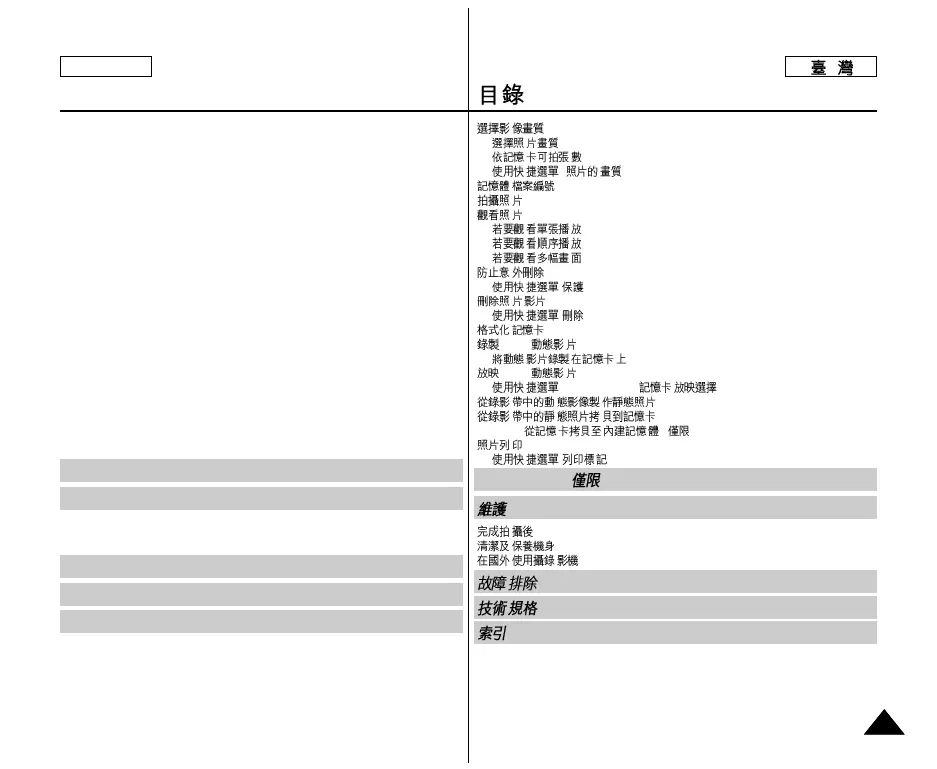Selecting the Image Quality..................................................................................91
Select the Image Quality ................................................................................91
Number of Images on the Memory Card .......................................................91
Using Quick Menu: Photo Quality...................................................................92
Memory File Number ............................................................................................93
Taking Photos ........................................................................................................94
Viewing Still Images ..............................................................................................95
To view a Single Image...................................................................................95
To view a Slide Show......................................................................................95
To view the Multi Display ................................................................................96
Protection from accidental Erasure.......................................................................97
Using Quick Menu: Protect .............................................................................98
Deleting Still Images and Moving Images ............................................................99
Using Quick Menu: Delete ............................................................................100
Formatting the Memory Card..............................................................................101
MPEG Recording ................................................................................................102
Saving Moving Pictures Files onto a Memory Card ....................................102
MPEG Playback ..................................................................................................103
Using Quick Menu: M.Play Select ................................................................104
Recording an Image from a Cassette as a Still Image ......................................105
Copying Still Images from a Cassette to Memory Card.....................................106
Copy to (Copies Files from the Memory Card to the Built-in Memory)
(SC-D354/D355 only)..........................................................................................107
Marking Images for Printing................................................................................108
Using Quick Menu: Print Mark......................................................................109
After Finishing a Recording.................................................................................112
Cleaning and Maintaining the Camcorder ..........................................................113
Using Your Camcorder Abroad ...........................................................................114
ENGLISH
Contents
55
Index...................................................................................... 119
PictBridge
TM
(SC-D353/D354/355 only) ............................. 110
Maintenance ......................................................................... 112
Troubleshooting .................................................................... 115
Specifications ........................................................................ 118
.........................................................................................................91
....................................................................................................91
............................................................................................91
: ...............................................................................92
.....................................................................................................93
................................................................................................................94
................................................................................................................95
............................................................................................95
............................................................................................95
............................................................................................96
.........................................................................................................97
: ...........................................................................................98
/ ........................................................................................................99
: .........................................................................................100
.......................................................................................................101
MPEG
............................................................................................102
...........................................................................102
MPEG
............................................................................................103
:
M.Play Selec
t ( )............................................104
..................................................................105
..................................................................106
Copy To
(
)(
SC-D354D/355
)............................107
..............................................................................................................108
: ..................................................................................109
..........................................................................................................112
...................................................................................................113
............................................................................................114
.....................................................................................119
PictBridge
TM
(
SC-D353/D354/D355
).........................110
.....................................................................................112
.............................................................................115
.............................................................................118
