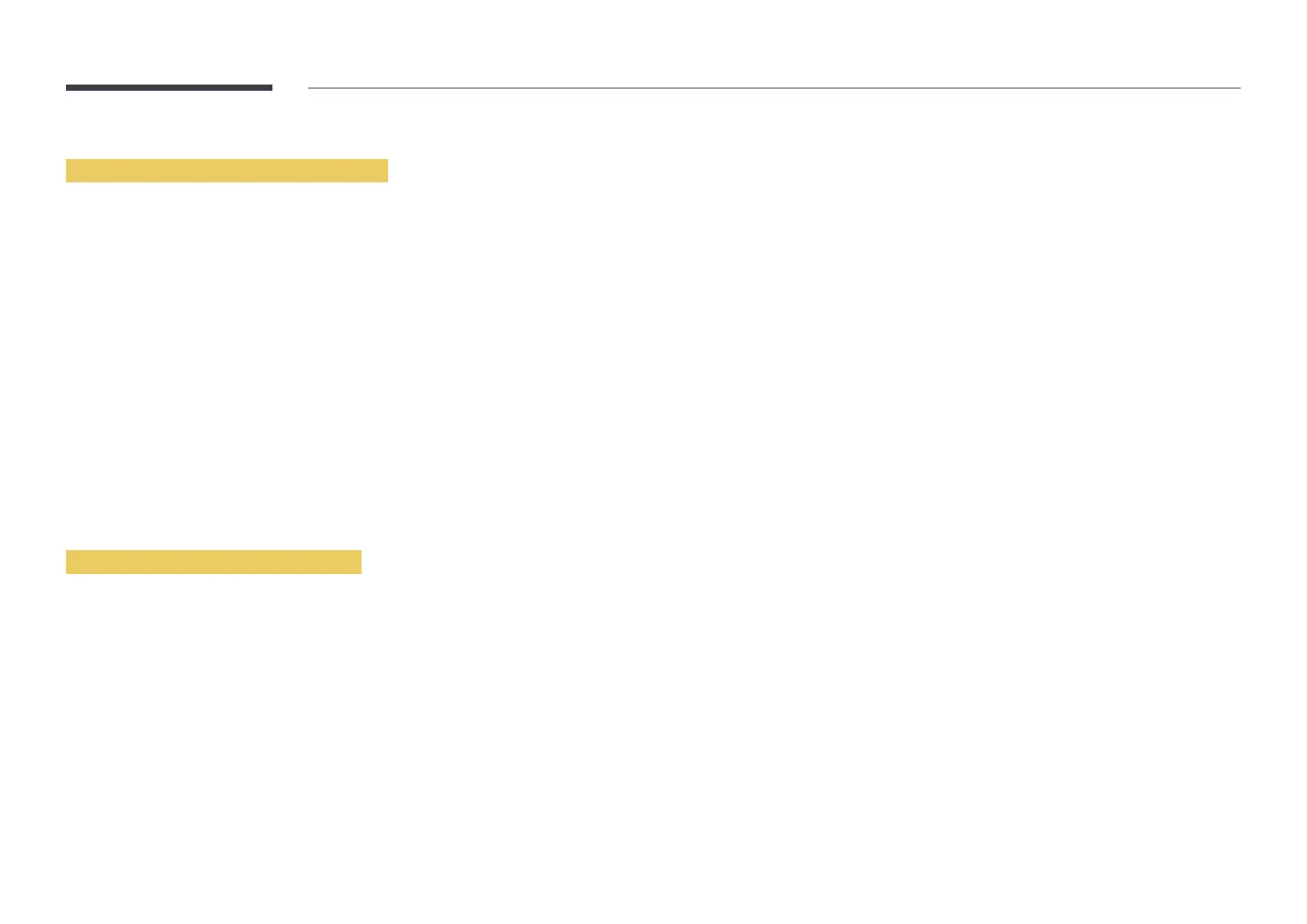105
Automatic Network Settings (Wired)
How to set up automatically
1
Set Network type to Wired from the Network Settings
2
Press the ConnectNetwork Settings
– The Connect
3
Wired network and Internet connection
completed.
Manual Network Settings (Wired)
Getting the Network Connection Values
1
2
3
On the dialog that appears, click the Support
4
On the SupportDetails
How to set up manually
1
Set Network type to Wired from the Network Settings
2
Press the ConnectNetwork Settings
– The Connect
3
Stop
4
Select IP SettingsIP Settings
5
Select the field at the top, press E, and then set IP Settings to Enter manually
the entry process for each field in the IP Address
Setting IP Settings to Enter manually automatically changes DNS Setting to Enter
manually
6
When done, select OKE
7
Wired network and Internet connection
completed.
