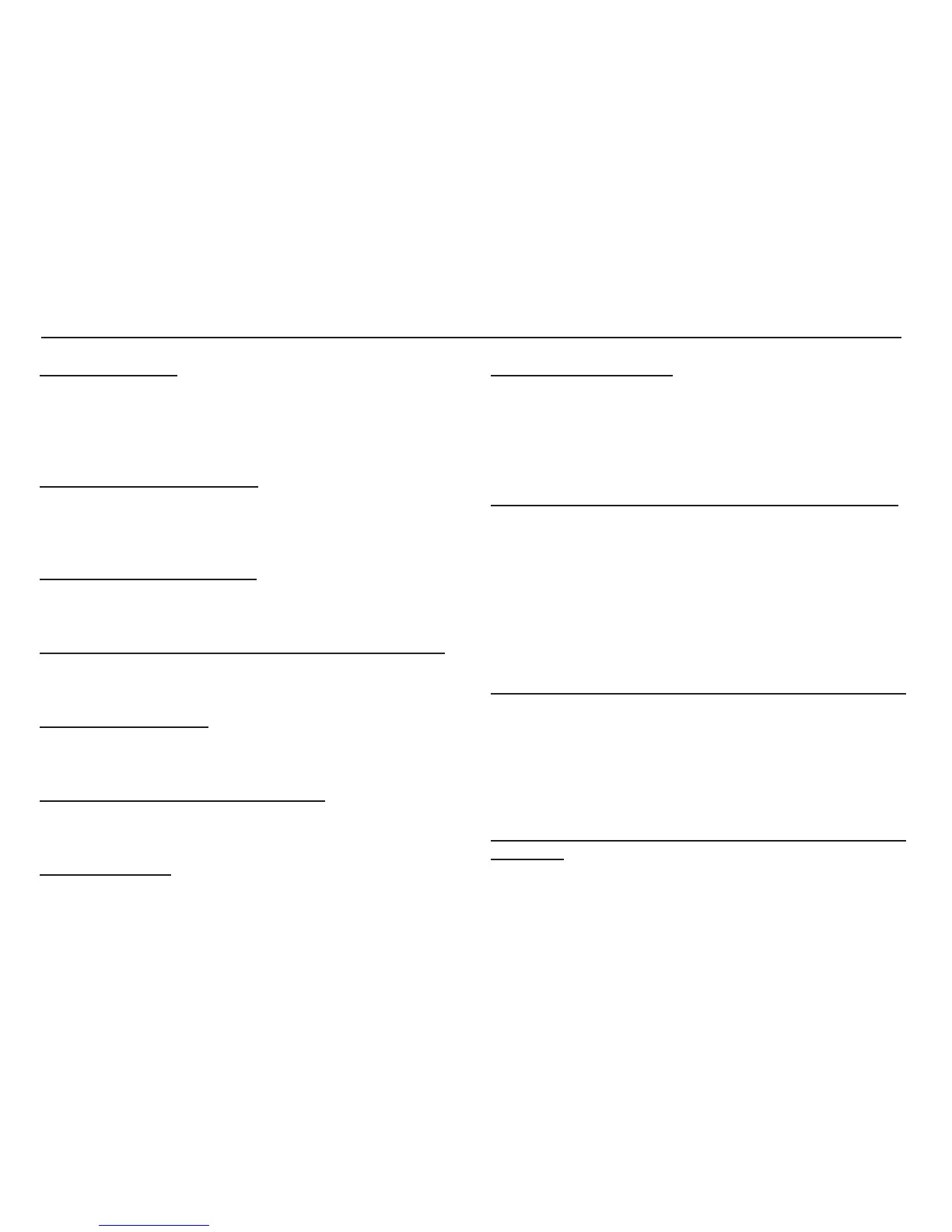92
The flash does not fire
Flash off mode has been selected
Dis-engage flash off mode
The camera mode can't use the flash
Refer to the FLASH instruction (p.33)
Incorrect date and time is displayed
The date and time have been set incorrectly or the camera has
adopted the default settings
Reset the date and time correctly
The camera buttons do not operate
Camera malfunction
Remove/re-insert battery and switch the camera on
A card error has occurred while the memory card is in the camera.
Incorrect memory card format
Re-format the memory card (p.59)
The images don't play back
Incorrect file name (Violation of DCF format)
Do not change the image file name
Color of image is different to the original scene
White balance or effect setting is incorrect
Select appropriate White balance and effect
Images are too bright
Exposure is excessive
Reset exposure compensation
Before contacting a service center
No image on external monitor
The external monitor has not been connected properly with
the camera
Check the connection cables
There are incorrect files on the memory card
Insert a memory card that has correct files
When using the PC’s explorer, the [Removable Disk] file does not show
Cable connection is incorrect
Check the connection
The camera is off
Turn the camera on
The operating system is not Windows XP, Vista, 7 / Mac OS 10.4.
Alternatively the PC does not support USB
Install Windows XP, Vista, 7 / Mac OS 10.4 to PC that
supports USB
A part of the LCD screen does not occasionally turn on or a spot appears
Although the LCD screen is manufactured with high precision
technology, the precision pixels are not occasionally lighted or the
red, white and blue spots appear
ĺ
This phenomenon does not affect the quality of the recorded
image and it is not a malfunction
A vertical line appears on the LCD screen when taking a picture of a
bright object
If a subject is exposing bright lights, a gray, black, red or purple
vertical line may appear
ĺ
This is a phenomenon called smear and it does not affect the
quality of the recorded image. This is not a malfunction
