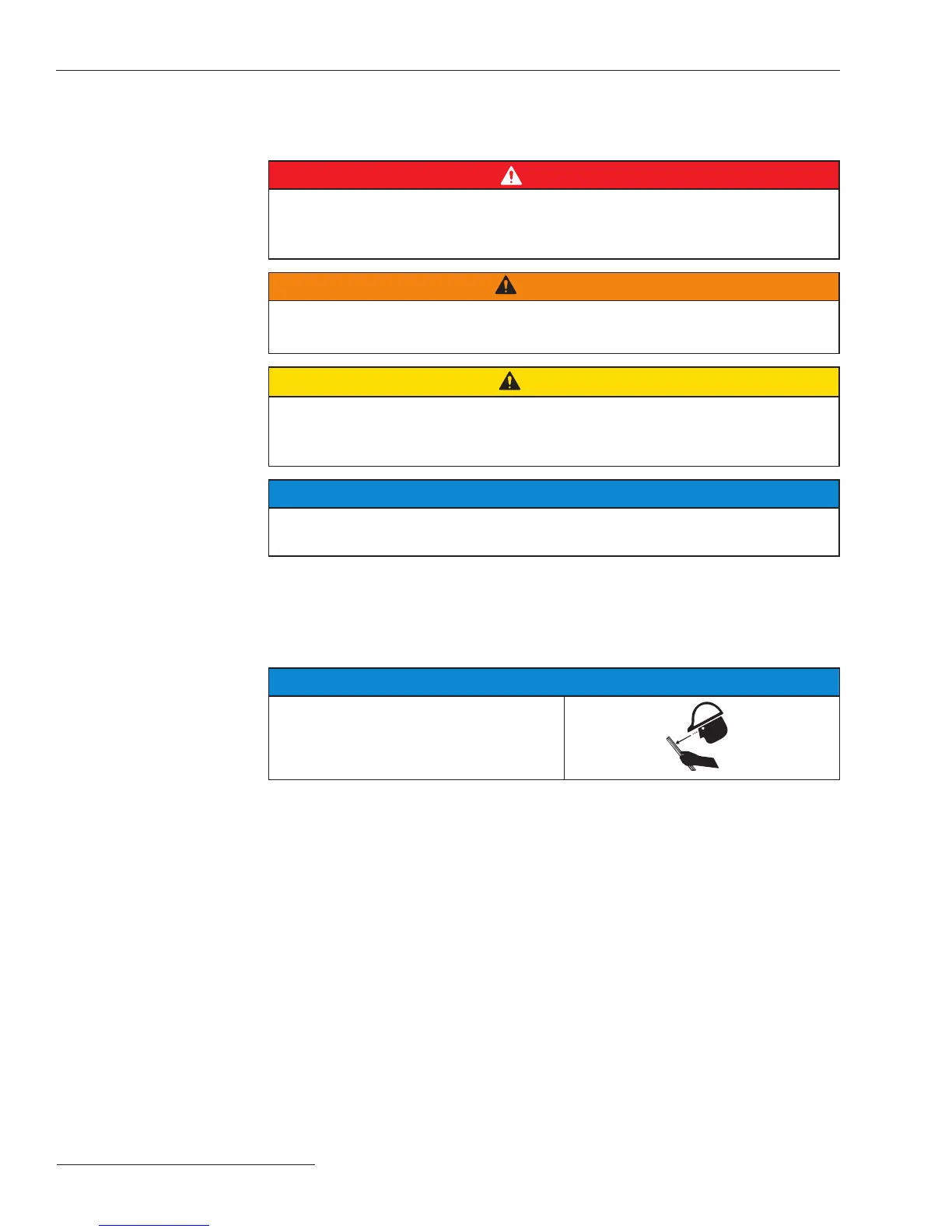4 S&C Instruction Sheet 695-510
Safety Information
Understanding
Safety-Alert
Messages
Several types of safety-alert messages may appear throughout this instruction sheet and on
labels and tags attached to your S&C Vista SD Underground Distribution Switchgear. Familiarize
yourself with these types of messages and the importance of these various signal words:
DANGER
“DANGER” identifies the most serious and immediate hazards that will likely result in seri-
ous personal injury or death if instructions, including recommended precautions, are not
followed.
WARNING
“WARNING” identifies hazards or unsafe practices that can result in serious personal injury
or death if instructions, including recommended precautions, are not followed.
CAUTION
“CAUTION” identifies hazards or unsafe practices that can result in minor
personal injury or product or property damage if instructions, including recommended
precautions, are not followed.
NOTICE
“NOTICE” identifies important procedures or requirements that can result in product or
property damage if instructions are not followed.
Following
Safety Instructions
If you do not understand any portion of this instruction sheet and need assis-
tance, contact your nearest S&C Sales Office or S&C Authorized Distributor. Their
telephone numbers are listed on S&C’s website sandc.com, or call the S&C Global Support
and Monitoring Center at 1-888-762-1100.
NOTICE
Read this instruction sheet thoroughly and
carefully before operat ing your S&C Vista SD
Underground Distribution Switchgear.
Replacement
Instructions and
Labels
If you need additional copies of this instruction sheet, contact your nearest S&C Sales Ofce,
S&C Authorized Distributor, S&C Head quarters, or S&C Electric Canada Ltd.
It is important that any missing, damaged, or faded labels on the equipment be replaced
immediately. Replacement labels are available by contacting your nearest S&C Sales Office,
S&C Authorized Distrib utor, S&C Headquarters, or S&C Electric Canada Ltd.
