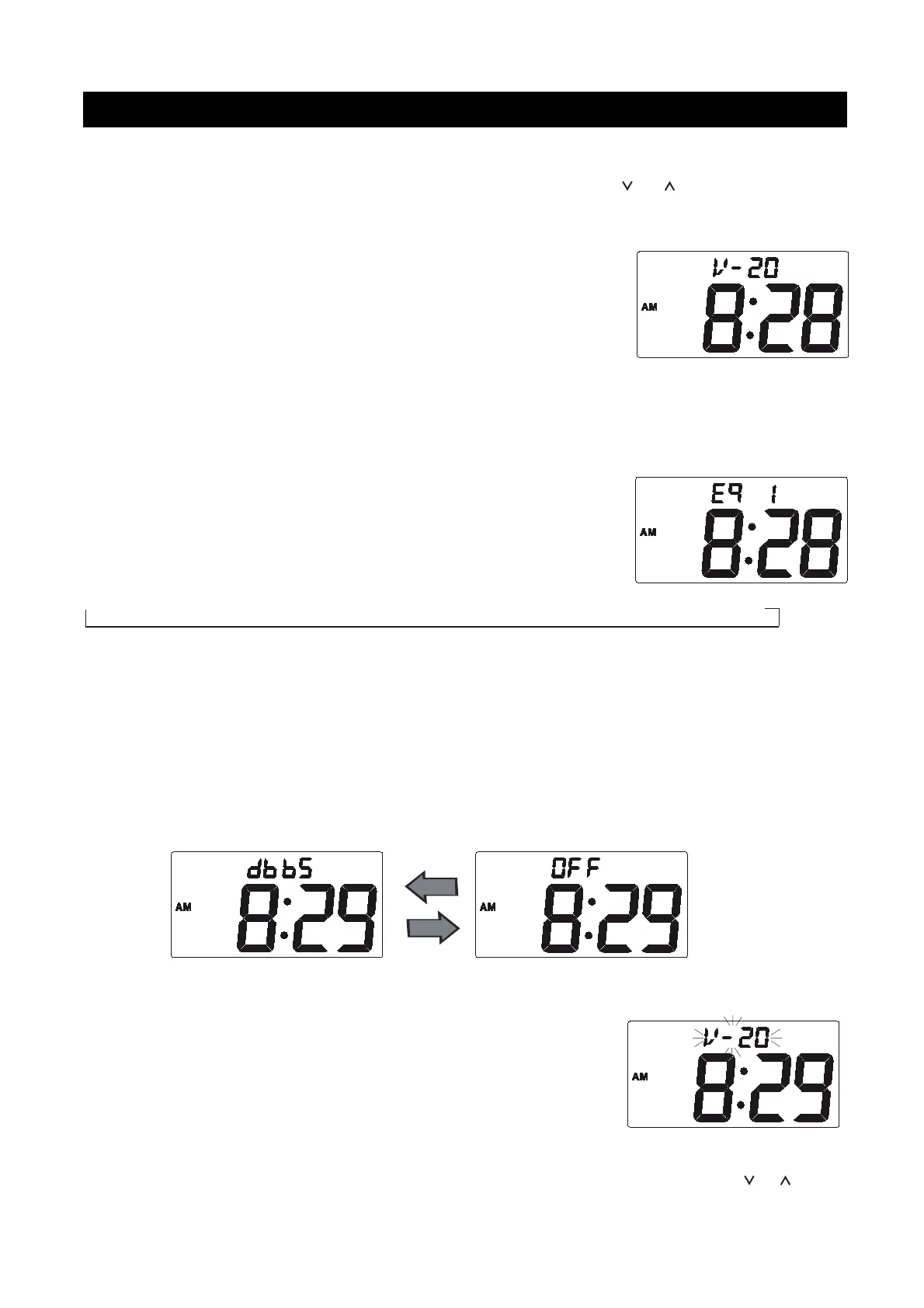15
Volume Controls
To increase or decrease the system volume, press the VOLUME or button on the
remote control or VOLUME + or - on the top panel.
The Volume Level Indicator will appear on the display when you change the volume level.
The level indicator ranges from “00” (Minimum) to “30” (Maximum).
If the volume level less than VOL 24, the system remembers the
volume level when the power is switched ‘off’ and automatically
returns to the same level when the power is switched ‘on’ again.
If the volume level over VOL 24, When the power is switched ‘off’ and automatically returns
to the defauit level(VOL 15) when the power is switched ‘on’ again.
EQ (ELECTRONIC Preset Equalizer)(On Remote Control Only)
The preset equalizer allows you to adjust the sound characteristic
for the most popular types music.
Press the EQ button on the remote control to
cycle through the
following equalization modes:
The appropriate EQ indicator briefly appears in the display to
confirm your selection.
The system remembers the EQ setting when the power is switched ‘Off’ and returns
to the
same setting when the power is switched ‘On’ again.
DBBS (Dynamic Bass Boost) Control(On Remote Control only)
Press the DBBS button on the remote control to increase the bass response.
Press again to
cancel the Bass Boost function.
MUTE Button (On Remote Control Only)
Press the MUTE button on the remote control to shut off the
speakers temporarily, for example, to answer the telephone.
The sound stops and the Volume Level indicator begins flashing
in the display.
Press the MUTE button again to cancel the mute function and restore the sound.
The mute function will also be cancelled automatically by pressing the VOLUME or button
on the remote control or touch the VOLUME + or - on the top panel.
→ EQ1(FLAT) → EQ2(CLASSIC) → EQ3(ROCK) → EQ4(POP) → EQ5(JAZZ)
SETTING & BASIC OPERATION
