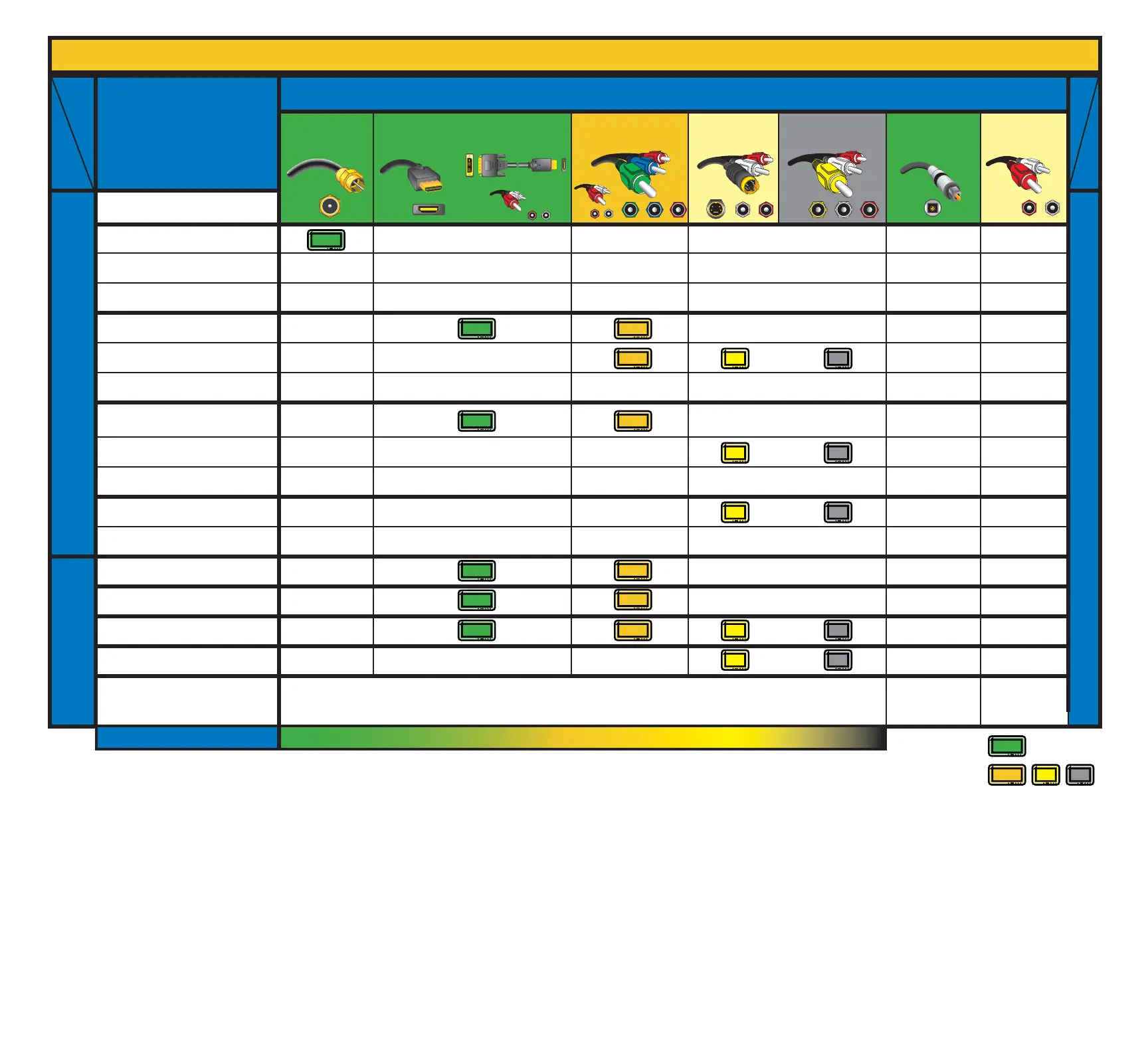1
When received as part of the digital antenna signal.
2
With HDMI connection (excluding DVI) and when received as part of the digital signal.
3
Mono only with analog RF input.
‡
EXTERNAL
EQU
IPMENT
&
AN
TENNAS
YOU MAY HAVE
YOUR SANYO HIGH-DEFINITION DTV HAS THESE CONNECTORS
DIGITAL RF
TERMINAL
HDMI
(DVI* equipment can be
connected using an adapter.)
COMPONEN
T*
S-VIDEO*
COMPOSITE*
DIGITAL
AUDIO OUT
STEREO
OUT
BROADCAST SIGNAL
SOURCES
ANTENNA
USE THE BE
ST
CONNECTION
AVAILA
BLE
Digital
Yes
1
Yes
Analog
No No
DIGITAL CABLE
HD Receiver
**
Yes
2
Yes
Standard Receiver
or
No Yes
3
SATELLITE
HD Receiver
**
Yes
2
Yes
Standard Receiver or
No Yes
3
ANALOG CABLE
With Box
or
No Yes
3
Without Box
No No
OTHER SIGNAL
SOURCES
DVD PLAYER/RECORDER
**
Yes
2
Yes
DVR
**
Yes
2
Yes
GAME CONSOLE
or
Yes
2
Yes
3
VCR
or
No Yes
3
MULTICHANNEL 5.1
AV RECEIVER
When using an AV Receiver, connect the Digital Audio Out from your external equipment, when available, to the Digital Audio In on
your AV Receiver. NOTE: When the HDMI output of your external device is connected to the DTV HDMI jack, connect the DTV Digital
Audio Output to the AV Receiver instead.
Yes
1,2
Yes
U
LTIMATE
EXCEPTIONAL
BETTER GOOD
EQUIPMENTTODTV CONNECTOR CROSSREFERENCE CHART
‡
The maximum number of video connections is four
(HDMI, Component x2, and S-Video or Composite),
plus two RF.
* Requires separate analog audio connections.
** This hook-up will reproduce signifi cantly lower
resolution, and is therefore, not recommended by
Sanyo for this device.
DVI to HDMI Cable
DIGITAL
ANALOG
Color-Coding
e charts and connection diagrams in this guide are color-coded for easy identifi cation. For the
U
ltimate picture resolution, choose a
Green connection option for your HD equipment. When
these connectors are not available,
Gold is an
Exceptional alternative.
Green and
Gold options both provide High-Defi nition reception when the signal contains High-
Defi nition content.
e signal makes the diff erence!
IMAGE DEFINITION
Page 2