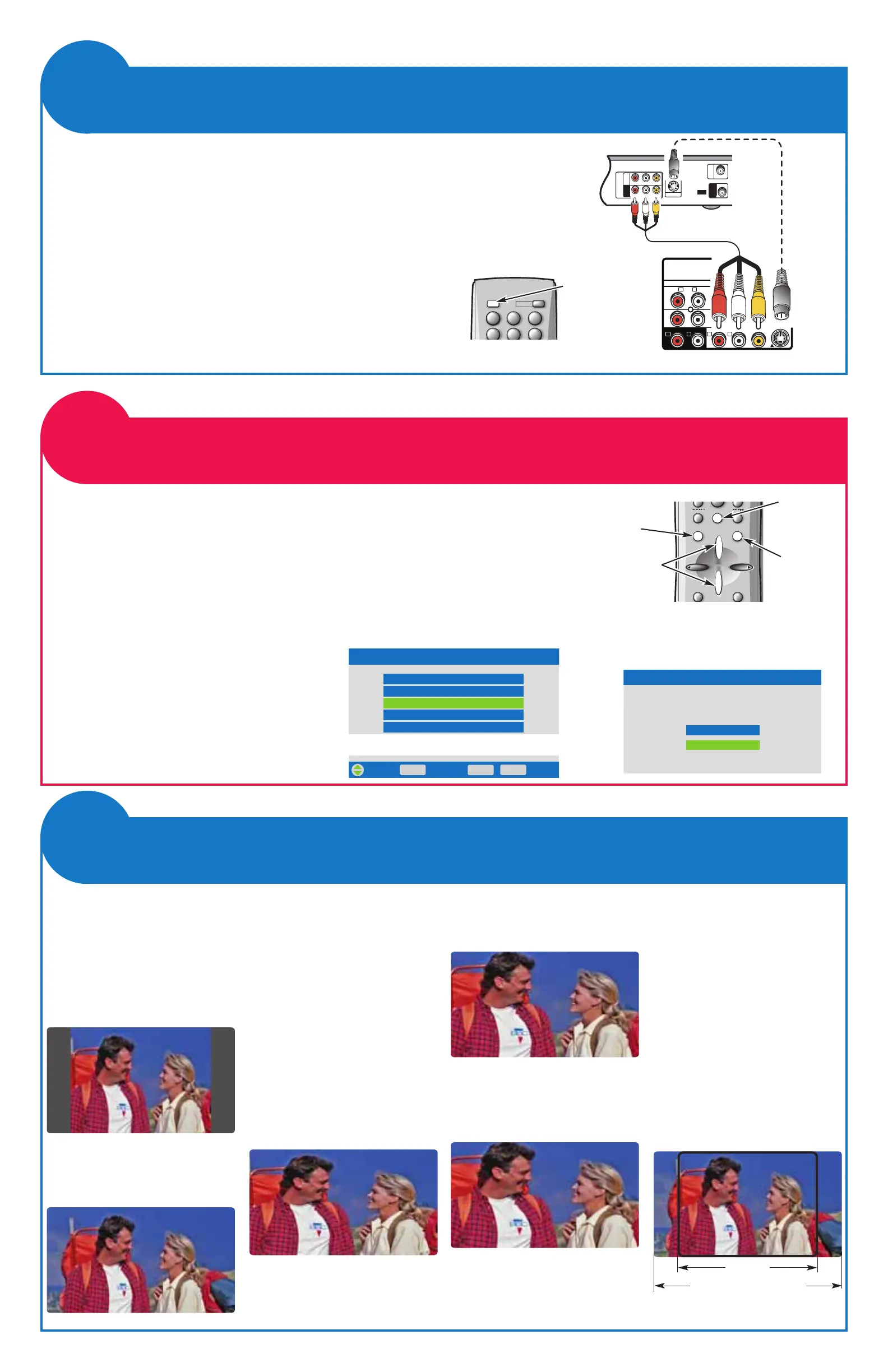THE SIGNAL MAKES THE DIFFERENCE
Composite connectors are included on your new Digital TV to provide
continued compatibility with older analog devices, such as a VCR.
The S-Video connector will provide the best analog resolution. If you
have an S-Video connector on your old analog equipment, you should
use it instead of the standard video connector. (Cables are not supplied.)
1
Connect your analog AV equipment to the INPUT1 jacks, as
shown here, matching connector colors to jack colors.
2
Use the INPUT key on the remote control to select Video 1 to
watch video from equipment connected to these jacks. (See
Monitor Usage Note under Quik Step 2.)
VCR AND OTHER ANALOG
EQUIPMENT CONNECTIONS
44
tthh
NOTE: Subscription to
Cable service is required
for that connection.
VCR
(or Analog Cable Box,
Video Game, etc.)
S-Video
Audio/Video
DTV
Back
DIGITAL ADD-ON SEARCH
Use this feature to add digital channels to the
digital channel database of active channels.
If necessary, after the initial search, turn the
antenna then use the Setup Menu to perform
a Digital Add-on Search. Repeat these steps
for each transmitting tower (channel) in your
area. Log on to www.antennaweb.org for a
list of those channels.
A Digital Add-on Search will take a few
minutes to complete.
NOTE: Digital Add-on Search will not affect channels
already in the digital channel database. It will
only add new channels that may be found.
1
Press the TUNER key to select the
Digital Tuner. The channel display will
begin with the letter “D,” such as, D03-1.
2
Press the MENU key.
3
Use the CURSOR keys to high-
light Digital Add-on Search. Press
ENTER.
4
Press the CURSOR key to highlight
Yes, then press ENTER.
ADDING NEW DIGITAL CHANNELS
TO THE DIGITAL CHANNEL DATABASE
55
tthh
INPUT
key
ENTER key
MENU key
Remote Control
Remote Control
IDENTIFYING PICTURE
SHAPES
Pillarbox—Gray Bars are attached
to the sides of the picture when a
4:3 aspect ratio program is dis-
played on your Wide Screen (16:9)
DTV (Pix1).
Letterbox—Wide Screen format.
Dark bars may appear at the top
and bottom of the image (Pix2).
PIX MODES AND PIX
SHAPE KEY OPERATION
Pix Shape Key—Use the PIX
SHAPE key on the remote control
to change the display. Available
options depend on the input signal
and the aspect ratio of the broad-
cast. Picture Shape options are:
Pix1, Pix2, Pix3, and Pix4.
Pix2—A 16:9 image fills the
screen normally. A 4:3 image is
stretched horizontally and may
appear distorted.
Pix3—This mode enlarges a Pix2
image vertically (some of the
image may be cropped off).
Pix4—This mode stretches the
Pix3 image horizontally (portions
of the sides and/or top and bottom
may be cropped off).
NOTE: The shapes available to you
depend on the aspect ratio of the
broadcast signal and the input
mode. They may differ in appear-
ance from those represented here.
NOTES: Your new Wide Screen televi-
sion has a screen size aspect
ratio of 16:9 (16 units wide by 9
units high), however, movies
are often filmed at 2:1 or
greater. Therefore, dark bars
may still appear at the top and
bottom (letterbox), even on
Full Wide Screen broadcasts.
A program filmed or video
taped in wide screen format
(16:9 or greater) will show more
of the scene than a program
filmed or video taped with an
aspect ratio of 4:3.
See what you’ve been missing with your
new SANYO Wide Screen DTV.
IDENTIFYING PICTURE SHAPES
AND PIX SHAPE KEY OPERATION
66
tthh
16:9 Wide Screen Image
4:3 Image
Simulated TV Images
4:3 image stretched
horizontally
Pix3 image, with portions of
the image cropped
With Pix4 more of the image
may be cropped
16:9 image fills the screen
horizontally without distortion
4:3 image on a 16:9 screen
without distortion