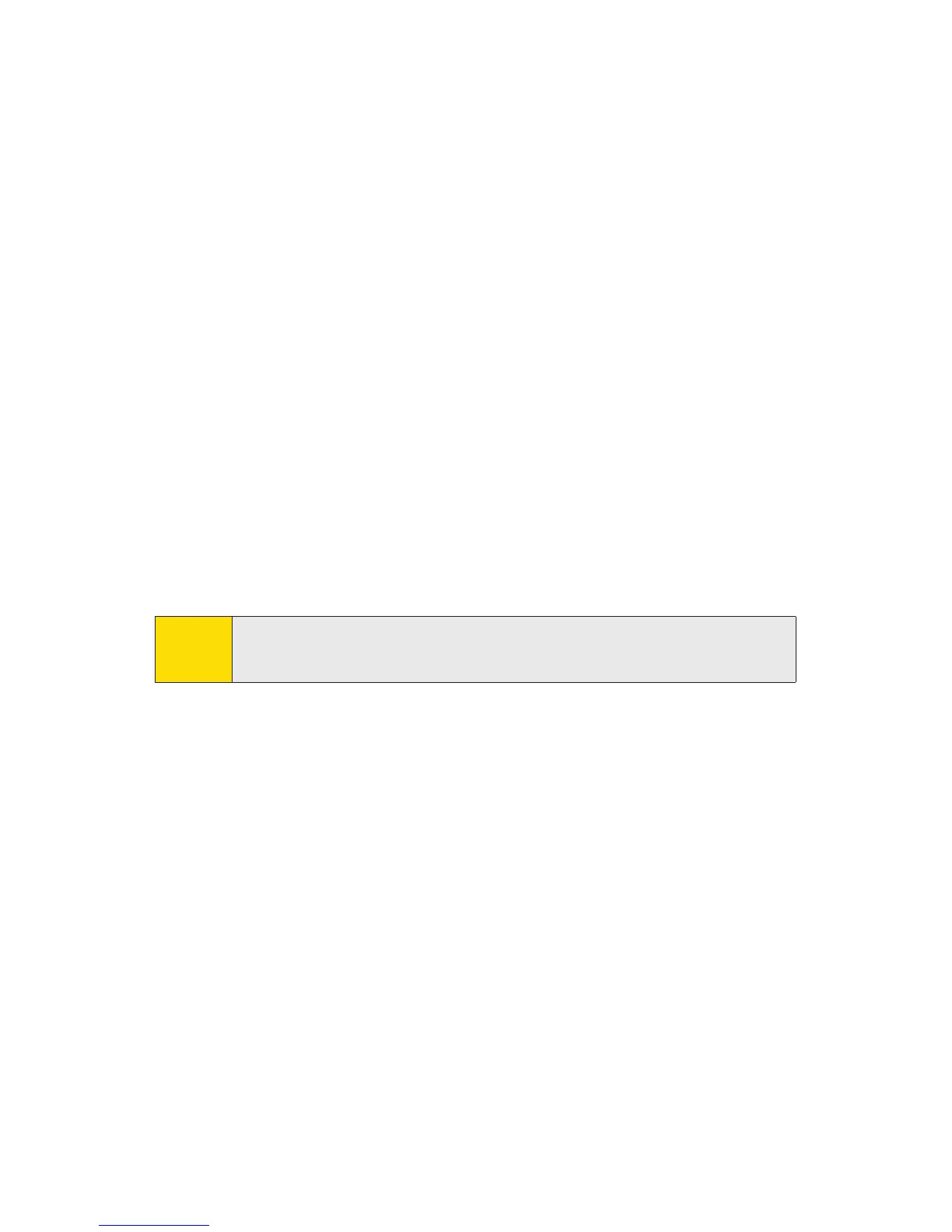166 Section 2I: Using the Built-in Camera
Selecting Camcorder Settings
To select your camcorder settings:
1. From video mode, select Options (right softkey) >
Camcorder Settings
.
2. Select an option from the following.
n
Resolution to select a file size (High–320x240 or
Good–176x144) for a video.
n
Quality/Length to select video quality from
Economy–30sec., Normal–15sec., Rich–10sec., or
Rich–120min.
n
Silent Movieto select On to record without sounds.
Select Off to deactivate this feature.
n
Cue Sound to select a cue sound (Default,
“Action & Cut,”“Ready & Stop,” or Off).
n
Skins to select your favorite frame.
Note:
Recording time varies depending on the Quality/Length
setting.
