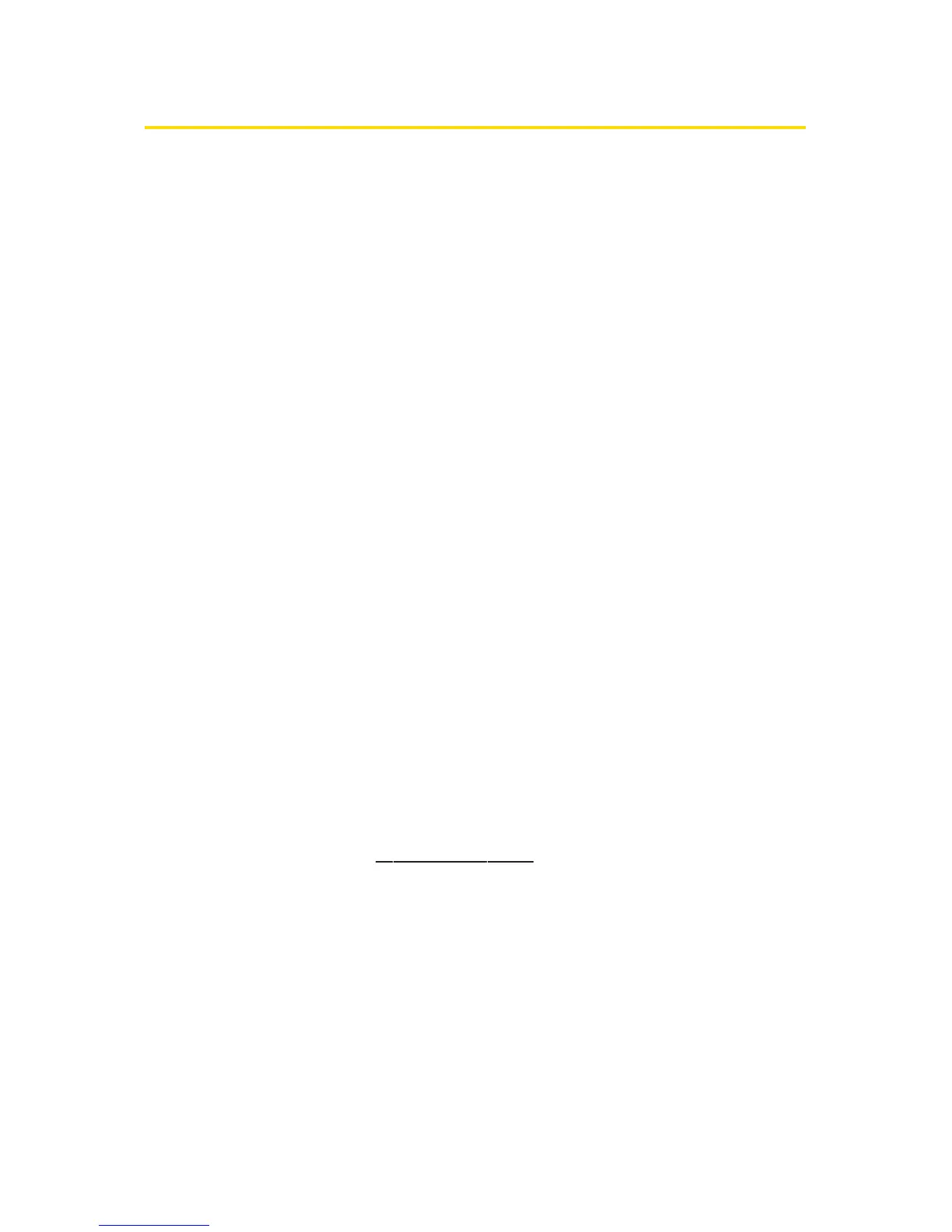206 Section 2K: Using the Built-in Media Player
Your Multimedia Channel Options
SprintTV
SM
offers a variety of accessible audio or video
channels, depending on your Sprint PCS service plan and
multimedia subscriptions. Your subscription options include a
comprehensive basic service as well as a full menu of
additional channel options.
v
Preview Channel: This free channel lets you sample clips
from all the available channels before you make a decision
to subscribe. It’s like viewing the movie preview before
deciding whether you want to spend the money to go see
the full motion picture.
v
SprintTV:This comprehensive basic service gives you
access to a variety of content from familiar brands. Think
of it as “basic cable” for your phone. It allows you
unlimited access to this content as long as you continue to
pay the monthly subscription fee.
v
Available Individual Channel Options:You also have the
option of subscribing to individual channels from an
extensive menu offering. These channels are available for
a monthly subscription fee and allow you unlimited
access as long as you continue to pay your monthly
subscription fee.
You can always visit
www.sprint.c om for a comprehensive up-
to-date Channel Guide that provides an explanation of the
available channels and information on subscription rates.
