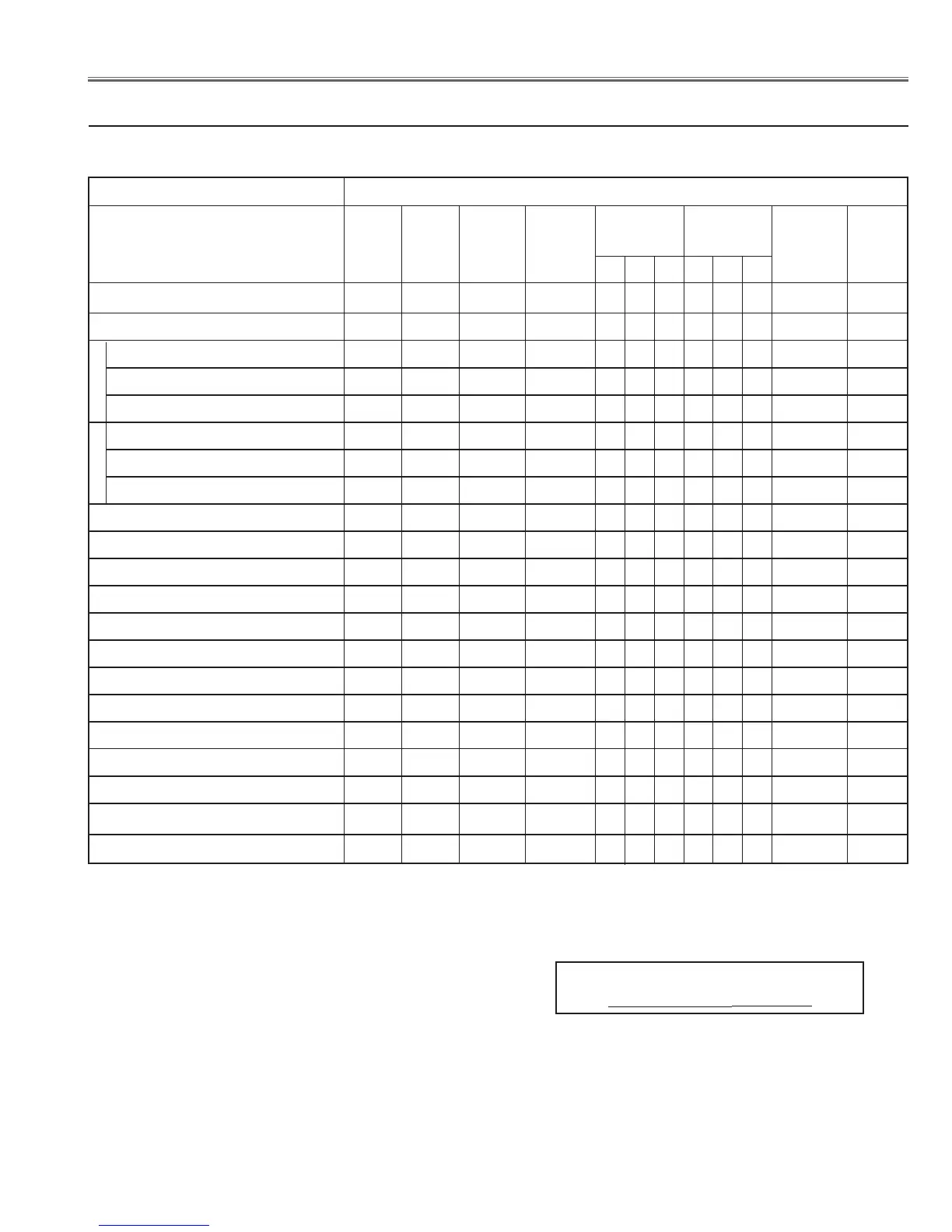● Adjustments after Parts Replacement (Optical Parts)
● : Adjustment necessary ❍ : Check necessary
■ Optical Adjustments
Disassembly / Replaced Parts
Optical Adjustment
Contrast
adjustment
R-Constract adjustment (Polarized glass)
● ● ● ● ❍ ❍
G-Constract adjustment (Polarized glass)
● ● ● ● ❍ ❍
B-Constract adjustment (Polarized glass)
● ● ● ● ❍ ❍
R-Constract adjustment (Optical lter)
● ● ● ● ● ●
G-Constract adjustment (Optical lter)
● ● ● ● ● ●
B-Constract adjustment (Optical lter)
● ● ● ● ● ●
Integrator lens in Adjustment-1
❍ ❍ ● ●
Integrator lens in Adjustment-2
❍ ❍ ● ● ❍ ❍
Integrator lens out Adjustment
❍ ❍ ● ● ❍ ❍
Condensor lens Adjustment
❍ ❍ ❍ ❍ ● ❍
Relay lens Adjustment
❍ ❍ ❍ ❍ ❍ ●
Prism PBS Adjustment
❍ ❍ ● ● ❍ ❍
Forcus of LCD panel Adjustment
● ●
Convergence Adjustment
❍ ●
Electrical Adjustment
Common center Adjustment
● ●
Gamma, White balance, White uniformity
❍ ❍
Color shading correction
❍ ❍
LCD panel L/R setting
❍ ❍
Integrator
lens-in
Integrator
lens-out
& PBS
LCD
Panel
LCD /
Prism
Ass'y
Polarized
glass
Optical lter
(HCP)
R G B R G B
Condensor
lens
Reray
lens
- 71 -
IMPORTANT NOTICE on LCD panel or LCD Panel/
Prism Ass'y Replacement
These LCD panels are installed with precision at the
factory.
After replacing LCD panel or LCD Panel/Prism ass'y,
please check the following adjustments.
- Check the "Optical Adjustment".
- Check the "White Balance Adjustment" and
"Common Center Adjustment" following to
chapter "Electrical Adjustment".
- Check the white uniformity on the screen.
The gamma adjustment data of each LCD panel has
been adjusted preciously to much each LCD panel char-
acteristics at factory.
If you find the color shading, please adjust the
white uniformity by using the proper computer and
"PROJECTOR SERVIVE TOOL" software supplied
separately. The software can be ordered as follows;
PROJECTOR SERVICE TOOL Ver. 4.10
Service Parts No.
610 337 8787
Note;
When adjusting the Relay lens and Condensor lens,
Adjustment Tool is needed.
(This Tool can be ordered as a service part. Part No.
shown below.)
Part Name ; OPTICAL FILTER-S
Service Parts No. 610 337 6394
