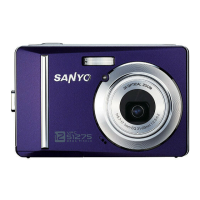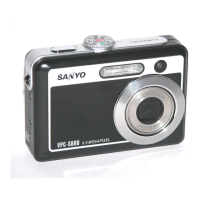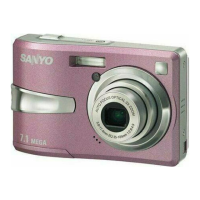EN-34
Copy to Card
Allows you to copy your files from the camera’s internal memory to an SD/SDHC
memory card. Of course, you can only do this if you have a memory card installed and
some files in internal memory. All files remain in the internal memory, even after copy to
the SD/SDHC memory card from the internal memory.
* Execute / Cancel
Setup
Refer to the section in this manual titled “Setup Menu” for further details.
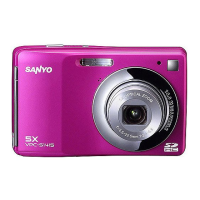
