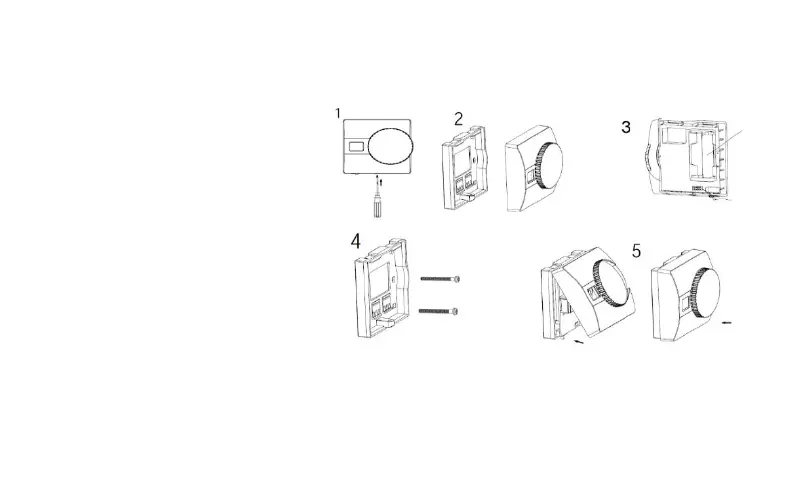12
Description and thermostat installation
Installation of the thermostat
1. Remove the screw, located below the
thermostat. Carefully lift up the front
part of the housing. Don’t try it with too
much force as you may damage the
housing or the thermostat itself. Also be
careful not to lose the small nut from
the screw, if you completely unscrew it.
2. Thermostat should now be separated
on two parts – front and back side.
3. In the battery compartment install two
new AA LR6 1.5V alkaline batteries.
Make sure you place them with correct
polarity.
4. Then screw the back part of the
thermostat on the desired place on the
wall. Make sure that the housing is
rotated correctly (the “nut” should be looking downwards).
5. Afterwards place the front part of the housing on the back, the one you’ve installed on the wall. Fix the housing
with the removed screw.
Thermostat is now installed and ready for use.