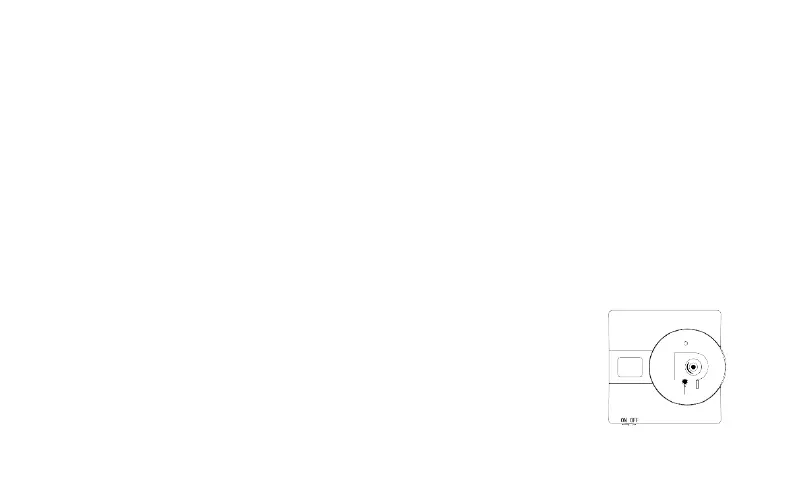14
Possible errors on the thermostat
If there is a problem with the thermostat, an error will appear on the display.
Error display: E1 – Sensor in the thermostat is in short circuit. Thermostat will stop working.
Error display: E2 – Sensor in the thermostat is defective. Thermostat will stop working.
Temperature alarm
If the room temperature goes above 30°C, the thermostat displays HI on the LCD screen. If the thermostat is in heating
mode, it will turn off automatically.
If the room temperature falls below 5°C, the thermostat displays LO on the LCD screen. If the thermostat is in cooling
mode, it will turn off automatically.
Pairing (connecting) the thermostat and the receiver
The thermostat and the receiver, if they come in a kit, are paired by default. If that is not the case, follow these
instructions:
1. Read the instruction manual of the receiver for pairing (connecting).
2. Turn off the thermostat, so that the screen shows OF. Remove the big knob on the
thermostat as under it is a small black button meant for pairing. Put the receiver in pairing
mode, as described in its instructions and now hold the black button on the thermostat for
3 seconds to put the thermostat in pairing mode. See the picture on the right.
3. The devices should now connect and pair. “1” should appear on the LCD screen.