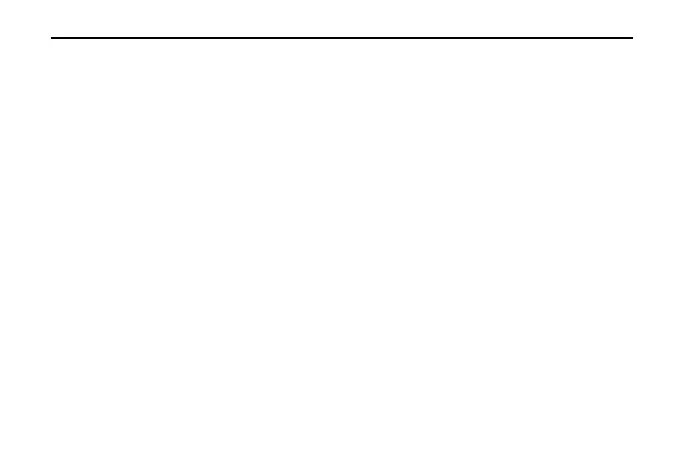5. Select ºF or ºC readout
Changes the display readout to Centigrade or Fahrenheit as required.
6. Select temperature recalibration
This feature allows you to adjust the displayed room temperature up to 4º higher or lower. Your thermostat can be
accurately calibrated to match your previous thermostat. The current or adjusted room temperature will be displayed on
the display.
7. Select compressor lockout delay 0,1,2,3,4,5
To protect the compressor from short cycling, you can select compressor off-time cycle between 0 to 5 minutes.
When the thermostat compressor time delay occurs, the Cool On or Heat On display will flash during compressor
lockout.
8. Select AU Offset
Allows the user to select the turn on temperature of the Auxiliary Heating system. 2 = 2º F below set-point,10 = 10º F
below set-point.
