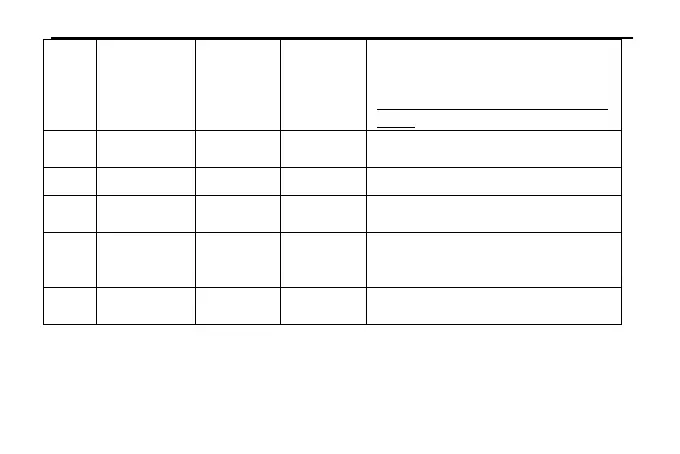Select display backlight (1) = OFF, (2) = 30
seconds on any button push, (3) = ON. Default
= 2.
Option (3) can be activated only if the common
is used.
Select filter time in months. Default = 00.
A selection of “00” deactivates the filter feature.
°F or °C display. Default = F
Select temperature calibration point up to 4°
higher or 4° lower. Default = 0
Compressor Lockout delay. 0 = none, 1=1 Min’;
2=2 Min’; 3=3 Min’, 4=4 Min’, 5=5 Minutes
Default = 5
Aux Heat offset , Default=2
2=2º below “Y” on ;10=10º below “Y” on
