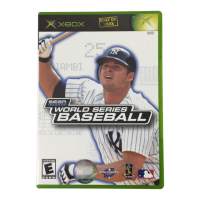2 3
PLAYING WITH THE FISHING CONTROLLER
THE JUMP PACK™ (SOLD SEPARATELY)
The Fishing Controller does not have an Extension Socket
for a memory card. To save game files when using the
Fishing
Controller, connect a Dreamcast Controller (with an
inserted
memory card) into any of the Control Ports. You will
not be able
to use the Dreamcast Controller to play Sega
Marine Fishing
when the Fishing Controller is being used.
Insert the Jump Pack into Expansion Socket 2 of the Dreamcast
Controller. The Jump Pack does not lock into place when insert-
ed
into Expansion Socket 1, and may fall out during game play.
TITLE SCREEN
MODE SELECTION MENU
The Title Screen is displayed once the opening sequence is finished.
You can skip the opening sequence by pressing the Start Button. Press
the Start Button to display the Mode Selection Menu.
Use on the Analog Thumb Pad or the Directional Pad (D-Pad) to
select a mode, then press the Start Button to enter your selection.
Sega Marine Fishing is a one player game. Connect the Dreamcast Controller or the Fishing
Controller (sold separately) that you will be using to play the game into Control Port A of the
Dreamcast console. You will not be able to play with the controllers connected to any other
port.
NOTE: Never touch the Analog Thumb Pad or the Triggers / while turning the Dreamcast
power ON. Doing so may disrupt the controller initialization procedure and result in malfunction.
For detailed explanations, refer to THE MODES (p.11).
ARCADE This mode is a direct port of the Arcade Version.
Play in a FREE FISHING mode or MINI GAMES,
or view your collection in the Aquarium.
NETWORK Connect to the network server, participate in
competitions,or exchange e-mail.
SAVE Save the game file.
LOAD Load the game file.
OPTIONS Modify various game settings.
ORIGINAL
MEMORY CARD
Connect the memory card to the Dreamcast Controller, in order
to be able to save game files. You may use the memory card
connected to any socket of the Dreamcast Controller, connected
to any Port.
NOTE:
Never remove the memory card or disconnect the controller
while the game data is being saved or loaded.
SMF_B 9/27/00 4:44 PM Page 4

