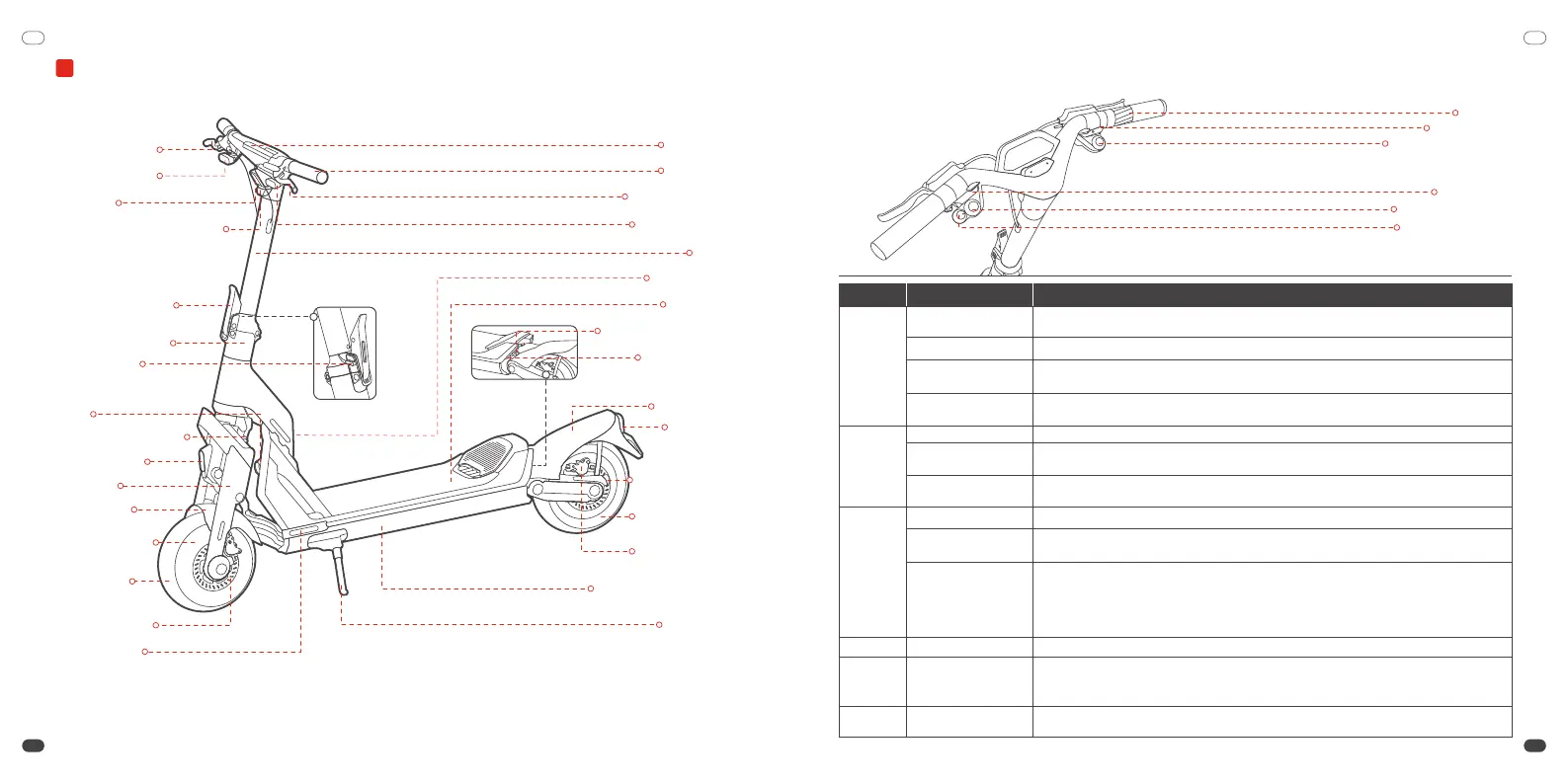Diagram
Handlebar Functions
Handlebar
Stem
Rear Fender
Rear Disc Brake
Rear Hub Motor
Battery Compartment
Kickstand
Rear Turn Signal
Rear Brake Lever
Left Turn Signal
Dashboard
Front Brake Lever
Headlight
Right Turn Signal
Quick Release Lever
Front Fork
Front Reflector
Front Shock Absorber
Front Fender
Front Hub Motor
* For GT2 only
Front Wheel
Front Disc Brake
Folding Mechanism
Safety Button
Horn
Daytime Running Light (DRL)
Side Reflector
Footboard
Charging Port
Ambient Light
Left Control Switch
Rear Shock Absorber
Right Control Switch
Power Button
Throttle
Horn Button
Turn Signal Button
Taillight &
Brake Light &
Rear Reflector
Power Button
Name Function Operation method
Press the Power Button to power on the scooter. Press and hold to power it off. Note: Only available when
the scooter is unlocked.
Press the Power Button to wake up the screen when the screen automatically dims.
When the scooter automatically enters PARK mode, press the Power Button to go back to the previous
speed mode.
While connecting to the scooter via the Segway-Ninebot app, press the Power Button to confirm Bluetooth
password.
Power on/off
Wake up the screen
Back to the previous speed
mode (for GT2 only)
Confirm Bluetooth
password
Press the left/right side of the Turn Signal Button, the left/right turn signal will turn off after three blinks.
press and hold the left/right side of the Turn Signal Button, the left/right turn signal will keep blinking until
it is released.
Throttle Twist the throttle to speed up.
Press the Horn Button, the scooter will beep once.
1) Press the Right Control Switch to activate the BOOST mode. * In RACE mode only. 2) Press again or
switch the speed mode to turn it off.
Left Control
Switch
Right Control
Switch
Turn Signal
Button
Turn on/off the headlight Rotate the Left Control Switch clockwise/counterclockwise to turn off/on the headlight.
Turn on/off the cruise
mode (for GT2 only)
Switch between 1WD and
2WD (for GT2 only)
Press the Left Control Switch to turn on the cruise mode, and the scooter will cruise at a constant speed.
Press again to turn it off.
When the scooter is at a complete stop, press and hold the Left Control Switch to switch between 1WD and
2WD.
Rotate clockwise/counterclockwise to switch between speed modes.Mode switching
Activate the BOOST mode
(for GT2 only)
Switch to WALK
mode
For GT1: When the scooter is at a complete stop, press the Right Control Switch to switch to WALK mode.
At this point, press the Right Control Switch again to go back to the previous speed mode.
For GT2: When the scooter is at a complete stop, press and hold the Right Control Switch to switch to
WALK mode. At this point, press and hold the Right Control Switch again to go back to the previous speed
mode.
Speed up
Turn on the hornHorn Button
Turn on/off the left/right
signal
1
EN EN
01 02
03 04 05 06 07 08 09 10
12
11