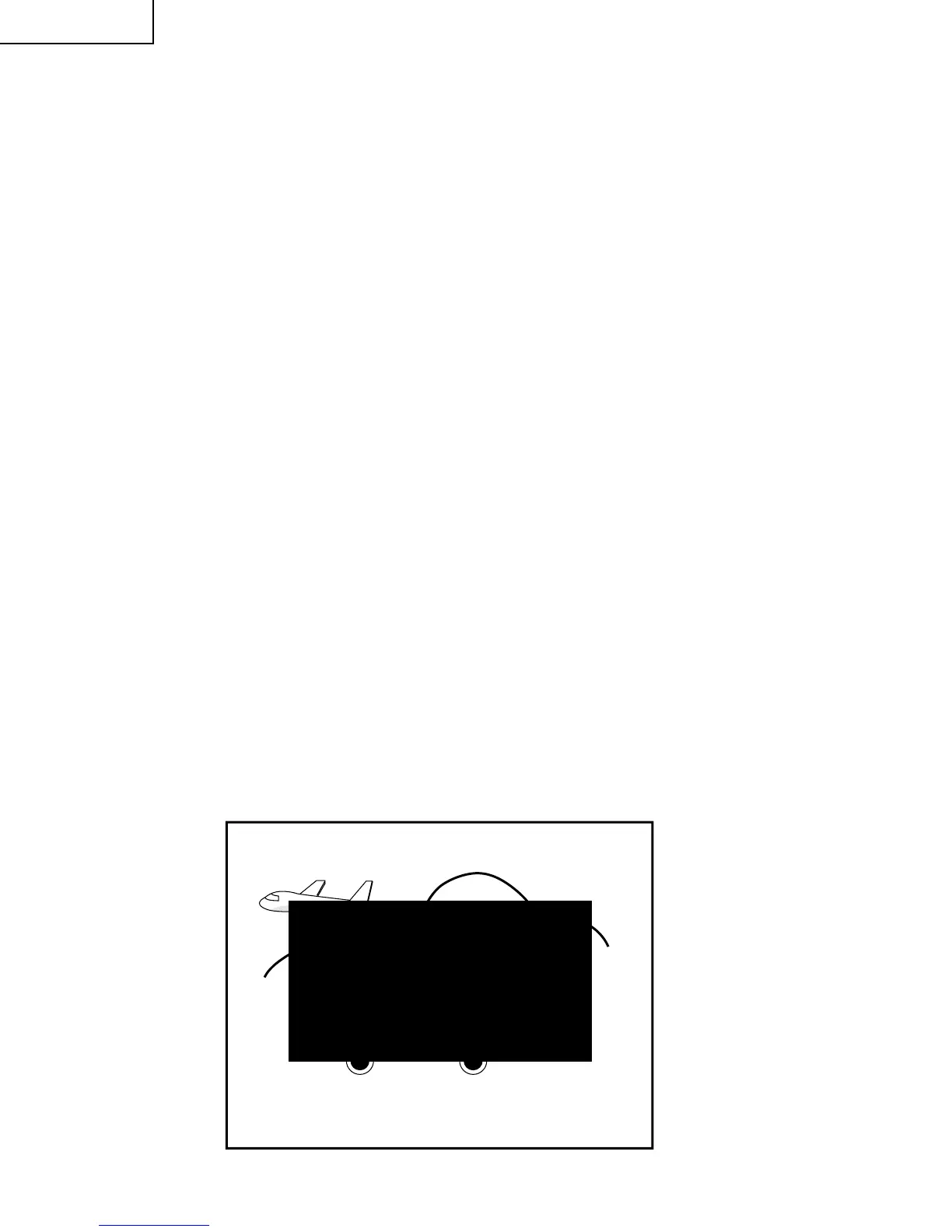10
27R-FS1
Figure B.
Side Pincushion Adjustment
1. Receive a good CATV channel or crosshatch pattern
signal.
2. Set to standard setting mode.
3. Enter the service mode and select the service No.
"D05".
4. Adjust the data of service No. "D05" so that the
outermost line on the screen be straight.
Horizontal Position Adjustment
1. Receive a good CATV channel or crosshatch pattern
signal.
2. Set to standard setting mode.
3. Enter the service mode and select the service No.
"D09".
4. Adjust so that the left and right overscans are equal
to each other.
Horizontal Size Adjustment
1. Receive a good CATV channel or crosshatch pattern
signal.
2. Set to standard setting mode.
3. Enter the service mode and select the service No.
"D04".
4. Vary the data of service No. "D04" to obtain the best
horizontal size.
Trapezoidal Distortion Adjustment
1. Receive a good CATV channel or crosshatch pattern
signal.
2. Set to standard setting mode.
3. Enter the service mode and select the service No.
"D07".
4. Adjust so that the leftmost and rightmost vertical lines
are parallel to each other.
Corner Distortion Adjustment
1. Receive a good CATV channel or crosshatch pattern
signal.
2. Set to standard setting mode.
3. Enter the service mode and select the service No.
"D06".
4. Adjust so that the vertical lines should be straight.
Caption Position Adjustment (Horizontal)
1. Receive a good local channel.
2. Enter the service mode and select the service No.
"D15".
3. A black text box appears on the screen. (see Figure
B below)
4. Adjust "D15" data value so that text box is positioned
in the center of the screen.
Sharpness Adjustment
1. Receive a good local channel.
2. Enter the service mode and select the service No.
"V11".
3. Adjust data value to "55" (center of data range).