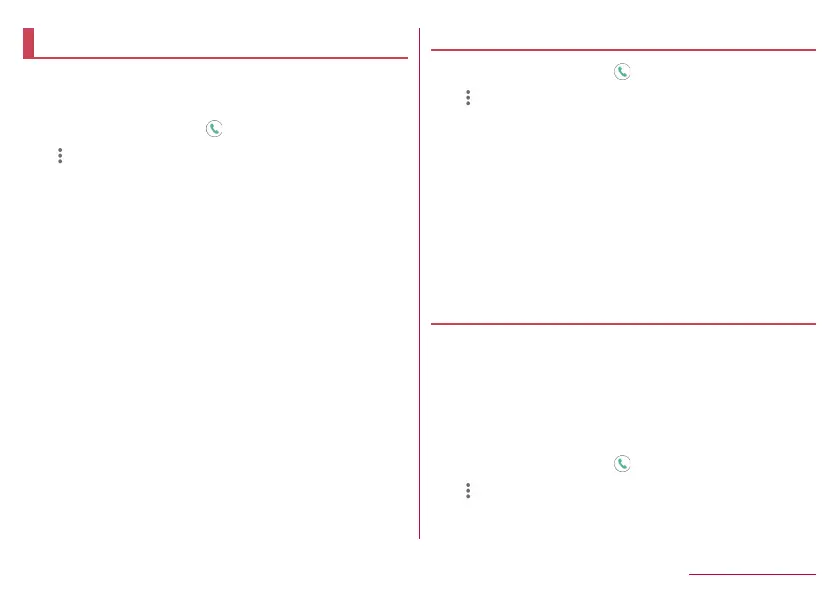204
International Roaming
Setting international roaming
You can make settings for using the international roaming
service.
z
Setting may not be made depending on the network operator.
1
In the home screen, [ ]
2
[ ]▶[Settings]▶[Calls]
3
[Roaming settings]
4
Select an item
Incoming call restriction while roaming: Restrict incoming
calls during international roaming.
Incoming call notification while roaming: Notify with SMS if
you cannot receive calls because of out of service, etc.
during international roaming.
Roaming guidance: Play the guidance notifying the other
party who makes a call to you during international roaming
that you are using international roaming.
International dial assist: For details
☞
P. 204 “International
Dial Assist”
Network service: Make settings for network services such as
Voice Mail Service used in your country of stay. For details
☞
P. 204 “Network services (overseas)”
International Dial Assist
1
In the home screen, [ ]
2
[ ]▶[Settings]▶[Calls]
3
[Roaming settings]
4
[International dial assist]
5
Select an item
Automatic conversion: Automatically add the international
prefix or country code.
Country code: Select the country code used in Automatic
conversion.
International prefix: Select the international prefix used in
Automatic conversion.
Network services (overseas)
You can make settings for network services such as Voice Mail
Service used in your country of stay.
z
It is necessary that Remote operation is set to [Activate service]
in advance (
☞
P. 95 “Network service”).
z
When you operate this service from overseas, charges for
connecting a call to Japan from your country of stay are incurred.
z
Setting may not be made depending on the network operator.
1
In the home screen, [ ]
2
[ ]▶[Settings]▶[Calls]
3
[Roaming settings]
