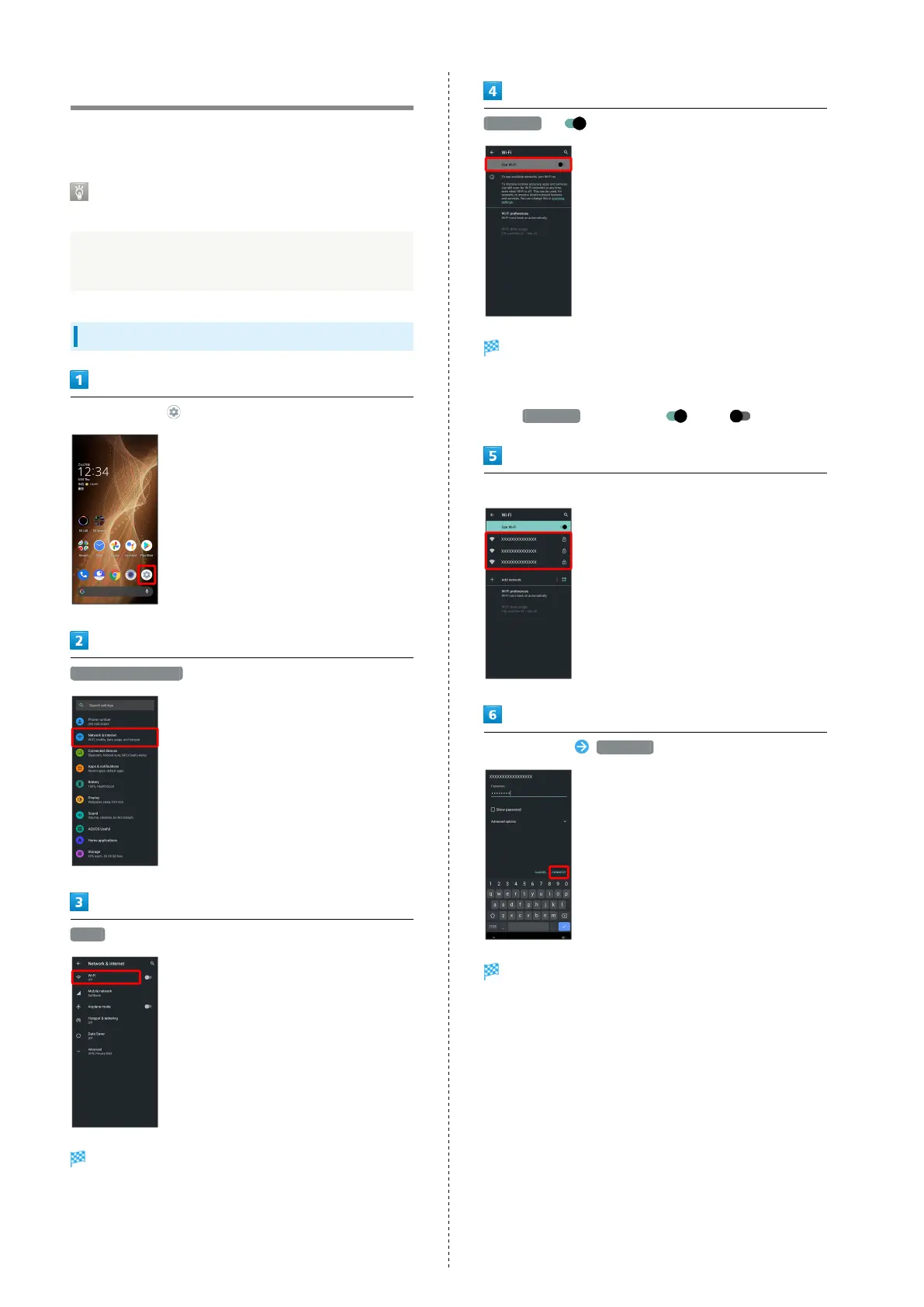114
Connecting by Wi-Fi
Handset supports Wi-Fi (wireless LAN). Access the Internet
via household Wi-Fi networks.
Automatic Updates for Optimizing Wi-
Fi Connection
While using Wi-Fi, updates for optimizing connection may
be received or applied automatically.
Connecting Selected Access Points
In Home Screen, (Settings)
Network & internet
Wi-Fi
Wi-Fi menu opens.
Use Wi-Fi ( )
Wi-Fi is enabled.
・Access point search starts; available access points appear
upon completion.
・
Tap Use Wi-Fi to toggle on ( )/off ( ).
Tap access point
Enter password CONNECT
Handset connects to the access point.
・Password (indicated by WEP, WPA, KEY, etc.) may be found
on a label on your Wi-Fi router. For details, contact the
vendor of the router. For public wireless LAN services, check
the password with your ISP.
・Depending on access point, password entry may not be
required.
