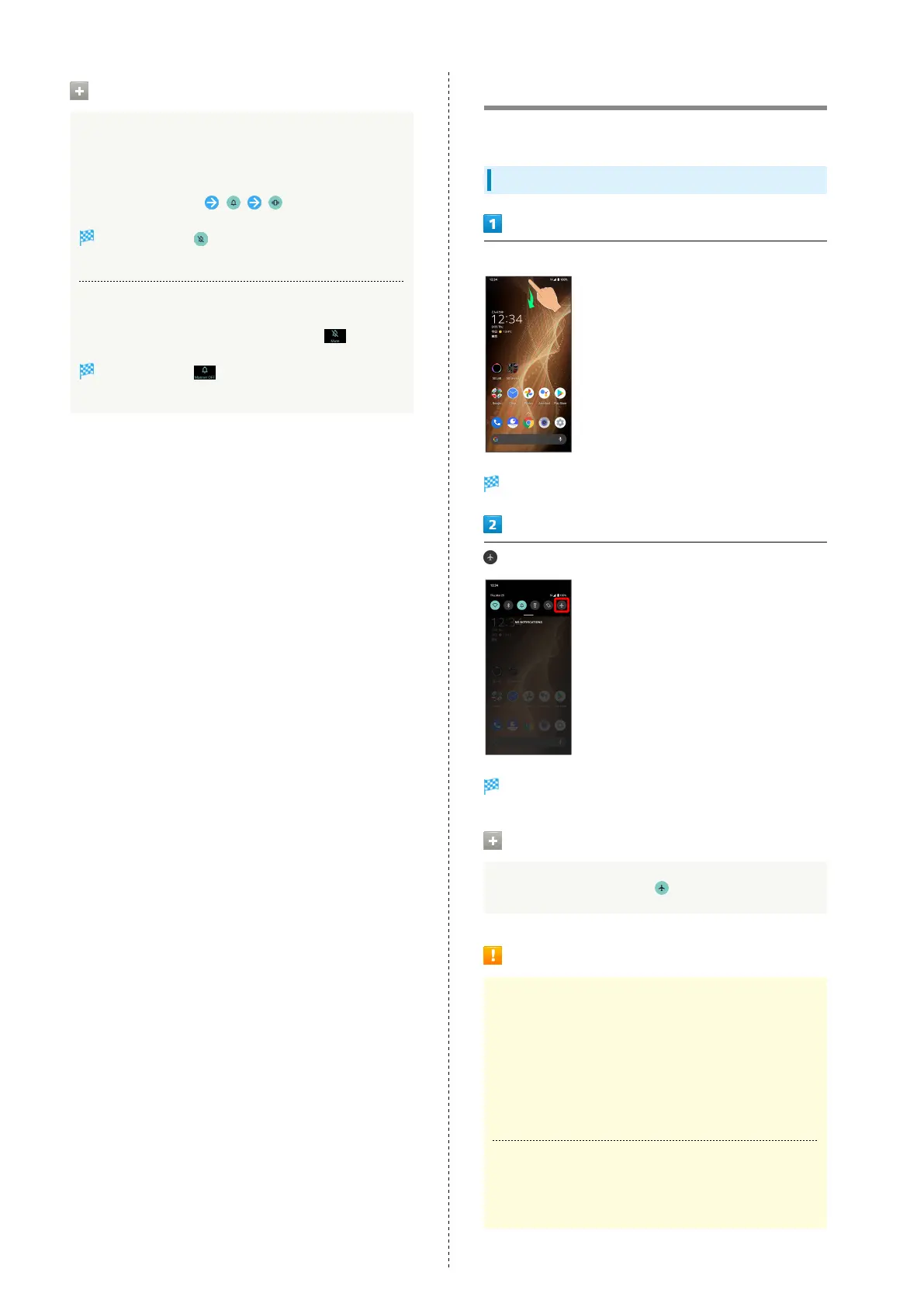26
Manner Mode (Mute) Operations
Setting from Quick Settings
Manner mode (mute) setting is also accessible from Quick
Settings Window.
Flick Status Bar down
Icon changes to , and handset enters Manner mode
(mute).
Canceling Manner Mode (Mute)
Press Volume Up/Down Key for volume bar, (Mute)
Icon changes to (Manner OFF), and handset exits
Manner mode.
Using Airplane Mode
Leaving power on, suspend signal-transmitting functions.
Activating Airplane Mode
Flick Status Bar down
Notifications Window opens.
Airplane mode activates.
Canceling Airplane Mode
From Notifications Window,
Airplane Mode Caution
Wi-Fi and Bluetooth
®
Function Cautions
Activating Airplane mode disables Wi-Fi and Bluetooth
®
,
interrupting corresponding transmissions.
Wi-Fi/Bluetooth
®
connections can be used even in
Airplane mode by enabling Wi-Fi/Bluetooth
®
after
activating Airplane mode; make sure that such connection/
transmission is allowed in your current location before use.
FM Radio
Activating Airplane mode stops FM radio reception. Refrain
from using FM radio onboard an aircraft.
