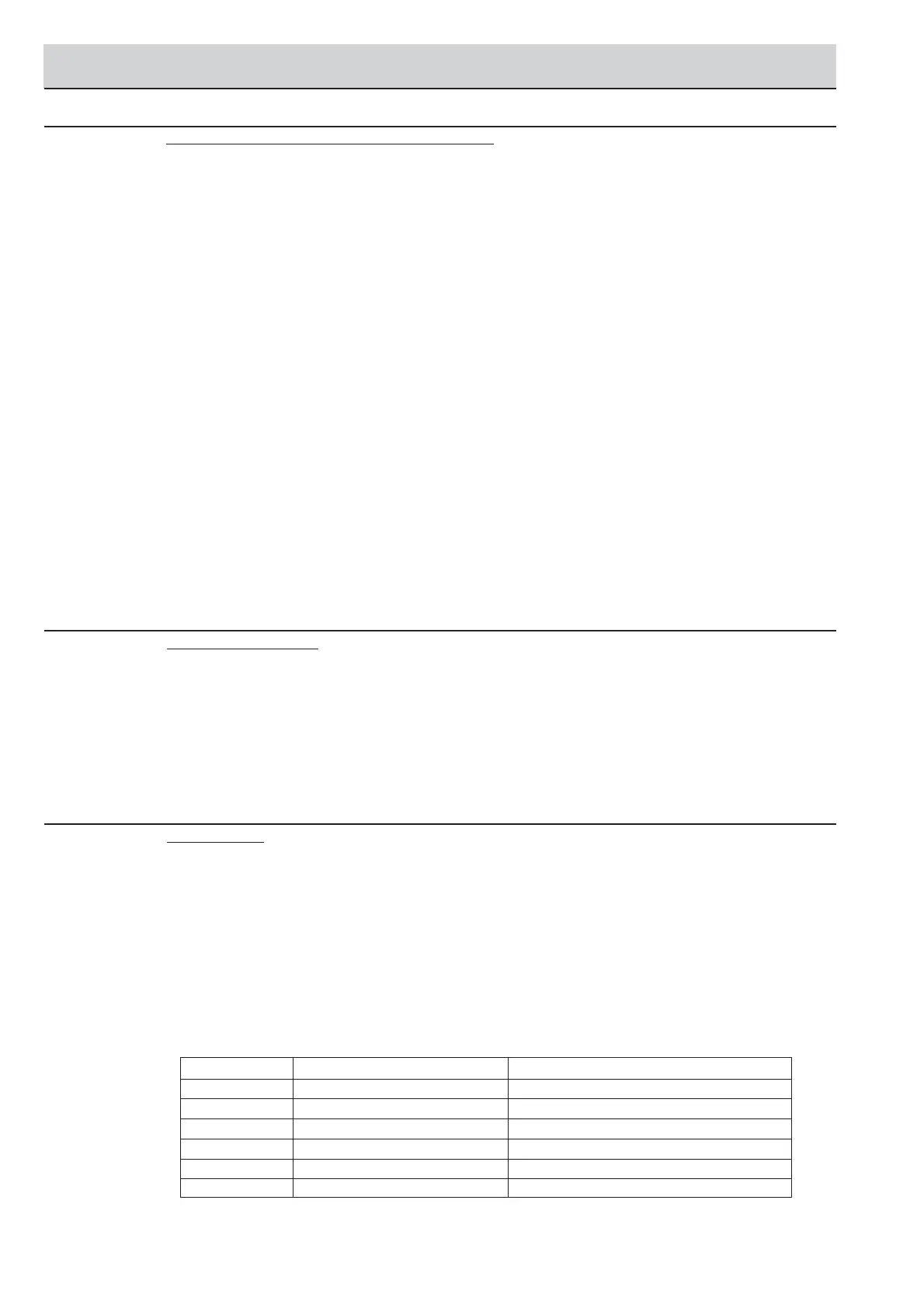R-677 - 18
PROCEDURE
LETTER
COMPONENT TEST
The touch control panel consists of circuits including semiconductors such as LSI, ICs, etc. Therefore,
unlike conventional microwave ovens, proper maintenance can not be performed with only a
voltmeter and ohmmeter. In this service manual, the touch control panel assembly is in two units,
control unit and key/jog unit and troubleshooting by replacement is described according to the
symptoms indicated.
Control Panel.
The following symptoms indicate a defective control unit.
1. Tact Switch.
The following symptoms indicate a defective tact switch. Replace the tact switch.
a) When touching a tact switch, a certain tact switch produces no signal at all.
b) When touching a tact switch, sometimes a tact switch produces no signal.
2. In connection with tact switches.
a) When touching a tact switch, a certain group of tact switch do not produce a signal.
b) When touching a tact switch, no tact switch produce a signal.
3. Potentiometer problem
a) When rotating the potentiometer, the cooking mode can not be selected.
4. Encoder problem
a) When rotating the encoder, the cooking or the weight of food can not be entered.
5. Display problems.
a) At a certain digit, all or some segments do not light up.
b) At a certain digit, brightness is low.
c) Only one indicator does not light up.
d) The corresponding segments of all digits do not light up; or they continue to light up.
e) Wrong figure appears.
f) A certain group of indicators do not light up.
g) The figure of all digits flicker.
h) When touching a tact switch, the control unit does not respond.
6. Other possible problems caused by defective control unit.
a) Buzzer does not sound or continues to sound.
b) Cooking is not possible.
L TOUCH CONTROL PANEL ASSEMBLY TEST
M TACT SWITCH TEST
1. Disconnect the oven from the power supply.
2. Discharge the high voltage capacitor.
3. Remove the control unit from the control panel.
4. By using an ohmmeter, check the tact switch operation.
5. When the tact switch is not depressed, an ohmmeter should indicate an open circuit. When the
tact switch is depressed, an ohmmeter should indicate a short circuit. If improper operation is
indicated, the tact switch is probably defective and should be checked.
N RELAY TEST
Remove the outer case and check voltage between Pin No. 1 and Pin No. 3 of the 5 pin connector (A)
on the control unit with an A.C. voltmeter.
The meter should indicate rated voltage, if not check oven circuit.
RY1, RY2, RY3, RY4, RY5 and RY6 Relay Test
These relays are operated by D.C. voltage
Check voltage at the relay coil with a D.C. voltmeter during the microwave cooking operation, grill
cooking or dual cooking
DC. voltage indicated .......... Defective relay.
DC. voltage not indicated .... Check diode which is connected to the relay coil. If diode is good,
control unit is defective.
RELAY SYMBOL OPERATIONAL VOLTAGE CONNECTED COMPONENTS
RY1 Approx. 18.0V D.C. Oven lamp / Turntable motor
RY2 Approx. 18.0V D.C. High voltage transformer
RY3 Approx. 24.0V D.C. Top heating element
RY4 Approx. 30.0V D.C. Bottom heating element
RY5 Approx. 24.0V D.C. Fan motor
RY6 Approx. 24.0V D.C. Touch control transformer
TEST PROCEDURES CONT...
