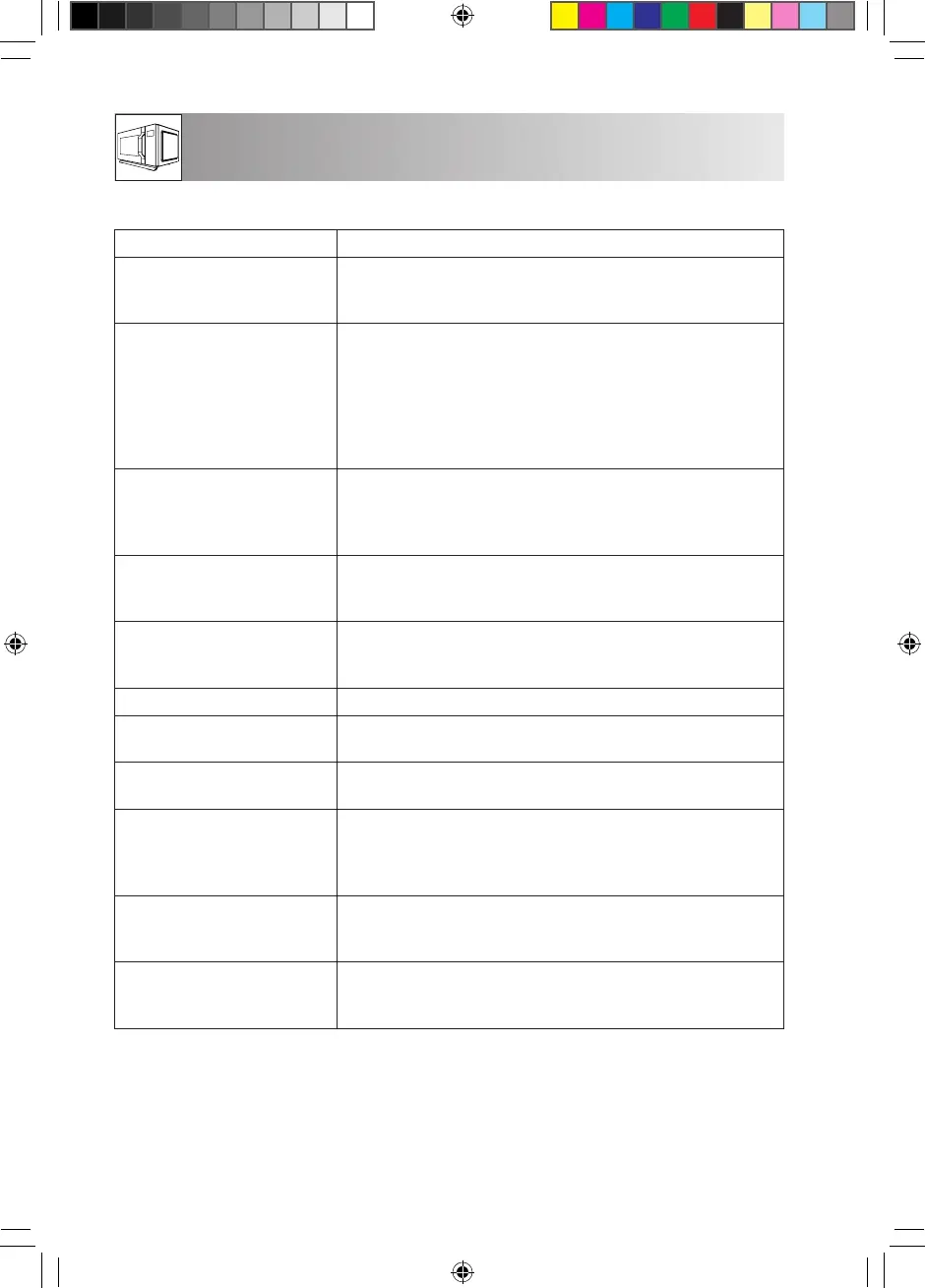GB-29
TROUBLESHOOTING CHART
QUERY ANSWER
Draught circulates around
the door.
When the oven is working, air circulates within the cavity.
The door does not form an airtight seal so air may escape
from the door.
Condensation forms in the
oven, and may drip from the
door.
The oven cavity will normally be colder than the food be-
ing cooked, and so steam produced when cooking will con-
dense on the colder surface. The amount of steam produced
depends on the water content of the food being cooked.
Some foods, such as potatoes have a high moisture content.
Condensation trapped in the door glass should clear after
a few hours.
Flashing or arcing from
within the cavity when
cooking.
Arcing will occur when a metallic object comes into close
proximity to the oven cavity during cooking.
This may possibly roughen the surface of the cavity, but
would not otherwise damage the oven.
Arcing potatoes. Ensure all „eyes” are removed from the potatoes and that
they have been pierced, place directly onto the glass tray or
in a heat resistant an dish or similar.
The display is lit but the
control panel will not work
when pressed.
Check the door is closed properly.
Oven cooks too slowly. Ensure correct power level has been selected.
Oven makes a noise. The microwave energy pulses ON and OFF during cooking/
defrosting.
Outer cabinet is hot. The cabinet may become warm to the touch - keep children
away.
“E01”displayed and there is a
long “DE” sound.
The microwave oven has entered the ultra-high tempera-
ture protection mode, the oven cavity is higher than 250C,
press the STOP/CLEAR button to go back to the stand by
mode.
“E02”displayed and there is a
long “DE” sound.
The microwave oven has entered the ultra-low temperature
protection mode, the oven cavity is lower than 40C, press
the STOP/CLEAR button to go back to the stand by mode.
“E03”displayed and there is a
long “DE” sound.
The microwave oven has entered the sensor protection
mode, press the STOP/CLEAR button to go back to the
stand by mode.
TROUBLESHOOTING
R-890_OM_WEST.indb 29 2018-02-12 16:56:53