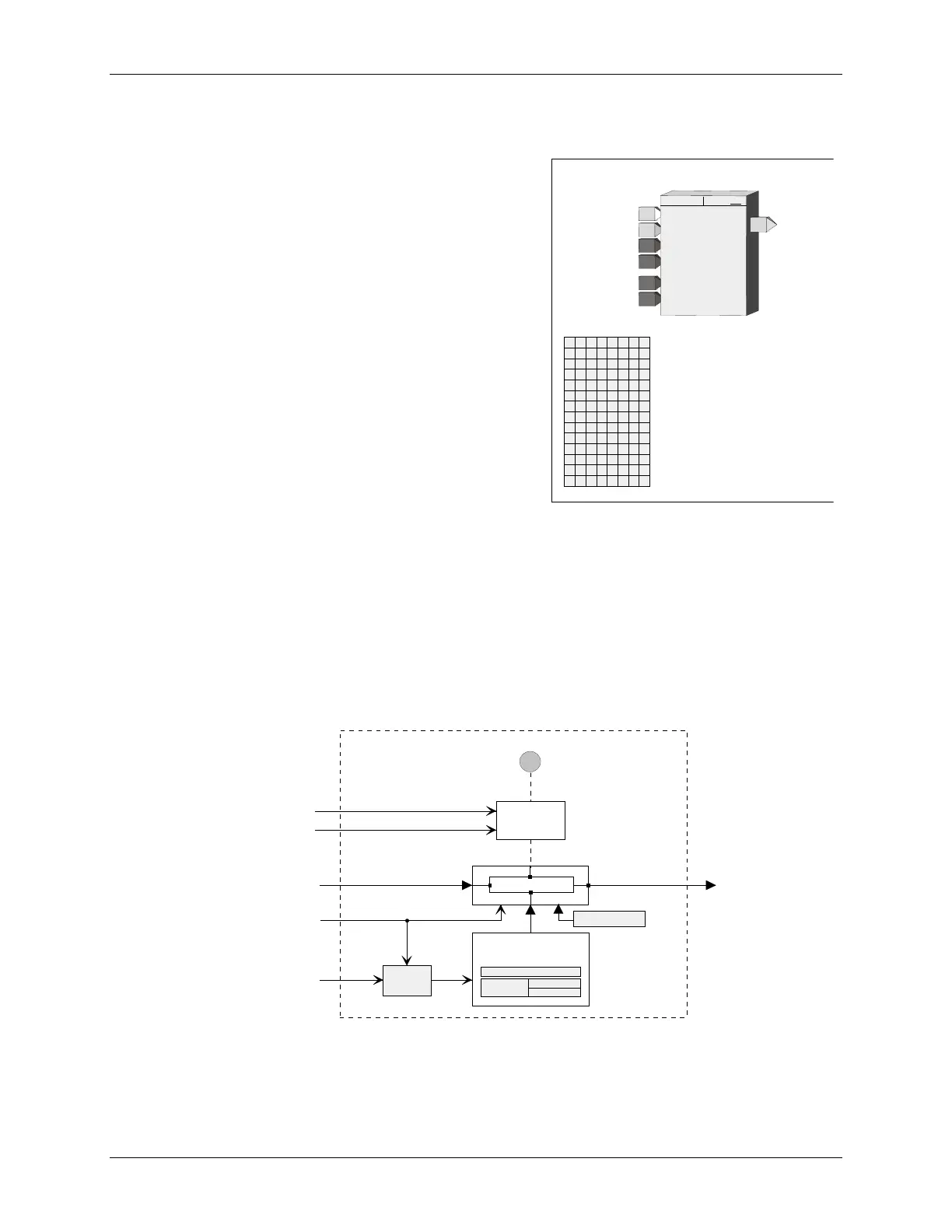Function Blocks UM353-1B
April 2012
3-86
3.2.82 SETPT - Setpoint
SETPT function blocks can be used on a one per loop basis to
permit operator adjustment of the controller setpoint within the
loop. The on-line setpoint is adjustable, using the pulser knob,
while <loop tag>.S is the displayed variable; unless the track
command TC is high (1), at which time the setpoint will track the
TV input.
A setpoint ramping feature allows the setpoint to ramp to a
TARGET value. The start of a ramp can be initiated using a
communication command asserting input SR high (the ramp starts
on a positive transition of the SR input), or using the RAMP
ON/OFF function in the QUICKSET mode. Both ramp RATE and
ramp TIME can be set in configuration. Setting configuration
parameter USE RATE to YES will cause the setpoint to change at
the rate setting and ignore a configured ramp time. The RTIME or
RRATE, TARGET, and PU SETPT values can be set using the
QUICKSET feature if the QUICKSET parameter is set to YES.
The RG PTR, range pointer, parameter determines the normal
operating range of the function block. If the pointer is not
configured the block will use 0.00 to 100.00. The range of the setpoint block will be limited to -10% to 110% of the
range parameter. If a range change is made the current setpoint, ramp rate, target setpoint, and power up setpoint
will be moved to be the same % values within the new range.
The setpoint block also has two inputs LU and LD that can be used to limit pulser changes in one direction. This
can be used if another function block is limiting the setpoint and it is desired not to allow the operator to adjust the
setpoint block to a value beyond the external limit.
POWER UP - The function block can be configured to power up in various conditions during a warm start. If the
PU LAST parameter is set to YES, the block will power up with the last setpoint. When SETPT does not power up
in last position or on a cold start, it will power up using the PU SETPT parameter.
T
rack
V
ariable
SETPOINT
E
R
R
A
T
R
I
T
SE
R
E
R
amp
RATE
(units/min)
(S)
.............. Real (10.0)
R
amp
TIME
(min)
(S)
................ 0 to 3840 (0)
P
ower
U
p
SETP
oin
T
(S)
................... Real (0.0)
USE
ramp
RATE
(S)
.................. NO/YES (NO)
O1
O
utput
1
SETPOINT
SETPT
ESN =
000
TA
A
TV
TC
SR
T
rack
C
ommand
S
tart
R
amp
U
I
I
I
N
N
C
P
P
K
U
U
S
T
T
T
T
C
QUICK SET
setpoint values
(S)
.
NO/YES (YES)
INPUT TV
(H)
..........
loop tag.block tag.output (null)
INPUT TC
(H)
..........
loop tag.block tag.output (null
)
ESN
E
xec.
S
eq.
N
o.
(H)
.................. 001 to 250
M
E
T
E
G
R
S
TU
P
N
I
INPUT SR
(H) ........ loop tag.block tag.output (null)
UT
Q
E
V
T
R
PU
S
E
P
T
TS
AL
P
U
P
ower
U
p
LAST
(S)
....................
NO/YES (YES)
TARGET
setpoint
(S)
........................ Real (0.0)
T
LU
L
imit Pulser
U
p
LD
L
imit Pulser
D
own
RG PT R
R
an
G
e
P
oin
T
e
R
(S)
.........
loop tag.block tag (null)
I
N
P
U
T
U
INPUT LU
(H)
..........
loop tag.block tag.output (null
)
L
T
U
P
N
I
INPUT LD
(H)
.......... loop tag.block tag.output (null)
L
D
R
ange
R
BLOCK DIAGRAM
TV
O1
SR
O
utput
1
Ramp Generator
TARGET
Setpoint
USE
R
amp
RATE
R
amp
RATE
R
amp
TIME
RAMP
TC
Pulser
ON/OFF
SETPOINT
T
rack
C
ommand
T
rack
V
ariable
S
tart
R
amp
PU SETPT
.
.
Pulser Limit
LU
LD
