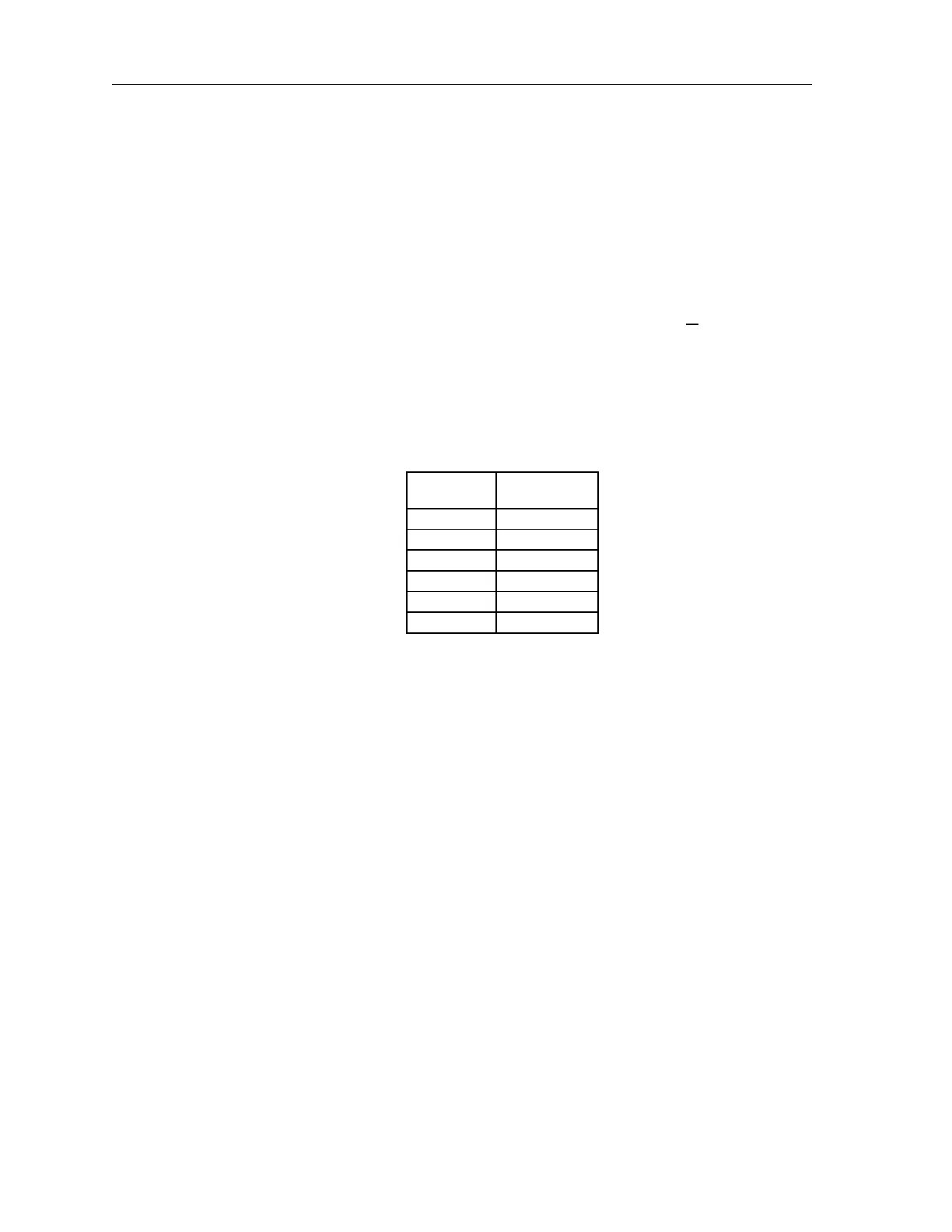PXL Conventional Fire Alarm Control Panel
Programming
46
2. Subtract the built-in 6 second system delay. Make sure that the
result is equal to, or greater than the Detector Startup Delay from
the Table below. If not, the Alarm Verification Time must be
lengthened, or a new detector must be selected for the
installation.
3. Select the Retard/Reset time in 5 second increments from 15 to
50 which is closest to your result.
Example:
1. Alarm Verification Time required by building owner = 30 seconds
2. Subtract the built-in, 6 second system delay -6 seconds
3. Result = 24 seconds
Select a Retard/Reset Time of 25 seconds.
NOTE: All detectors in the table below, except the PE-3/3T and PE-11/11T,
can be used for this application. The PE-3/3T and PE-11/11T Delay
Startup is longer than the Retard/Reset time and therefore would
cause the Alarm Verification time to exceed 30 seconds.
rotceteD
putratSyaleD
)sdnoceS(
H3/3-ID5
H3A/3A-ID5
H3B/3B-ID5
1911-ABP1
T3/3-EP03
T11/11-EP05
SET BELL CODES -
This is a two-step process. First, individual bell
circuits are set as STEADY, CODED, or NON-SILENCEABLE.
Then,
the code is selected one time for all coded circuits.
NOTE: If coded bells are chosen, any alarm will ring all coded bell
circuits.
NOTE: If coded bells are chosen for alarm notification, do not
select coded bell type for any unique supervisory condition
notification or waterflow alarm.
SET COUNTRY CODE - This Program selection allows the user to
select either USA (the default selection) or Canada as the country
where PXL is installed.
If the user selects USA, the PXL operates according to NFPA/
UL guidelines. (Supervisory zones are non-latching.)
Technical Manuals Online! - http://www.tech-man.com
