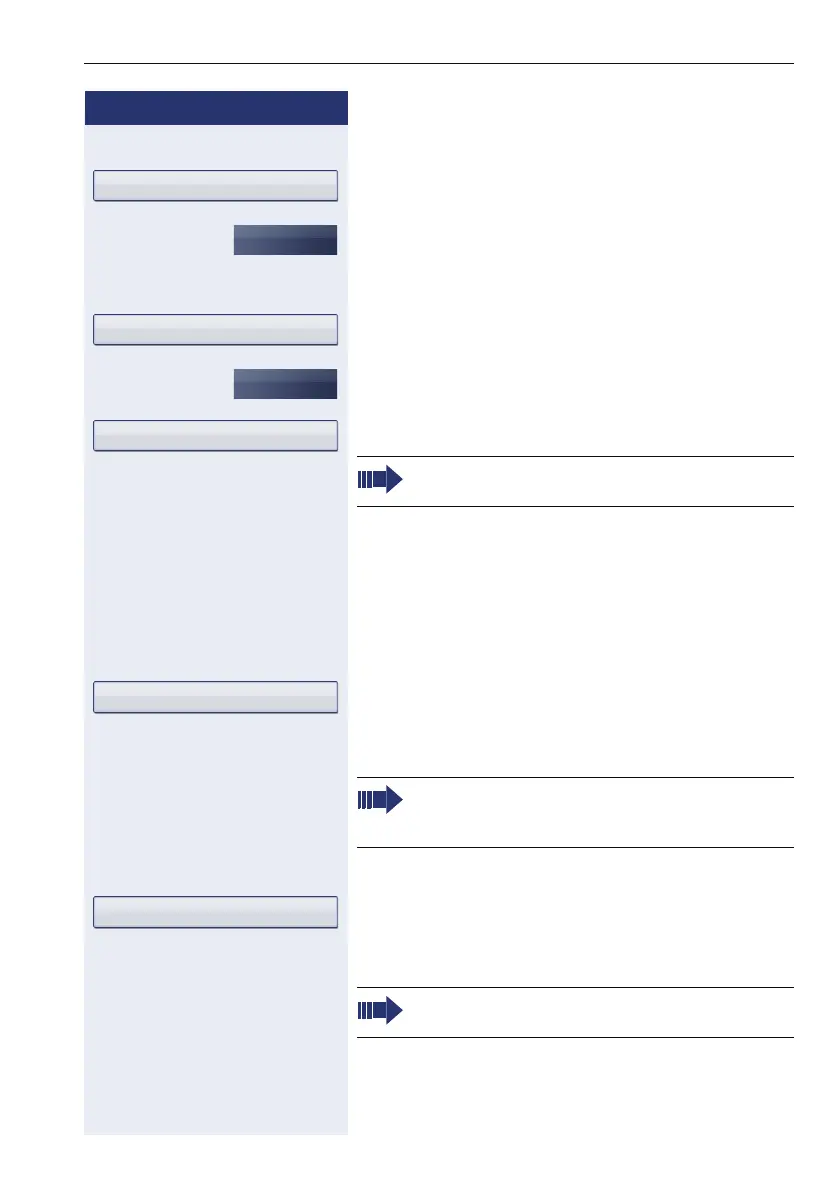Programming sensor keys
85
Step by Step
Defining a label
Confirm the option shown.
The phone number entered is displayed as the key la-
bel.
or
Select and confirm the option shown.
Enter the required key label text Æ page 23.
Select and confirm the option shown.
Additional repdial key functions
Prerequisite: You have defined a phone number for a
repdial key and are still in the menu Æ page 84.
Entering an automatic consultation call
Select and confirm the option shown.
"RF" appears in the display.
j Extend the destination number.
Entering a number with a pause (example)
Select and confirm the option shown.
"P" appears in the display.
j Enter additional numbers.
Use Destination Number?
R 220870
Create Personal Label?
Gerard Matt
Save?
You can change the key label later Æ page 89.
Enter Consult?
If you press this key during a call, a consultation
call is immediately set up to the saved phone
number.
Enter Pause?
A pause is three characters long.
