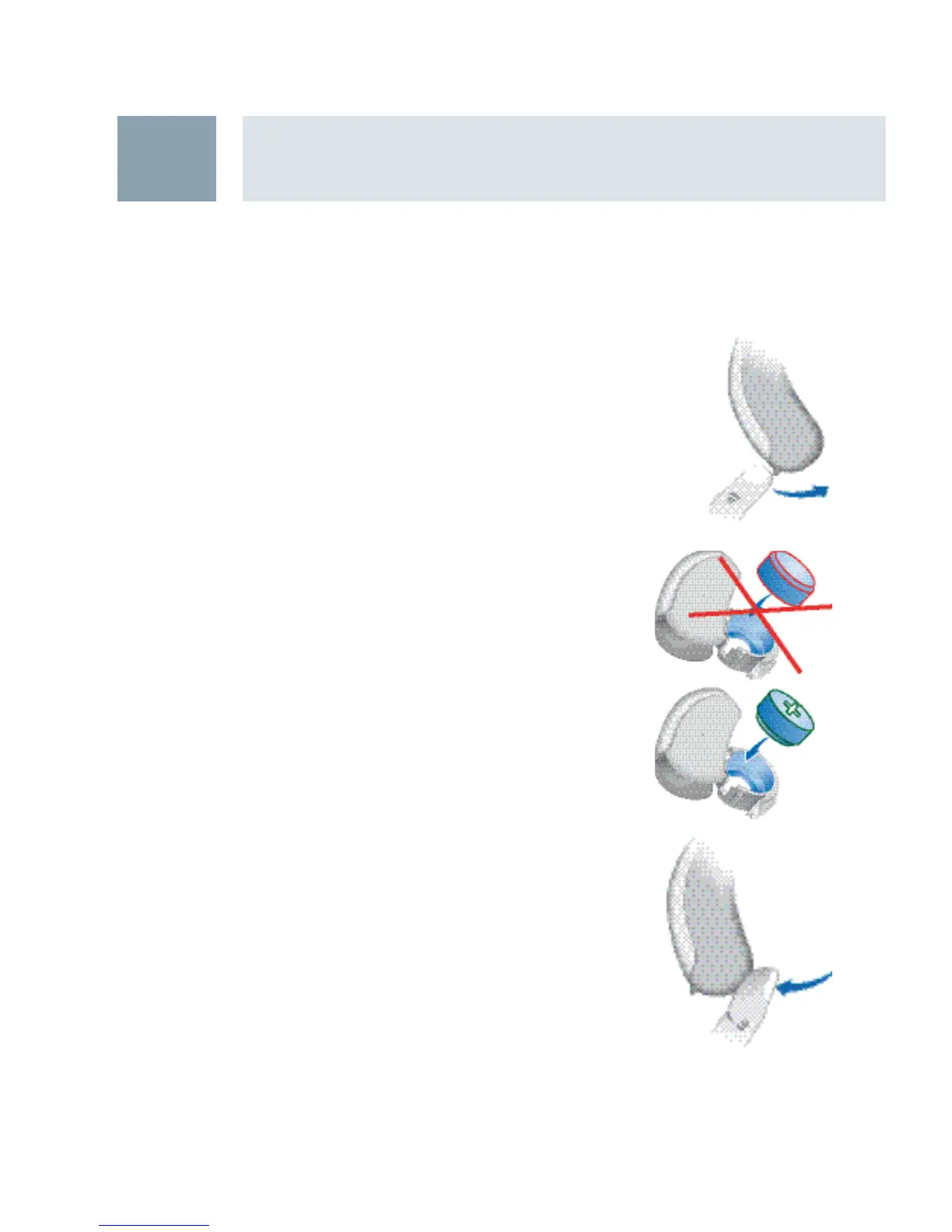Handling batteries
6
Inserting the battery
Open the battery compartment completely
using your fingernail as shown in the illus-
tration.
Insert the proper size battery so that
the "+" symbol on the battery aligns
with the "+" marked on the battery
compartment.
Close the battery compartment by
gently pressing the bottom of the
door upward with your finger tip.
Do not force the door shut. If it does
not close easily, check to see if the
battery was inserted properly.
When the battery door is completely closed, your hearing
instrument is ready for use.
12
