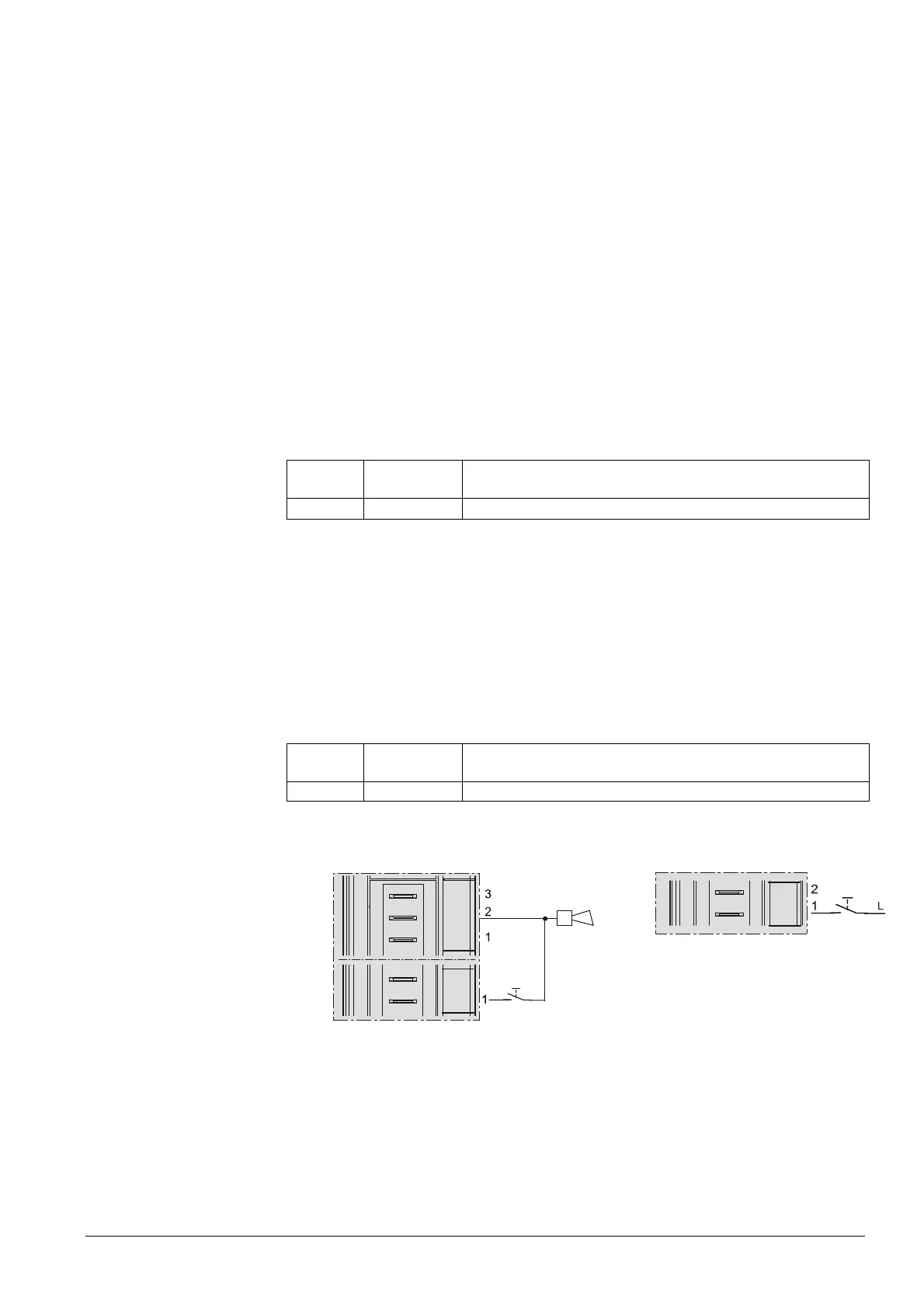53/219
Building Technologies Basic Documentation LMV27... CC1P7541en
7 Basic unit LMV27 17.12.2018
7.5.3 Special functions during the program sequence
7.5.3.1. Reset / manual lockout
The LMV27 can be manually locked by simultaneously pressing the Info button and any
other button on the AZL2. This function enables the operator to lock the LMV27 from
any of the operating levels or, in other words, to trigger non-volatile lockout. Due to the
system’s structure, this does not represent an Emergency OFF function.
When making a reset, the following actions are carried out:
Alarm relay and fault display are switched off
The lockout position is canceled
The LMV27 makes a reset and then changes to Standby
The LMV27 can be reset in 3 different ways:
1. Resetting on the AZL2
If the unit is in the lockout position, a reset can be made by pressing the Info button for
1…3 seconds. The function is available only when the unit is in the lockout position.
Longer or shorter pushes on the button do not produce a reset so that the LMV27
maintains the lockout position.
Error
code
Diagnostic
code
Meaning for the LMV27
167 2 Manual lockout by the AZL2
2. Resetting by pressing the button by the Reset connection terminal on the
LMV27 (X8-04, pin 1)
If the unit is in the lockout position, a reset can be made by pressing the button for 1…3
seconds. Longer or shorter pushes on the button are ignored so that the LMV27
maintains the lockout position.
If the unit is not in the lockout position and the reset button is pressed for 1…6 seconds,
a change to the lockout position takes place.
If this response is not desirable, it is possible to tap the supply for the reset button from the
alarm output, thus achieving the same response as described above under 1.
Error
code
Diagnostic
code
Meaning for the LMV27
167 1 Manual lockout via contact
Reset without manual lockout Reset with manual lockout
Bild 391/1009
X8-04
Reset
2
LMV...
X3-05
Alarm
LMV...
X8-04
Bild 392/1009
Reset
Figure 31: Without manual locking Figure 32: With manual locking
