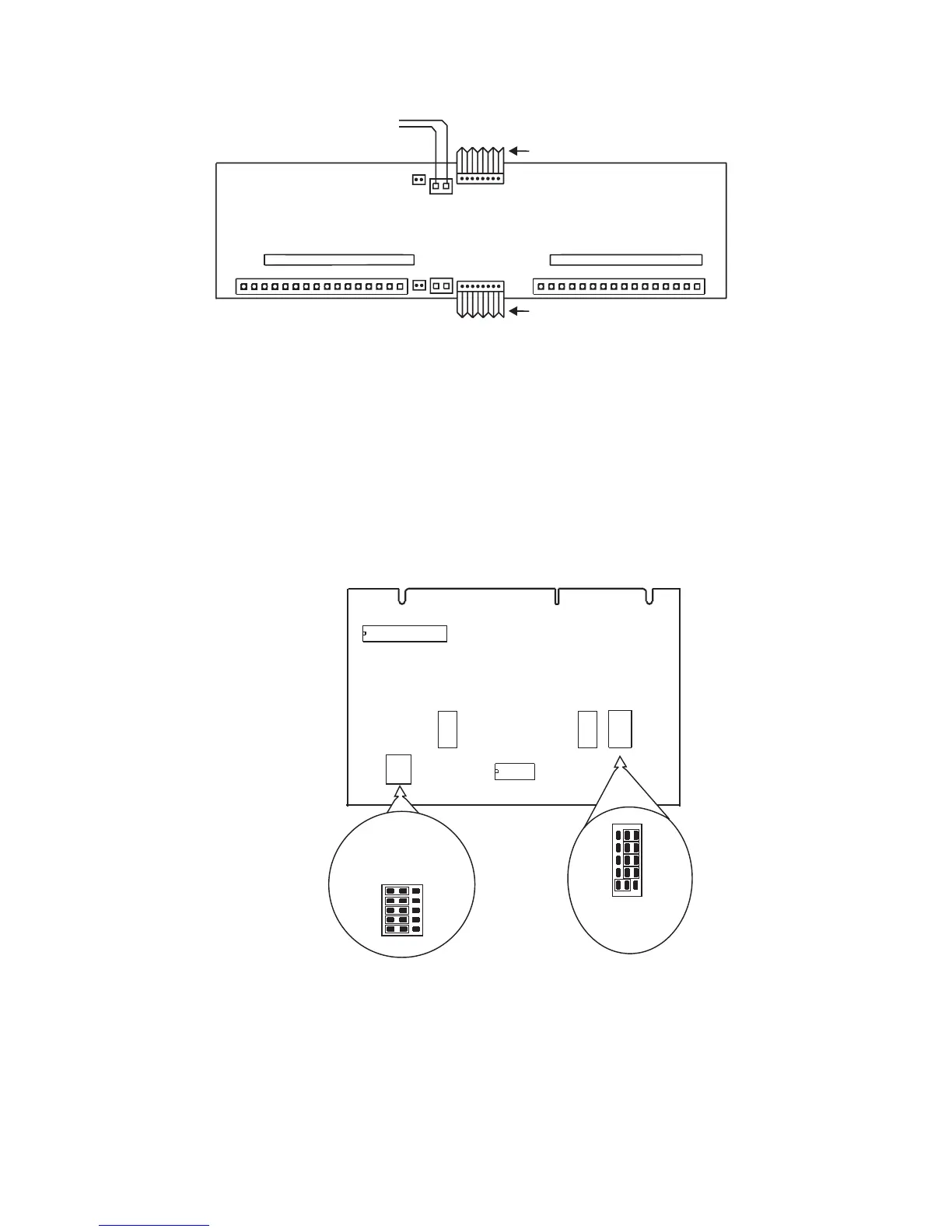2
Figure 3
NIM-2D Module Board
NIM-2D
P6
SW3
SW1
4321
87654321
WX
INSTALL JUMPER PLUGS
IN ORIENTATION
AS SHOWN.
JP4
MW
INSTALL JUMPER
PLUGS IN ORIENTATION
AS SHOWN. POSITION
SHOWN SELECTED.
M
P6
WX
JP4
MW
1
13
15
3
NOTE: Switch SW3 is factory set.
All switches must remain in
the ON position.
P7
P10
P5
P8
TB6
TB7
1
1
1
1
1
1
MDACT
TB4
INSTALLED IN FIREFINDER-XLS PANEL
12
345678910111213141516
12
345678910111213141516
P4
TB2
P2
XMI
DO NOT USE WITH FIREFINDER-XLS,
SEE XMI INSTALLATION INSTRUCTIONS,
P/N 315-034870
MOM-2*
*
FOR FIREFINDER-XLS, ONLY
MODEL MOM-2 IS AVAILABLE.
REQUIRES MOUNTING PLATE
MOM2-XMP.
TO
24V
PSC-12
DO NOT USE WITH FIREFINDER-XLS,
SEE XMI INSTALLATION INSTRUCTIONS,
P/N 315-034870
Figure 2
MDACT Installation In FireFinder-XLS Panel
