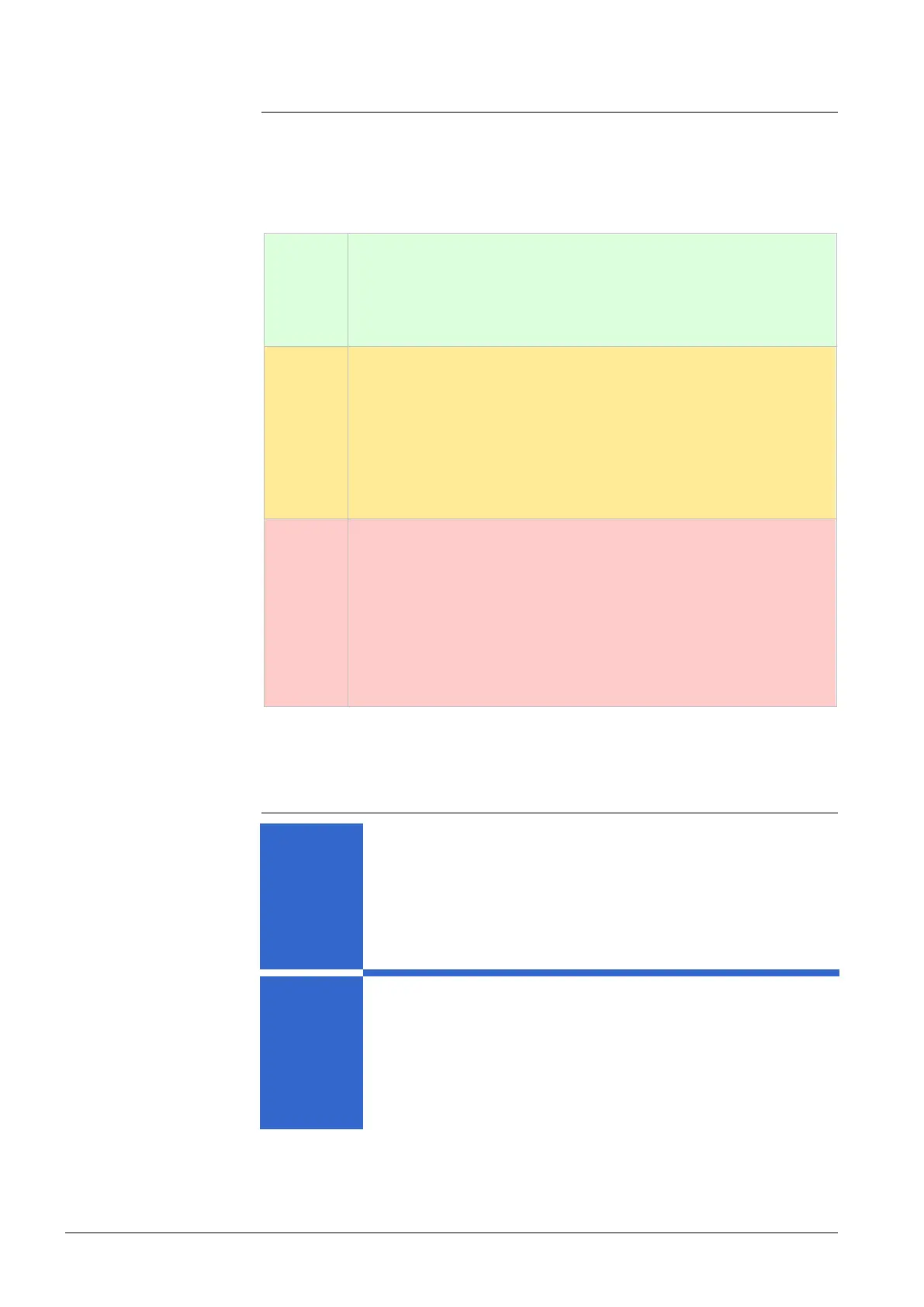14 / 22
Siemens Desigo Touch and Web CM111029en_04
Building Technologies Compatibility & limitations – Supported browsers 2014-08-15
2.3 Supported browsers
Compatibility issues take a central place due to the large variety of standard web
browsers, devices, and versions.
The following assessment provides an overview of how standard web browsers are
supported.
Grade A Firefox ≥ 4.0, Internet Explorer ≥ 10.0
Recommended web browser for standard operator units.
· Fully tested and approved browser.
· Supported officially by Siemens BT.
· All functions are available and can be executed as documented.
Grade B Safari–iPad2, Safari–iPad3
Compatible web browser.
· Fully tested and approved browser.
· Supported officially by Siemens BT.
· All functions are available and can be executed as documented.
Minor deviations in terms of display and operation to recommended
browsers are possible (fonts etc.).
Grade C This category includes all HTML 5.0 capable browsers. Examples:
Chrome 10.0, Safari 5.
Partially compatible standard web browsers.
· Minimally tested browsers.
· Not supported by Siemens BT.
· Access to the PXG3.W100 web interface is possible in princi-
ple.
· Location binding and user login works.
2.4 System compatibility
BACnet
Objects
· All standard BACnet objects supported in Desigo Classic are
also supported by Desigo Touch and Web.
· Exceptions
– Trendlog Multiple
– Any schedulers (only Desigo Multistate and Binary)
– Analog scheduler
– Third-party devices: No scheduler and Trend objects
Desigo
System
· Optimized for operation of Desigo PX primary plants
· Downward compatibility to Desigo V4.0
· Proprietary objects (such as Light and Blind) are not supported.
· Xworks Plus from version V5.00.28x
Assessment
