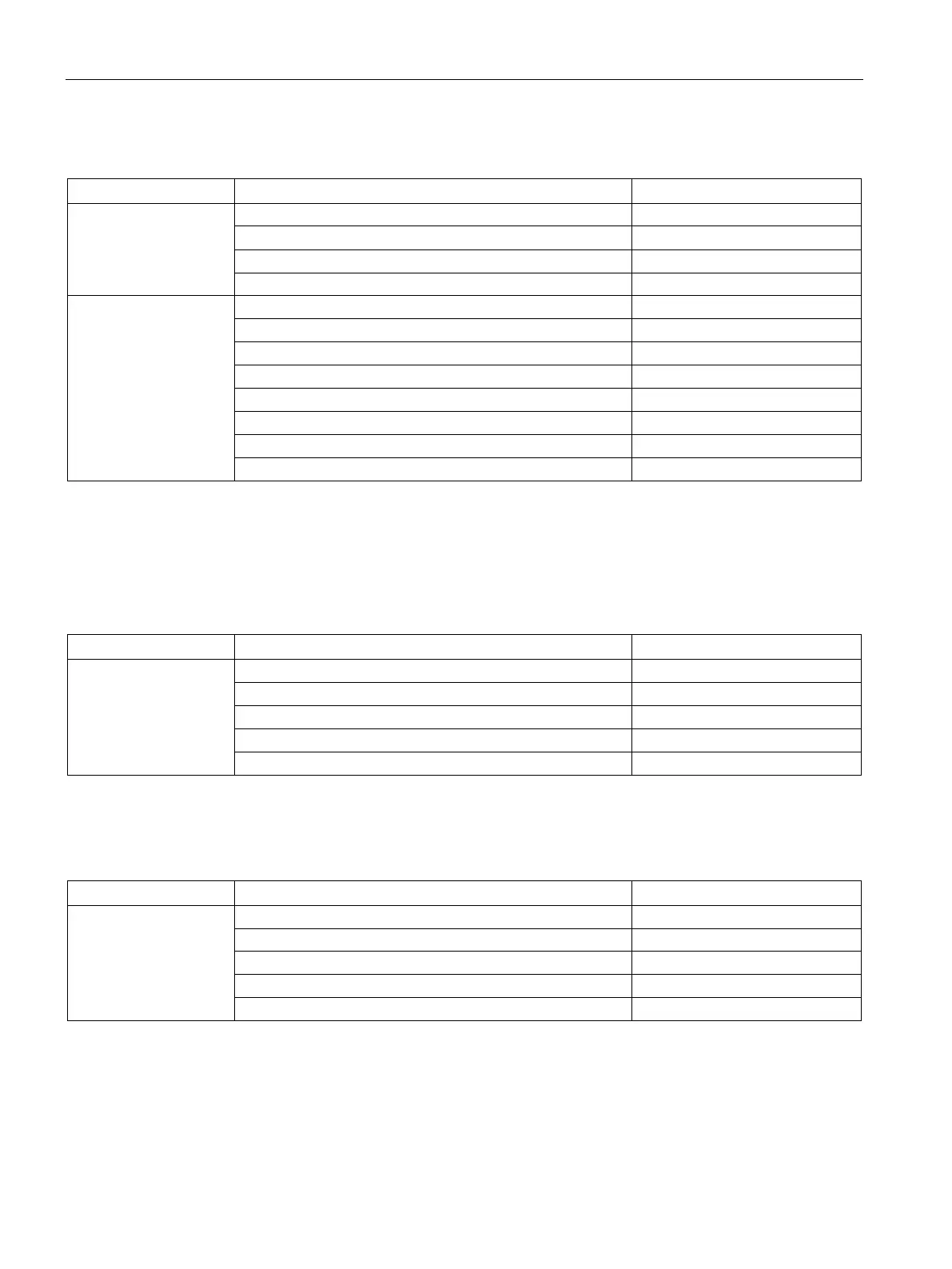Technical specifications
8.9 Scope of functions with WinCC
Basic Panels 2nd Generation
116 Operating Instructions, 10/2016, A5E33293231-AB
Screens
Fields per screen 100
Objects per screen
1
Multiple tags (array elements)
2
Complex objects include: bars, sliders, symbol library, clock and all objects from the Controls area.
2
This includes array elements contained in recipes.
The specified values are maximum values and should not be used additive.
Recipes
1
User data length in KB per data record
Reserved memory for data records in the internal Flash
1
When arrays are used, each array element represents a recipe element.
Logs
1
Number of segmented circular logs
For the "segmented circular log" logging method, the number of entries applies to all sequential logs. The product
derived from the number of circular logs times the number of data records in this log may not be exceeded.
