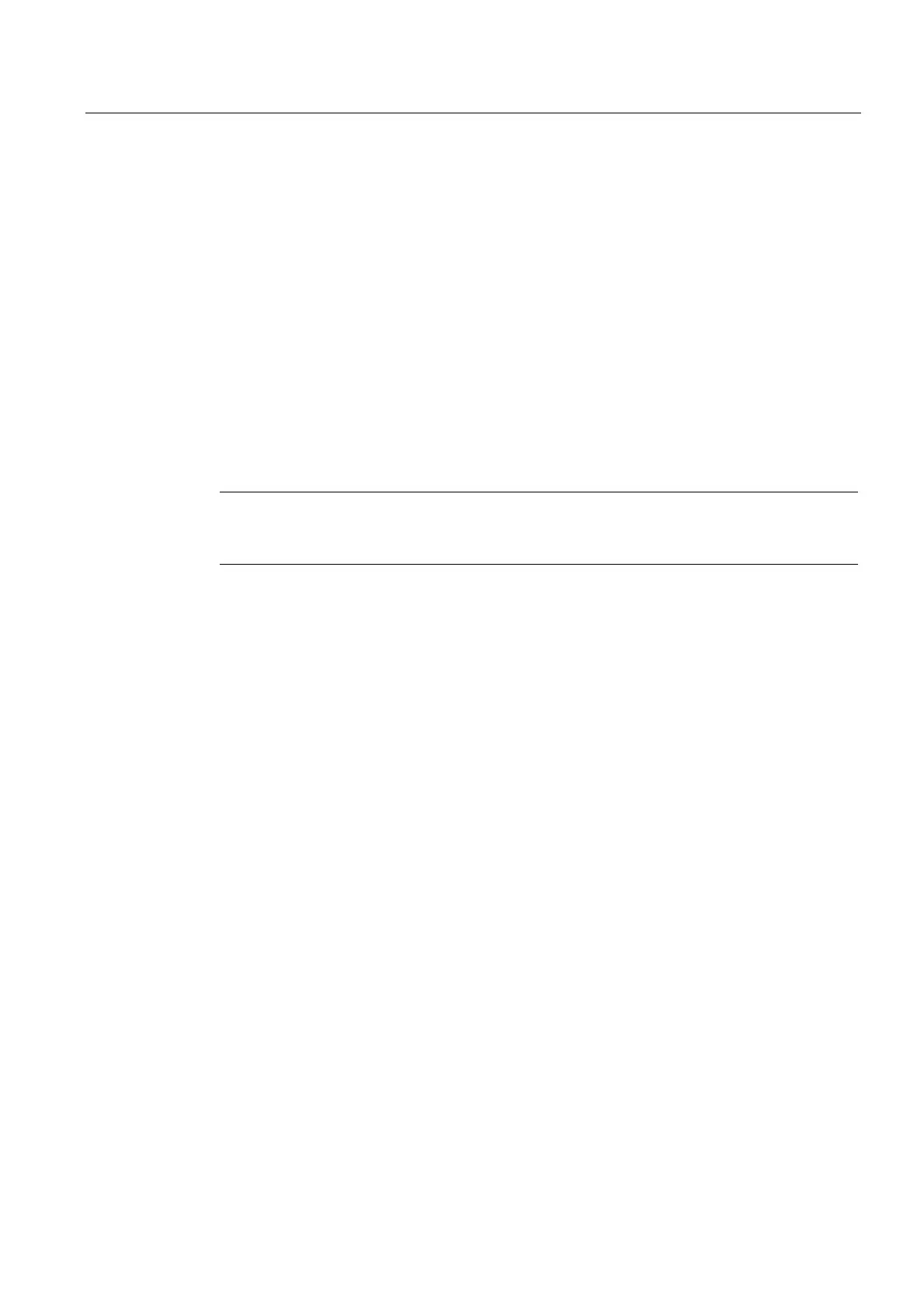Special functions of a CPU 41x
3.5 Updating firmware online
S7-400 Automation System, CPU Specifications
Manual, 10/2006, 6ES7498-8AA04-8BA0
3-13
3.5 Updating firmware online
Basic Procedure
To update the firmware of a CPU, you receive the four files (*.UPD) containing the current
firmware. Load these files in the CPU. You do not need a memory card to perform an online
update.
Requirement
The CPU whose firmware you want to update must be available online, for example, via
Profibus, MPI or Industrial Ethernet. The files containing the current firmware version must
be available in the PG/PC file system. A folder may contain only the files of one firmware
version.
Note
Use Industrial Ethernet if possible to update the firmware of your CPU. Depending on the
configured transmission rate, updating via MPI or DP may take considerably more time.
Procedure
Proceed as follows to update the firmware of a CPU:
1. Open the station containing the CPU you want to update.
2. Select the CPU.
3. Select the menu command "PLC > Update Firmware".
4. In the "Update Firmware" dialog, select the path to the firmware update files (*.UPD)
using the "Browse" button.
After you selected a file, the information in the lower fields of the "Update Firmware"
dialog box shows you the modules for which the file is suited and the specific firmware
version.
5. Click "Run."
STEP 7 verifies that the selected file can be interpreted by the CPU and then downloads the
file to the CPU. If this requires changing the operating state of the CPU, you will be asked to
perform these tasks in the relevant dialog boxes.
