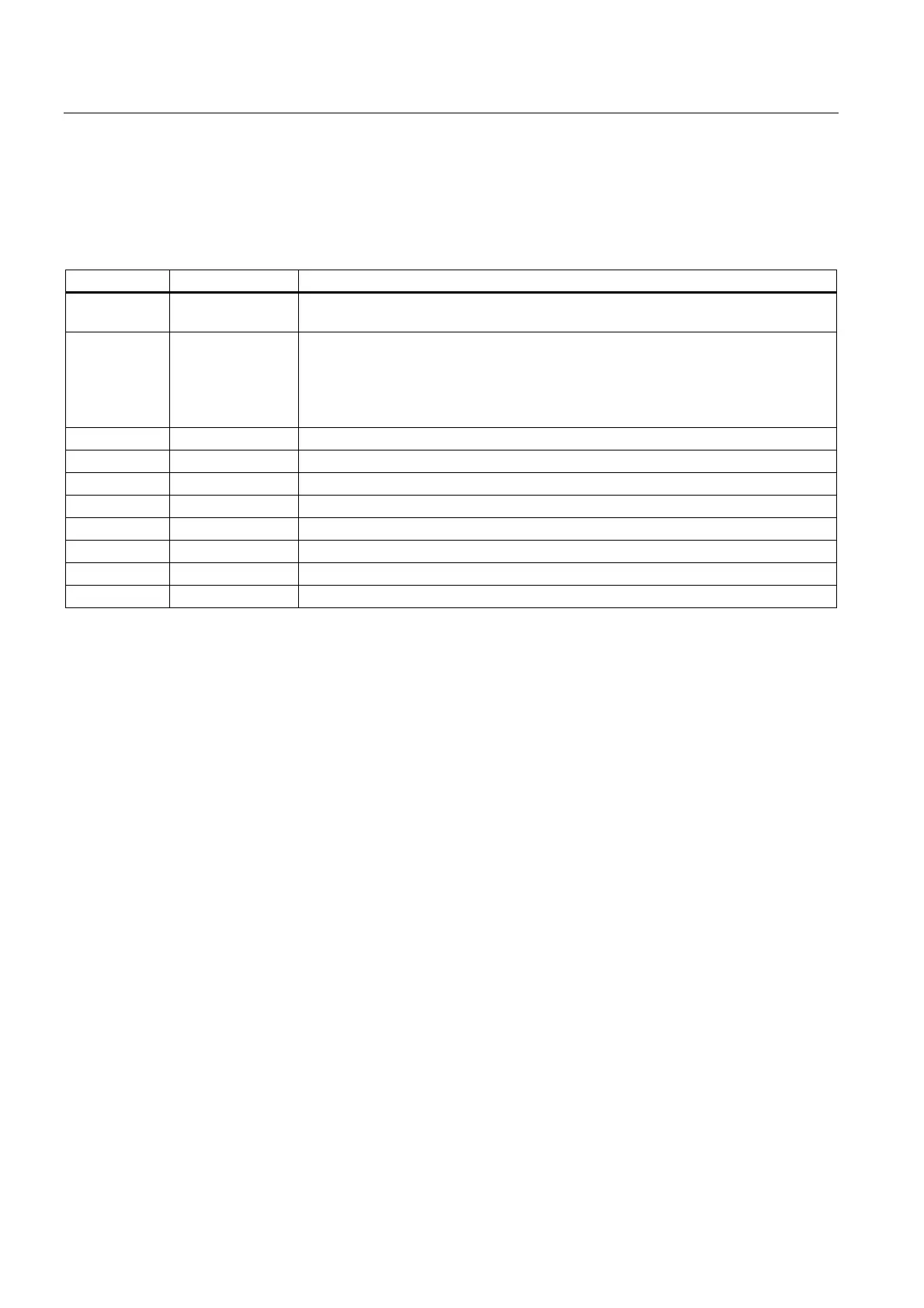Communication
4.2 Communication services
S7-400 Automation System, CPU Specifications
4-10 Manual, 10/2006, 6ES7498-8AA04-8BA0
SFBs for the Basic S7 Communication
The following SFBs are integrated in the operating system of the S7-400 CPUs:
Table 4-3 SFBs for the basic S7 communication
Block Block name Brief description
SFB 8
SFB 9
USEND
URCV
Send data to a remote partner SFB with the type "URCV"
Receive asynchronous data from a remote partner SFB with the type "USEND"
SFB 12
SFB 13
BSEND
BRCV
Send data to a remote partner SFB with the type "BRCV"
Receive asynchronous data from a remote partner SFB with the type "BSEND"
With this data transfer, a larger amount of data can be transported between the
communication partners than is possible with all other communications SFBs for the
configured S7 connections.
SFB 14 GET Read data from a remote CPU
SFB 15 PUT Write data to a remote CPU
SFB 16 PRINT Send data to printer
SFB 19 START Carry out a warm restart or cold start in a remote station
SFB 20 STOP Set a remote station to STOP state
SFB 21 RESUME Carry out a restart in a remote station
SFB 22 STATUS Query the device status of a remote partner
SFB 23 USTATUS Uncoordinated receiving of a remote device status
Integration in STEP7
S7 communication offers communication functions through configured S7 connections. You
use STEP 7 to configure the connections.
S7 connections with an S7-400 are established when loading the connection data.
