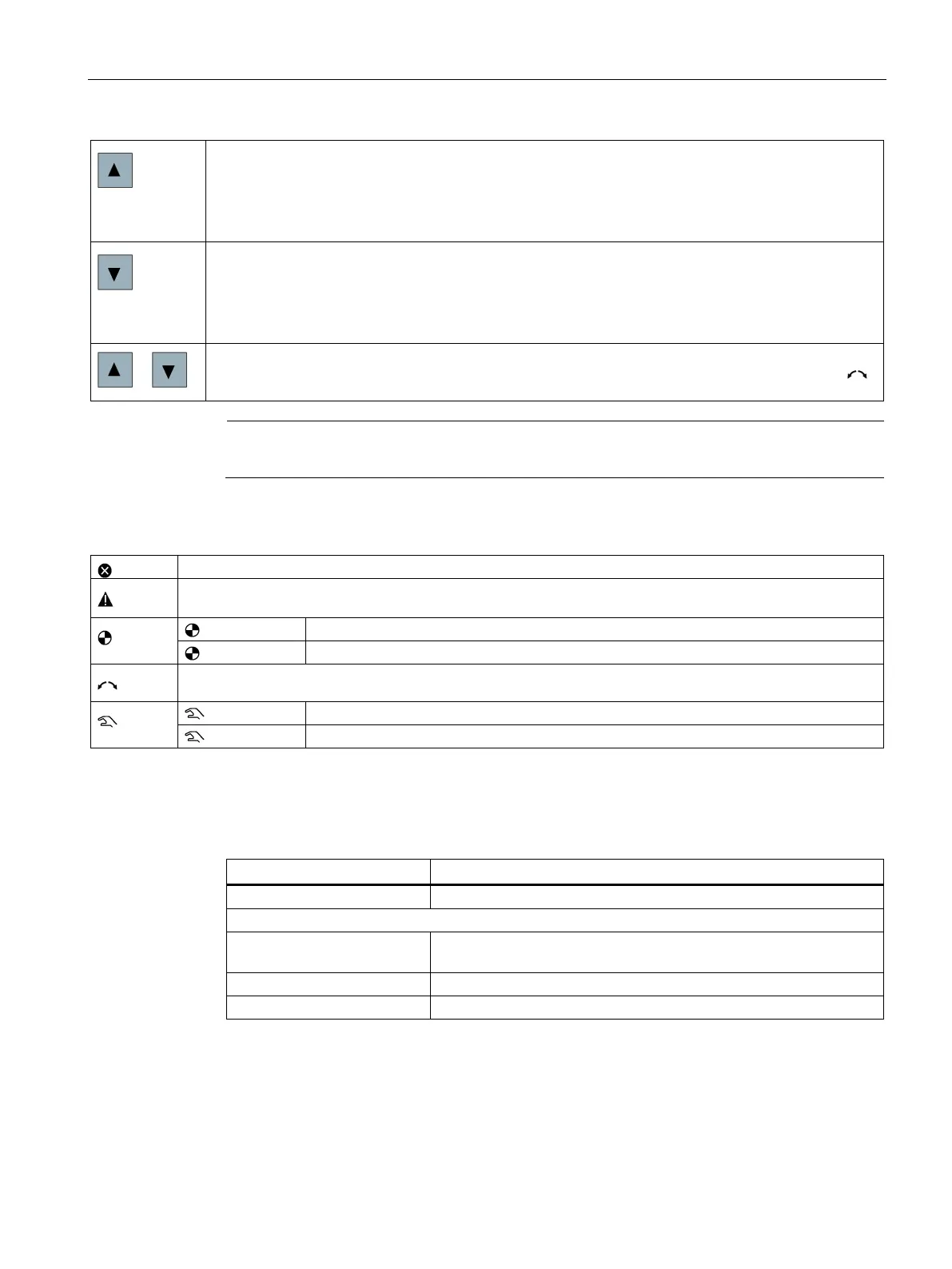Commissioning via the built-in BOP
5.1 The built-in Basic Operator Panel (BOP)
SINAMICS V20 Converter
Operating Instructions, 10/2019, A5E34559884-012
55
• When navigating through a menu, it moves the selection up through the screens available.
• When editing a parameter value, it increases the displayed value.
• When the converter is in RUN mode, it increases the speed.
• Long press (> 2 s) of the key quickly scrolls up through parameter numbers, indices, or values.
• When navigating through a menu, it moves the selection down through the screens available.
• When editing a parameter value, it decreases the displayed value.
• When the converter is in RUN mode, it decreases the speed.
• Long press (> 2 s) of the key quickly scrolls down through parameter numbers, indices, or values.
+
Reverses the direction of rotation of the motor. Pressing the two keys once activates reverse motor rota-
tion. Pressing the two keys once again deactivates reverse rotation of the motor. The reserve icon ( )
on the display indicates that the output speed is opposite to the setpoint.
Note
Unless otherwise specified, operatio
ns of the above keys always indicate short press (< 2 s).
Converter status icons
Converter has at least one pending fault.
Converter has at least one pending alarm.
Converter is running (motor speed may be 0 rpm).
Converter may be energized unexpectedly (for example, in frost protection mode).
Motor rotates in the reversed direction.
Converter is in HAND mode.
Converter is in JOG mode.
5.1.2 Converter menu structure
This menu is visible only on first power-up or after a factory reset.
Display menu (default display) Basic monitoring view of key parameters such as frequency, voltage,
current, DC-link voltage, and so on.
Access to parameters for quick commissioning of the converter.
Access to all available converter parameters.
