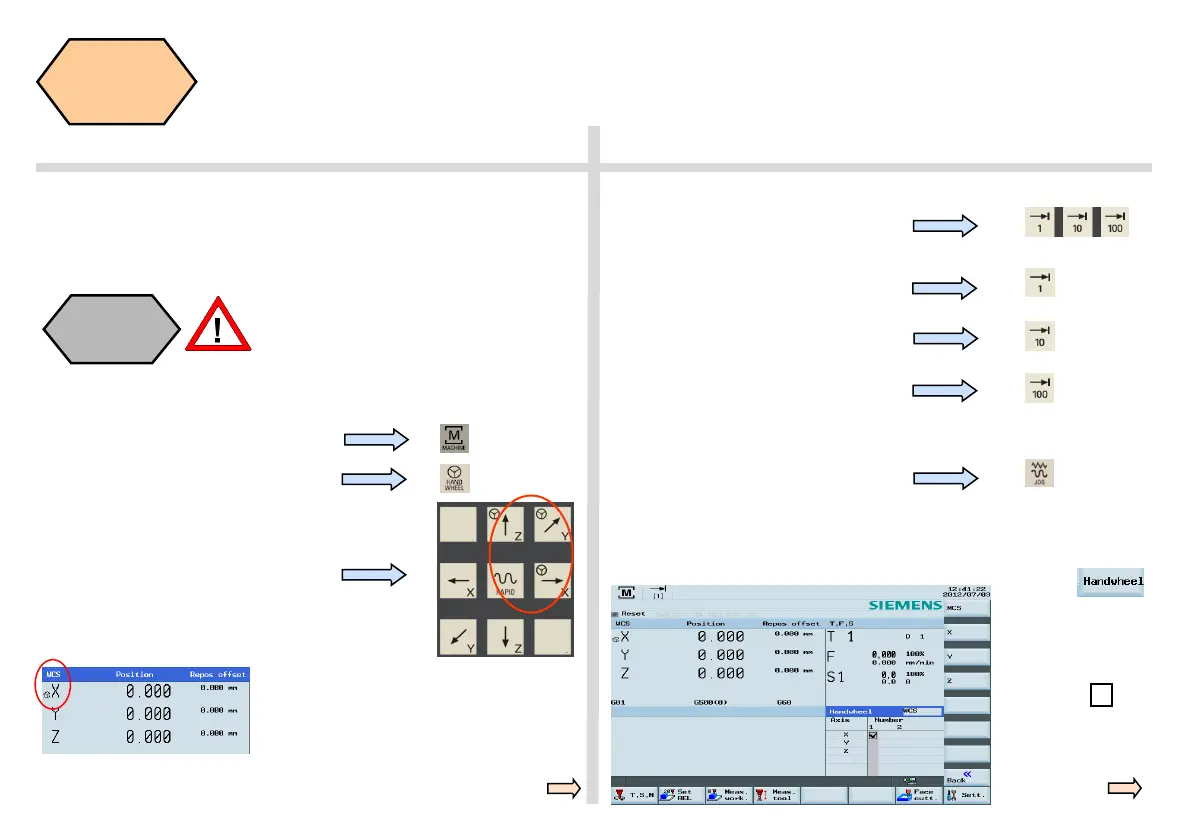Operating and Programming — Milling Page 16 808D
Tool Setup
s
The tool are usually loaded manually into the spindle.
The tool will be automatically loaded into the spindle with an automatic
tool changer.
Move ma-
chine with
handwheel
A handwheel can control the axis motion instead of the “JOG” button.
Press the “Machine” key on the PPU
Make sure there is no obstruction when
moving the tool to avoid a crash.
Press the “Handwheel” key on the MCP
Select the required override increment
according to the buttons on the right
(this selection fits all axes)
The selected axis can now be moved with the handwheel.
Press “JOG” on MCP to end the function
of “Handwheel”.
The override increment is
“0.001 mm”
The override increment is
“0.010 mm”
The override increment is
“0.100 mm”
Select the required
axis on the right of
the PPU; the se-
lected axis is
shown with a √
Notes:If set the MD14512[16]=80, the system will deactivate the
function of MCP for selecting the axis of handwheel, the user will
have to activate “Handwheel” function with PPU softkey.
Select the axis you want to move with
the appropriate keys. on the MCP
Under “WCS” or “MCS” state, a handwheel
will be shown beside the axis symbols,
showing the axis is chosen, and can be
controlled with a handwheel.
SEQUENCE
