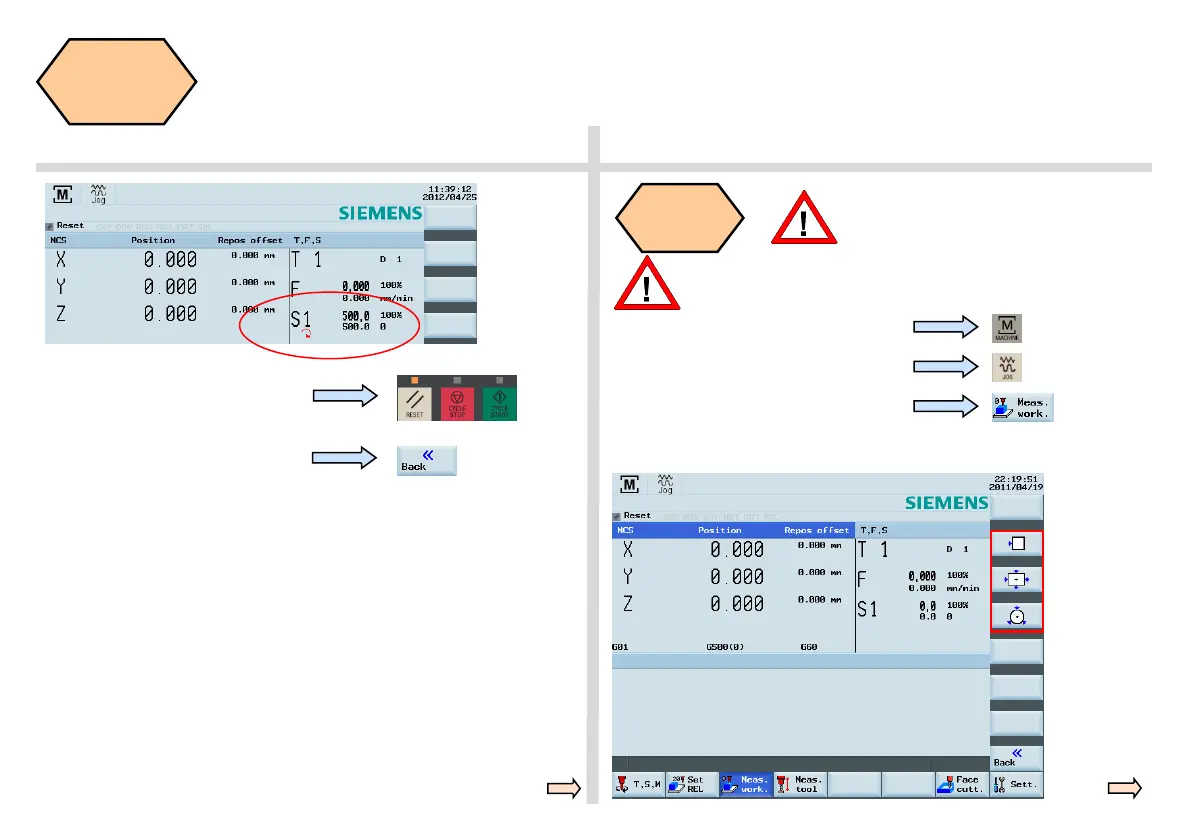Operating and Programming — Milling Page 24 808D
Workpiece
Setup
s
Press the “Back” SK on the PPU.
Press the “Reset” key on the MCP
to stop the spindle rotation.
Create
workpiece
offset
A tool must have be created and
measured before it can be used to set
the workpiece offset.
Press the “Machine” key on the PPU.
Press the “JOG” key on the MCP.
Press the “Meas. work.” SK on the PPU.
Make sure the active tool is the measured tool!
As the following red frame shows, 808D provides the user with three
methods of using tools to simplify the operating process.
SEQUENCE
