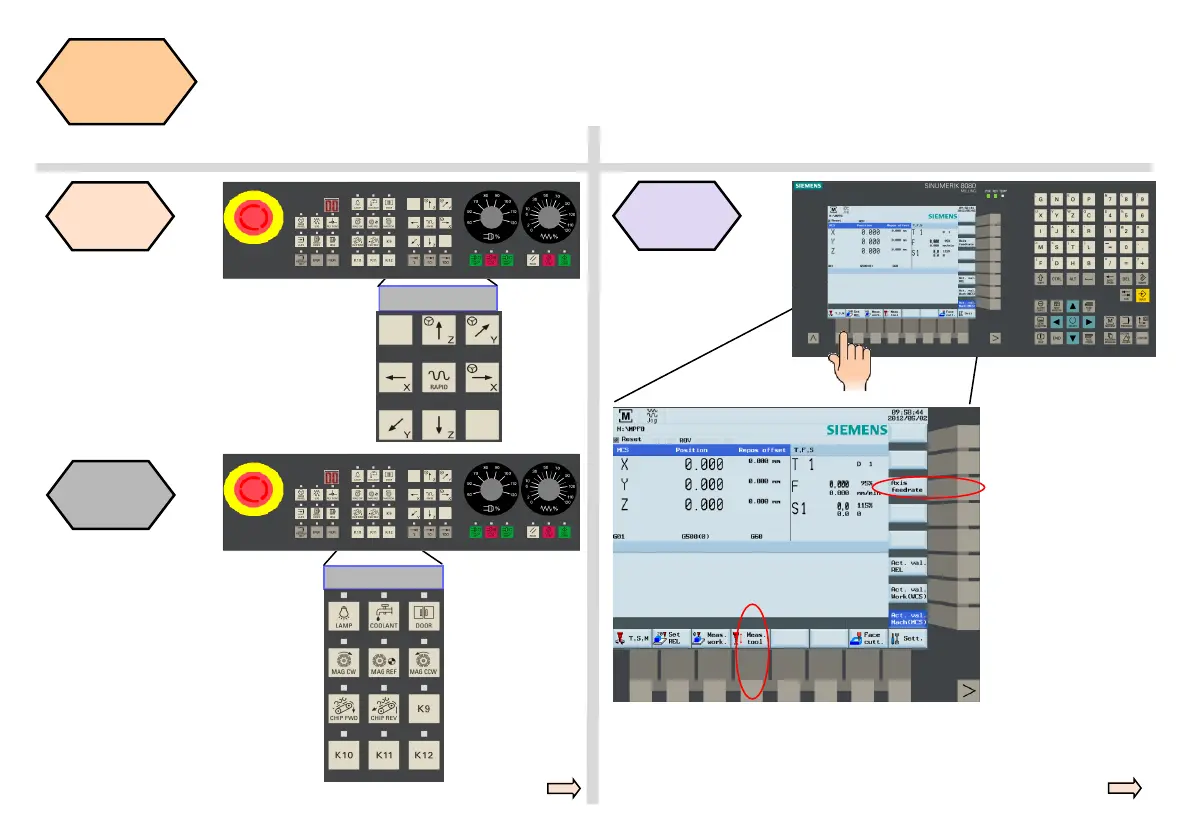Operating and Programming — Milling Page 6 808D
Preparation
s
MCP
Moving axis
Axis remove
The 808D machine control
panel (MCP) is used to con-
trol manual operation of the
axis.
The machine can be moved
with the appropriate keys.
MCP
OEM
keys
OEM
keys
The 808D machine control
panel (MCP) is used to con-
trol OEM machine functions.
The machine functions can
be activated with the appro-
priate keys.
User
interface
808D (PPU) has
eight vertical softkeys
(abbr. SKs) on the
right of the screen.
These SKs can be
activated with the
corresponding button
(located on the right).
808D (PPU) has eight horizontal SKs on the bottom
of the screen. These SKs can be activated with the
corresponding button (located below).
