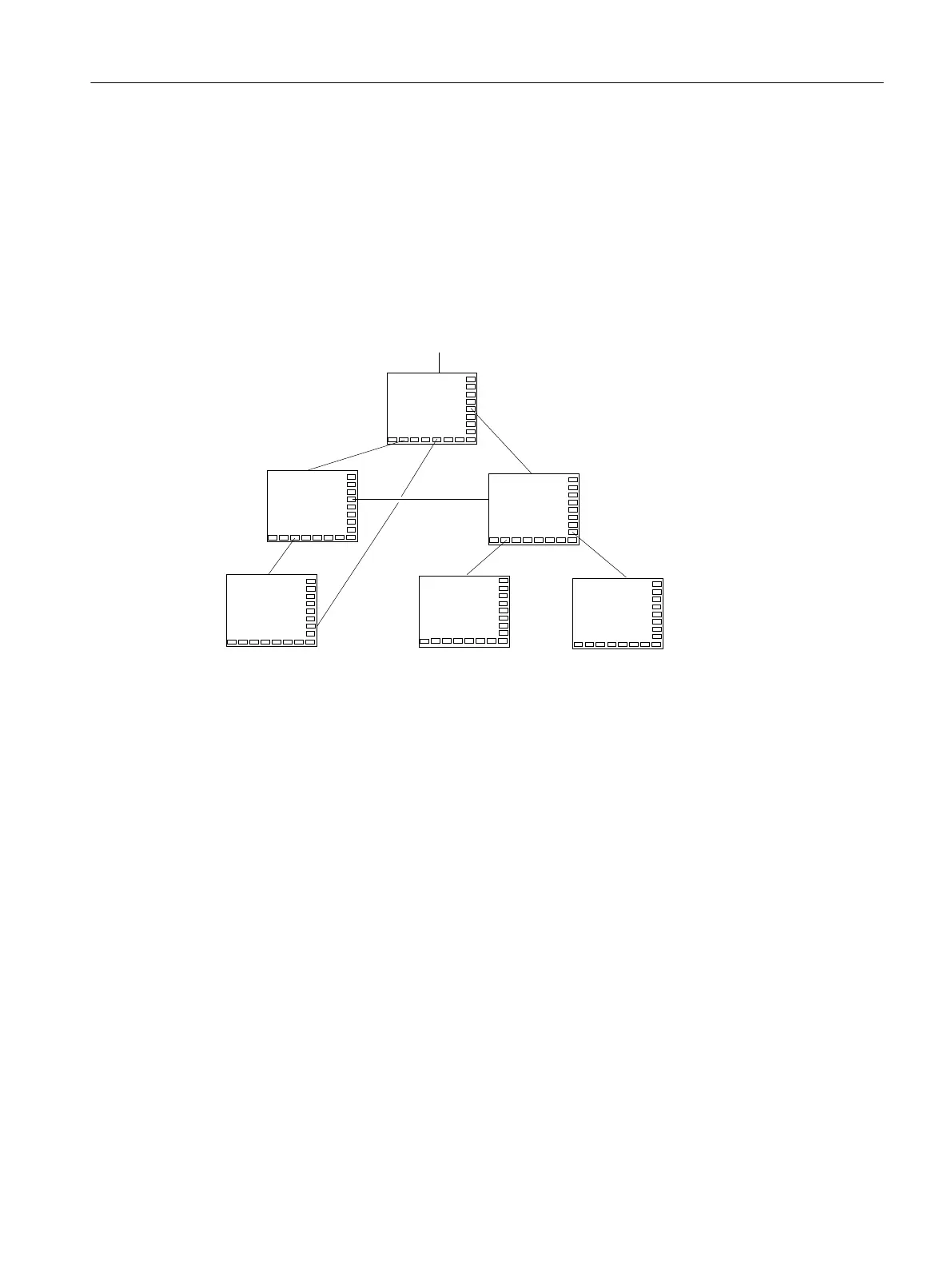3.2 Structure of the menu tree
Menu tree principle
Several interlinked dialogs create a menu tree. A link exists if you can switch from one dialog
to another. You can use the newly defined horizontal/vertical softkeys in this dialog to call the
preceding or any other dialog.
A menu tree can be created behind each start softkey:
Figure 3-1 Menu tree
Start softkeys
One or more softkeys (start softkeys), which are used to initiate your own operating sequences,
are defined in the configuration files specified in easyscreen.ini.
The loading of a dedicated dialog is associated with a softkey definition or another softkey
menu. These are then used to perform the subsequent actions.
Pressing the start softkey loads the assigned dialog. This will also activate the softkeys
associated with the dialog. Variables will be output to the standard positions unless specific
positions have been configured.
Reverting to the standard application
You can exit the newly created dialog and return to the standard operating area.
Fundamentals
3.2 Structure of the menu tree
SINUMERIK Integrate Run MyScreens (BE2)
Programming Manual, 12/2017, 6FC5397-1DP40-6BA1 31
